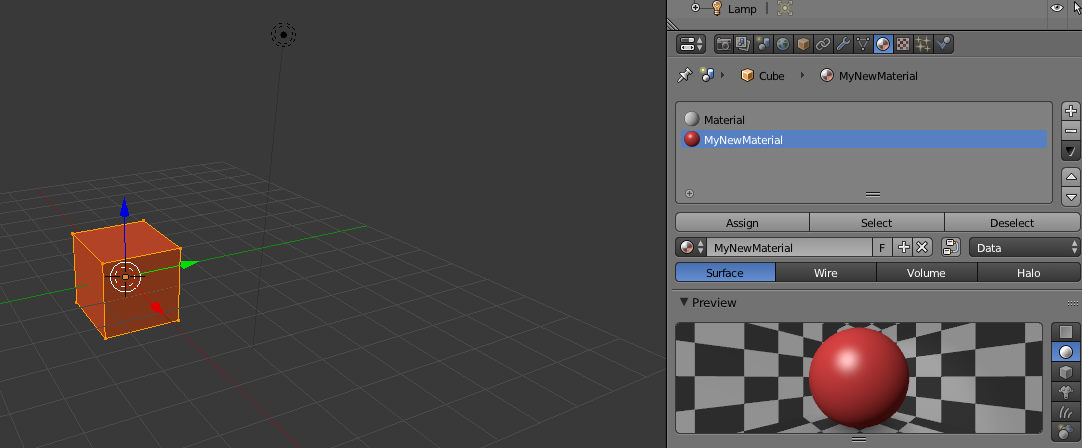User posts Will Welker
28 May 2017 04:27
How man total lamps do you have?
I believe Blend4Web will only show shadows from four lights total.
"Up to 4 (or 3 if SSAO is enabled) light sources can generate shadows simultaneously. If Shadow parameter is enabled for more than 4 light sources, shadows will still be generated only from 4 of them."
Read about it here.
I believe Blend4Web will only show shadows from four lights total.
"Up to 4 (or 3 if SSAO is enabled) light sources can generate shadows simultaneously. If Shadow parameter is enabled for more than 4 light sources, shadows will still be generated only from 4 of them."
Read about it here.
27 May 2017 09:29
Obvious questions maybe but…
In the Objects tab under Render Properties, have you checked the "Dynamic Geometry and Materials" option?
Is this method working on any other objects in your scene?
![]()
In the Objects tab under Render Properties, have you checked the "Dynamic Geometry and Materials" option?
Is this method working on any other objects in your scene?
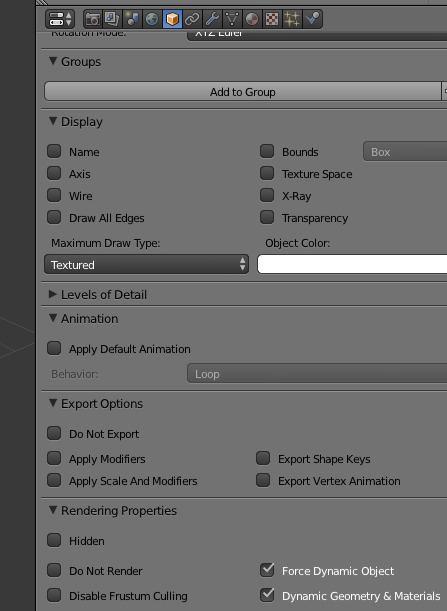
26 May 2017 04:48
I know little about Sketchup but in Blender, you might check your normals.
Select your object, TAB into Edit Mode, hit N key to show side panel hit the button to show normals on the selected faces of your object.
The little blue lines point to show if the normal is facing in or out. Flip the normals if needed.
![]()
Select your object, TAB into Edit Mode, hit N key to show side panel hit the button to show normals on the selected faces of your object.
The little blue lines point to show if the normal is facing in or out. Flip the normals if needed.
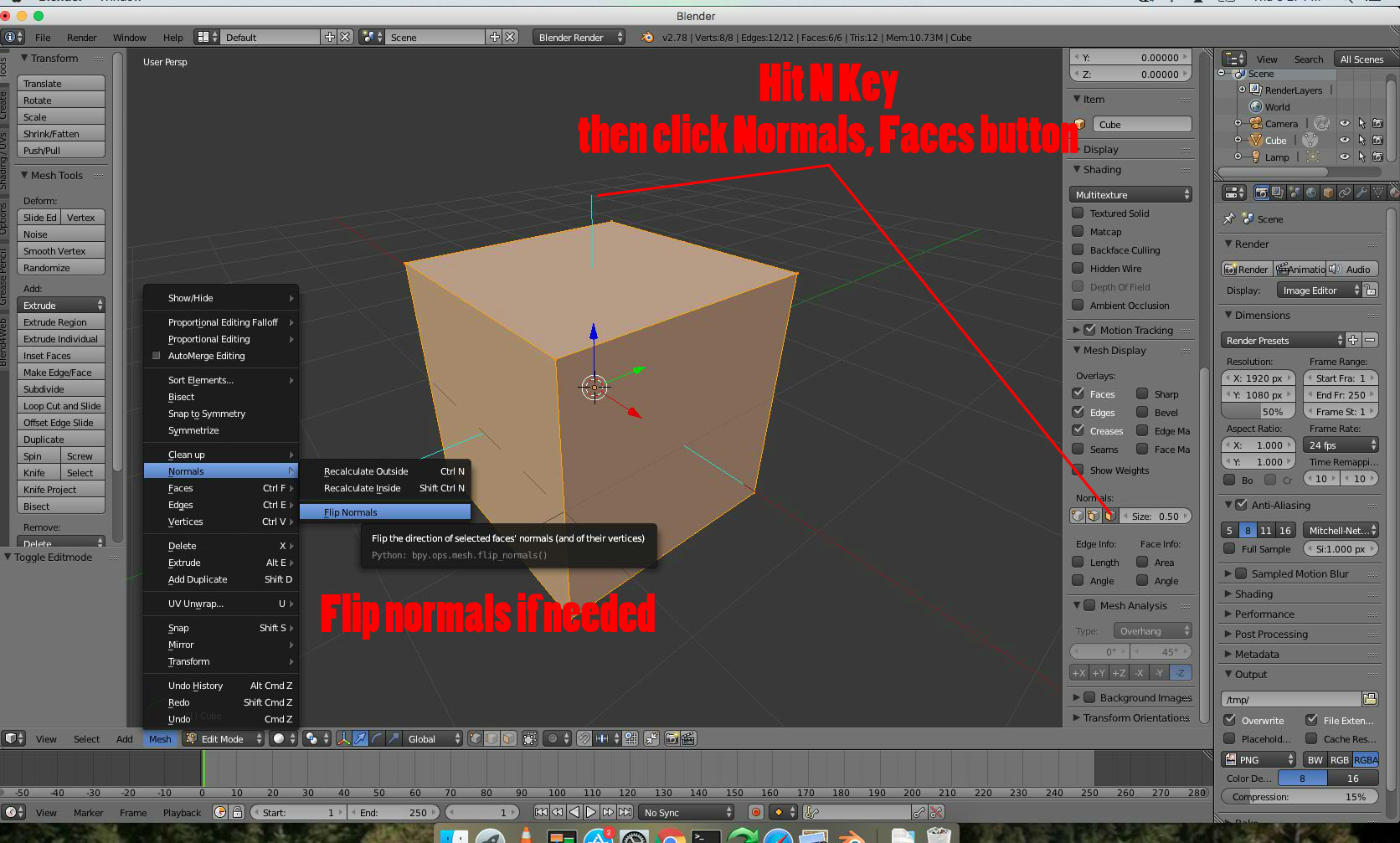
25 May 2017 06:41
Have you tried adjusting the clipping? The 'Start' is the point it stops rendering close to the camera. The 'End' is where it stops rendering far from the camera.
![]()
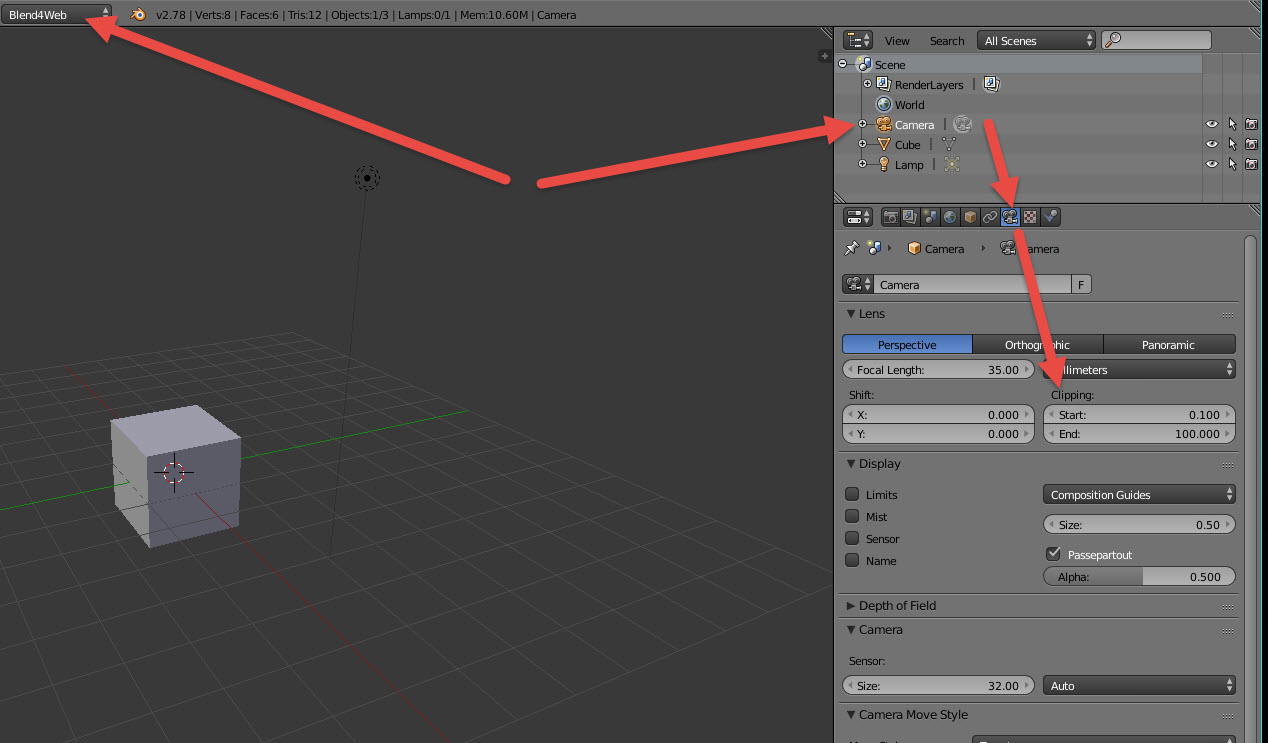
24 May 2017 09:30
I have been experimenting with the Vive and the Blend4Web VR example project. Currently on SDK version 17.04.1. I have it working in both Chromium experimental build and Firefox Nightly.
I did not need to make any settings changes in Nightly. You can download it here:
https://webvr.rocks/firefox
For Chromium, you can get it here:
https://webvr.rocks/chromium
I did make some changes in Chromium as detailed here:
https://webvr.info/get-chrome/
With Chromium I usually end up with the regular monitor flashing the scene while the experience is running. It looks fine in VR but flashes at a fast rate on the monitor, not sure why. I have occasionally had it show a normal dual image. On Firefox Nightly, it just showed a blank screen on the regular monitor while the VR headset was running. Makes it hard to record video.
The sound is a little buggy on all my Steam VR games. I had the sound working for a while with Chromium in the WebVR demo. The blocks make a 'plunk' sound when thy land. Then it stopped working and did not work with Firefox. I will keep playing around with it and see what I can learn.
I was wondering why the square blocks in the Blender scene were on a separate layer from the balls and cones. is there a physics reason for that?
I did not need to make any settings changes in Nightly. You can download it here:
https://webvr.rocks/firefox
For Chromium, you can get it here:
https://webvr.rocks/chromium
I did make some changes in Chromium as detailed here:
https://webvr.info/get-chrome/
With Chromium I usually end up with the regular monitor flashing the scene while the experience is running. It looks fine in VR but flashes at a fast rate on the monitor, not sure why. I have occasionally had it show a normal dual image. On Firefox Nightly, it just showed a blank screen on the regular monitor while the VR headset was running. Makes it hard to record video.
The sound is a little buggy on all my Steam VR games. I had the sound working for a while with Chromium in the WebVR demo. The blocks make a 'plunk' sound when thy land. Then it stopped working and did not work with Firefox. I will keep playing around with it and see what I can learn.
I was wondering why the square blocks in the Blender scene were on a separate layer from the balls and cones. is there a physics reason for that?
24 May 2017 08:33
Hi j.sevamo.
So, it sounds like you are not opening your project from a server. For security, browsers do not allow accessing external files from your local machine. External JavaScript files must be loaded from the server. Part of the Blend4Web add-on includes running a local server on your machine so you can run your projects. The root directory of this server is your Blend4Web SDK folder. When you start Blender it also starts this server. In Blender, click the Project Manager button to see all the projects. Once it opens click, "hide stock projects" that will make it easier to see your own. When you see your own project lists, click on the HTML file listed. It will open your browser to and address like this: http://localhost:6687/projects/vr-project/vr-project.html
That localhost address is your server and it allows you to run your projects without uploading to a website server. A simple HTML export does not need this because it does not need external files to run.
![]()
For an Iframe, see this video: https://youtu.be/EpldwjUaS_s
You will need it to be somewhere in your SDK folder and access it through your http://localhost:6687/whatever.html
So, it sounds like you are not opening your project from a server. For security, browsers do not allow accessing external files from your local machine. External JavaScript files must be loaded from the server. Part of the Blend4Web add-on includes running a local server on your machine so you can run your projects. The root directory of this server is your Blend4Web SDK folder. When you start Blender it also starts this server. In Blender, click the Project Manager button to see all the projects. Once it opens click, "hide stock projects" that will make it easier to see your own. When you see your own project lists, click on the HTML file listed. It will open your browser to and address like this: http://localhost:6687/projects/vr-project/vr-project.html
That localhost address is your server and it allows you to run your projects without uploading to a website server. A simple HTML export does not need this because it does not need external files to run.
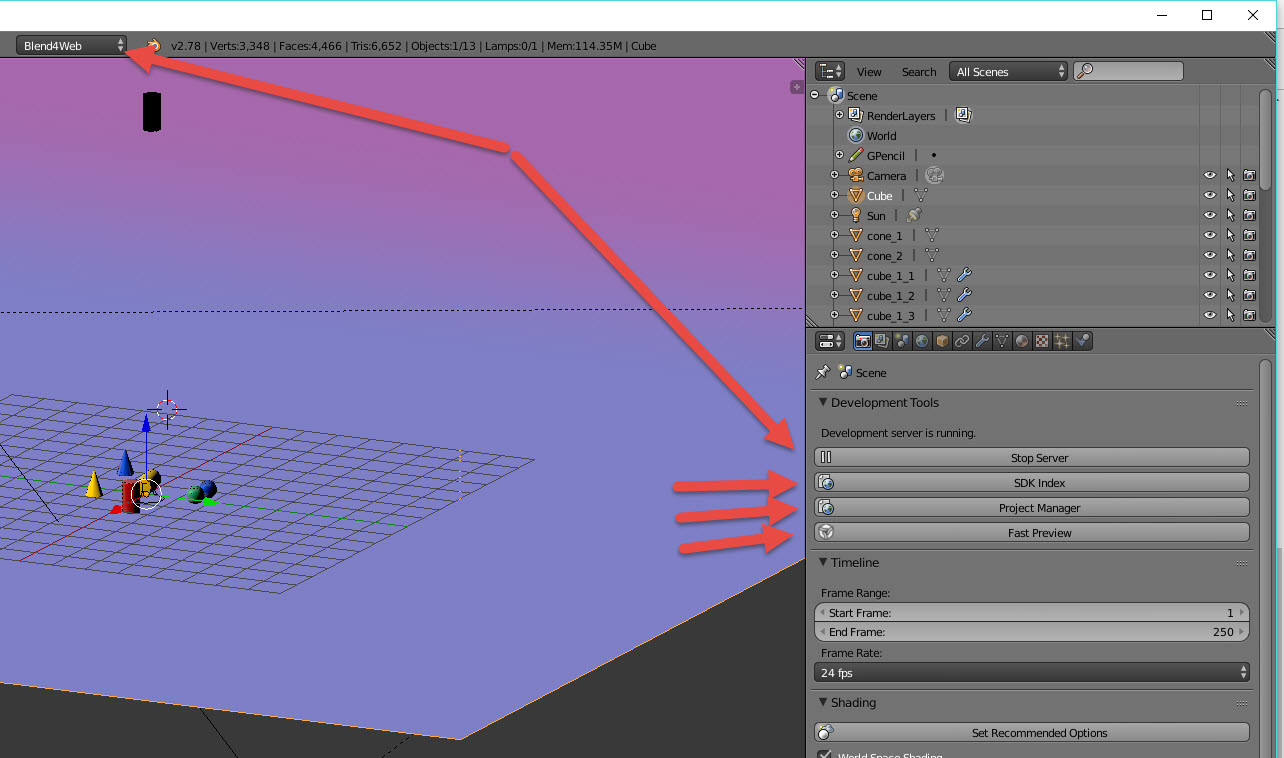
For an Iframe, see this video: https://youtu.be/EpldwjUaS_s
You will need it to be somewhere in your SDK folder and access it through your http://localhost:6687/whatever.html
21 May 2017 05:41
Nice, I recognize some nice drone scanned photogrammetry. Do you do drone mapping and 3D scanning?
21 May 2017 05:37
See if these two videos on character animation help you:
https://youtu.be/1S5QttQBT3A
https://youtu.be/VGgggZUNOew
I am still learning in this area, let me know how if this is what you are looking for.
https://youtu.be/1S5QttQBT3A
https://youtu.be/VGgggZUNOew
I am still learning in this area, let me know how if this is what you are looking for.
21 May 2017 05:30
Select your cube, go to Edit mode, use A to make sure all faces are selected. Go to the materials tab (Little round icon), select the material you want then you will see a button that says "Assign"
![]()