User posts Will Welker
06 May 2017 07:12
In a sphere, you can use 'Target' camera mode and get a little more 3D effect. This is useful if you want to add any props in your scene. I did a video on this some time ago:
https://www.youtube.com/watch?v=STYq5qQ2w2E&t=505s
You can match up the lighting on your 3D objects to roughly equate to what is in your environment image. With a relatively flattened floor on your sphere it puts you in the scene.
https://www.youtube.com/watch?v=STYq5qQ2w2E&t=505s
You can match up the lighting on your 3D objects to roughly equate to what is in your environment image. With a relatively flattened floor on your sphere it puts you in the scene.
05 May 2017 06:46
What browser should I use for working with the HTC Vive?
I am working on a Windows 10 machine.
Chrome or Firefox nightly build?
I am working on a Windows 10 machine.
Chrome or Firefox nightly build?
05 May 2017 06:04
That is the great thing about Blend4Web, If it can't be done, just wait…
I was really impressed with the lighting in the "Gamepad Code Snippets" example.
With Blender running your local server, go to:
http://localhost:6687/apps_dev/code_snippets/code_snippets.html?scene=gamepad
I was really impressed with the lighting in the "Gamepad Code Snippets" example.
With Blender running your local server, go to:
http://localhost:6687/apps_dev/code_snippets/code_snippets.html?scene=gamepad
05 May 2017 01:24
Ya the scene looks good in Chrome. In Edge and Explorer I see the seems. I don't generally consider these browsers as relevant due to their market share:
https://www.w3counter.com/globalstats.php
And their poor performance in general.
Have you tried a sphere instead of a cube, or doing it manually to rule out an error introduced by Blendamental's Cube Map Creation Toolkit? I wonder if we could reproduce the problem without using the toolkit.
https://www.w3counter.com/globalstats.php
And their poor performance in general.
Have you tried a sphere instead of a cube, or doing it manually to rule out an error introduced by Blendamental's Cube Map Creation Toolkit? I wonder if we could reproduce the problem without using the toolkit.
04 May 2017 11:37
There is probably a way to do what you want to do but Blender does not call it Light Linking. Maybe you could give an example of what you are trying to achieve. Every 3D object needs a material. Some programs call it by different names or don't mention it at all but if you can see it, it has a material.
02 May 2017 22:20
Sure, if your phone is on the same network as your PC. So your phone and PC need to be hooked into the same router (Wifi or Ethernet). You can navigate to your computer's IP address at the port number you have. For example you could type this in your mobile browser: http://192.168.1.12:6687
Also you need to enable external requests in Blender User Preferences/Blend4Web chackmark for Enable External Requests.
Read more here for documentation.
To find your local IP address, go to your network and sharing center, click Ethernet (or Wifi) then Details. See attached image.
![]()
Also you need to enable external requests in Blender User Preferences/Blend4Web chackmark for Enable External Requests.
Read more here for documentation.
To find your local IP address, go to your network and sharing center, click Ethernet (or Wifi) then Details. See attached image.
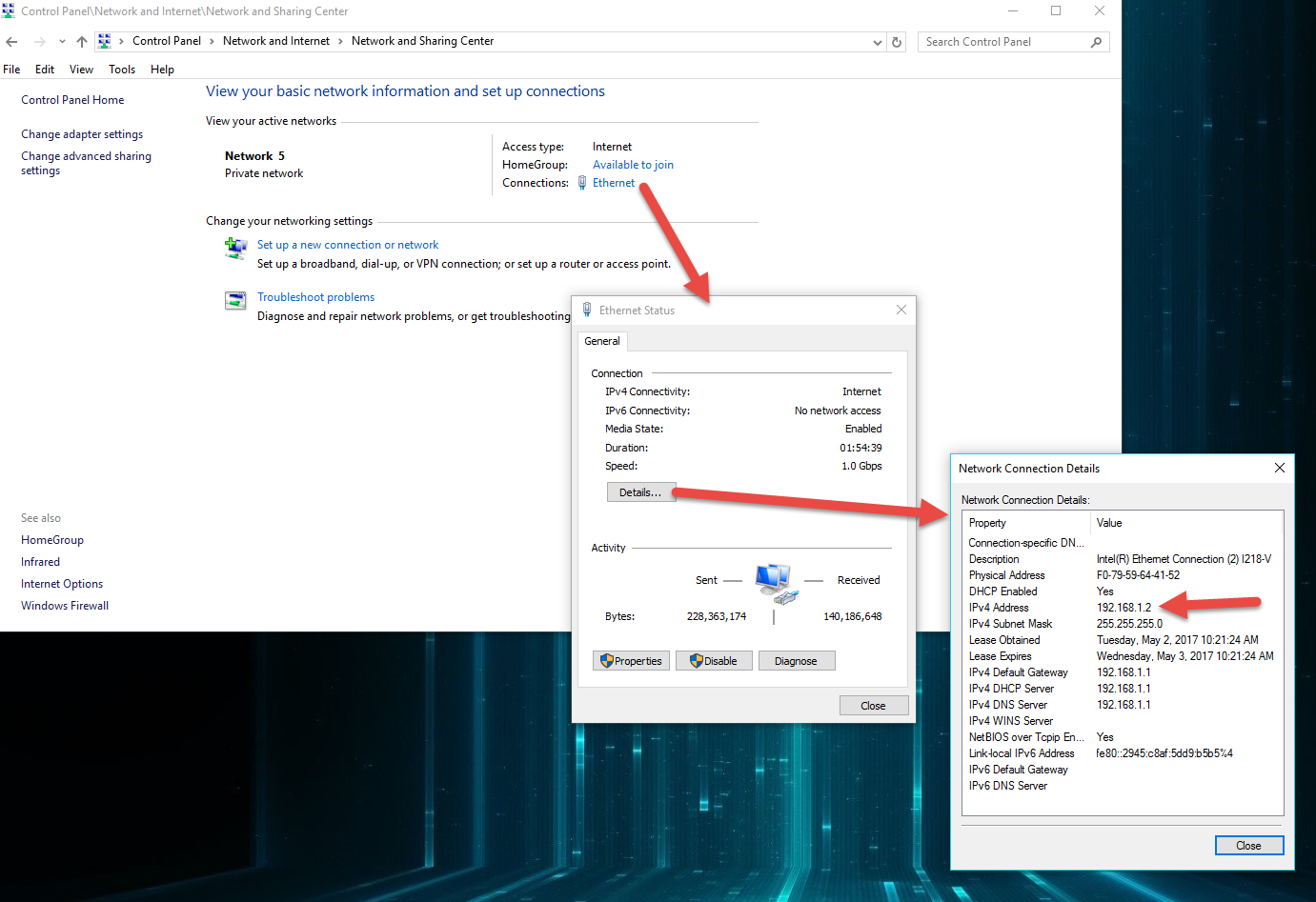
02 May 2017 22:07
Thought I would pass this along. An article that relates well to Blend4Web:
https://uploadvr.com/webvrs-magic-window-gateway-pushing-vr-billions-people/
Blend4Web takes the approach that the scene is the same. Each device is like a different size of window to view the same 3D space. I see that same approach transitioning well into WebVR.
https://uploadvr.com/webvrs-magic-window-gateway-pushing-vr-billions-people/
Blend4Web takes the approach that the scene is the same. Each device is like a different size of window to view the same 3D space. I see that same approach transitioning well into WebVR.
02 May 2017 21:48
Hey Ian,
I've been binge watching your videos.
Really top notch work!![smiling-sunglasses]()
I've been binge watching your videos.
Really top notch work!
30 April 2017 11:55
I just read the whole tutorial. That was very well written. I use those quite often but now I understand them better. The click-to-reveal-more function will come in handy.
30 April 2017 10:46
Hmmm, my HTC Vive arrives on Thursday. This is going to be fun ![smiling]()

