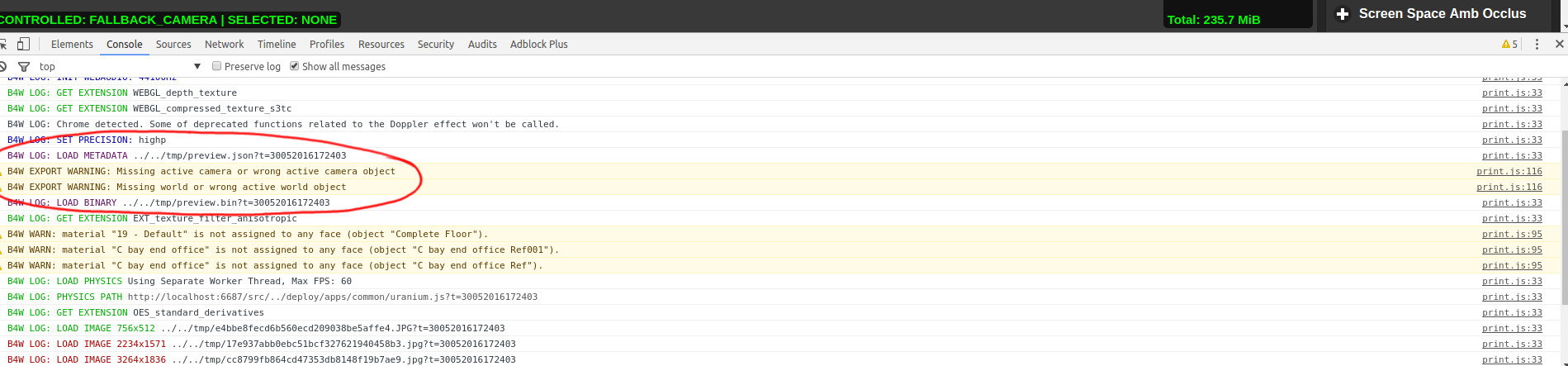Сообщения, созданные пользователем Михаил Лузянин
30 мая 2016 17:50
30 мая 2016 17:49
If I don´t move the camera (look arround) it is ok, but if I look arround the "Move Camera" Node is not working anymore.Ok, I understand. It's a common problem. You need to do this:
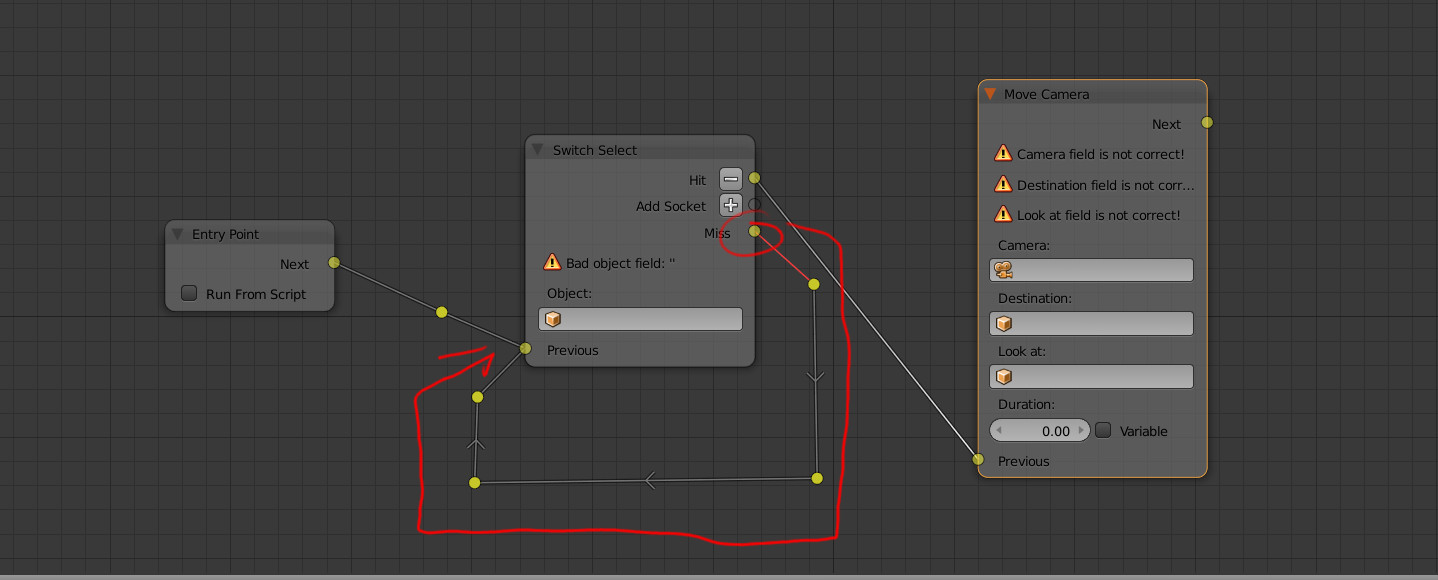
After you move camera a little you just make a lick on the scrin so the Switch Selcet node thinks that you miss and do nothing, so you need to cyrcle this node on itself to explane to it that it need again to wait for click on object.
Blend4Web и всё такое. Тридешу тридэ, моделю модели.
30 мая 2016 17:37
30 мая 2016 17:36
30 мая 2016 17:24
30 мая 2016 16:34
I have a problem. I use the blend4web node system and I want to use "MoveCamera" node, but I also need to have the camera in "eye mode". Both together do not work.You can use Move Object node instead of Move Camera node to move it - it's more easier, but Move Camera node must work fine, you need to select Look At point even for eye camera type.
I need to move the camera to different places in a room, but at this places the user is just allowed to look arround (360 degrees) but not to move camera.It's possible only using API with programm code, in future we will support it and it's in our TODO list to make Change Camera Node or something like that and add camera move limits to eye camera.
Blend4Web и всё такое. Тридешу тридэ, моделю модели.
30 мая 2016 16:10
30 мая 2016 15:25
here is a simple .blend file.It's some sort of bug in blender. You can append all your objects in the file to new blend file with camera and light all will be ok.
I use v 2.77
texturing or image error pl. ignore if any. more concern is viewing from large distance from camera
hope this file opens well
Blend4Web и всё такое. Тридешу тридэ, моделю модели.
30 мая 2016 11:10
30 мая 2016 10:54
HeyMay be you forgot to save or something, it's only one setting that can make an effect on this. Can you pack your file with zip or something like 7zip, I can't open it.
I did try this settings ! it worked as long as I dont publish the file. later when I publish it appears like this one as attached.
here is the main blend file. correct if I m making any mistake.
Blend4Web и всё такое. Тридешу тридэ, моделю модели.