User posts Pavel Kotov
13 July 2015 11:04
Hey,
first thing - and it's kinda confusing - if you animate a camera it's better to set its type to static. Yeah, paradoxes!![smiling-face-smiling-eyes]()
The thing is - other types do some things to it. For example, Target type looks into the certain point and rotates cam so it will be aligned horizontally. And when you're animating a cam, all those things are mixing together - cam type behaviour presets plus the animation - and sometimes it can go crazy![without-mouth]()
And when you set a Static type all the presets are gone - cam only hangs somewhere in the 3D space, Loc and Rot just taken from Blender. And now you can easily animate it, so nothing will affect the camera instead![smiling]()
Oh, and set "apply default animation" under the material tab :)
And with the alpha:
-animation. Those parameters you try to animate don't support animation, sadly. But hey, you can use nodes instead! It will even be easier. I just used Value and Substract nodes![smiling]()
-artifacts.Yeah, complex transparent objects are a pain now - algorithms that are used are pretty fast, but not very reliable. Actually improving transparency is in our to-do list. So, for now it is a bit laggy sometimes![slightly-frowning]()
And one more thing: if you're using normal outputs as color, use our special node group VECTOR_VIEW - so the colors will be same as blender's![smiling]() Note that material won't be affected by the light and shade, because those things are calculated in material node only for color output!
Note that material won't be affected by the light and shade, because those things are calculated in material node only for color output!
blend4web_test_materialjune12.html
b4w_node_material+transparency_animation.blend
first thing - and it's kinda confusing - if you animate a camera it's better to set its type to static. Yeah, paradoxes!
The thing is - other types do some things to it. For example, Target type looks into the certain point and rotates cam so it will be aligned horizontally. And when you're animating a cam, all those things are mixing together - cam type behaviour presets plus the animation - and sometimes it can go crazy
And when you set a Static type all the presets are gone - cam only hangs somewhere in the 3D space, Loc and Rot just taken from Blender. And now you can easily animate it, so nothing will affect the camera instead
Oh, and set "apply default animation" under the material tab :)
And with the alpha:
-animation. Those parameters you try to animate don't support animation, sadly. But hey, you can use nodes instead! It will even be easier. I just used Value and Substract nodes
-artifacts.Yeah, complex transparent objects are a pain now - algorithms that are used are pretty fast, but not very reliable. Actually improving transparency is in our to-do list. So, for now it is a bit laggy sometimes
And one more thing: if you're using normal outputs as color, use our special node group VECTOR_VIEW - so the colors will be same as blender's
blend4web_test_materialjune12.html
b4w_node_material+transparency_animation.blend
10 July 2015 12:43
Patrick Berard decided to mark his retirement in a very interesting and touching way. With the help of his friends from the IGN (National Geographic Institute of France), he created a papercraft model of the globe on which he marked places, important and interesting to him for various reasons. The printouts he made in the PDF document, along with his stories about the places. And we are very pleased that he used our engine to publish this model online.
![]()
Webpage
Direct link
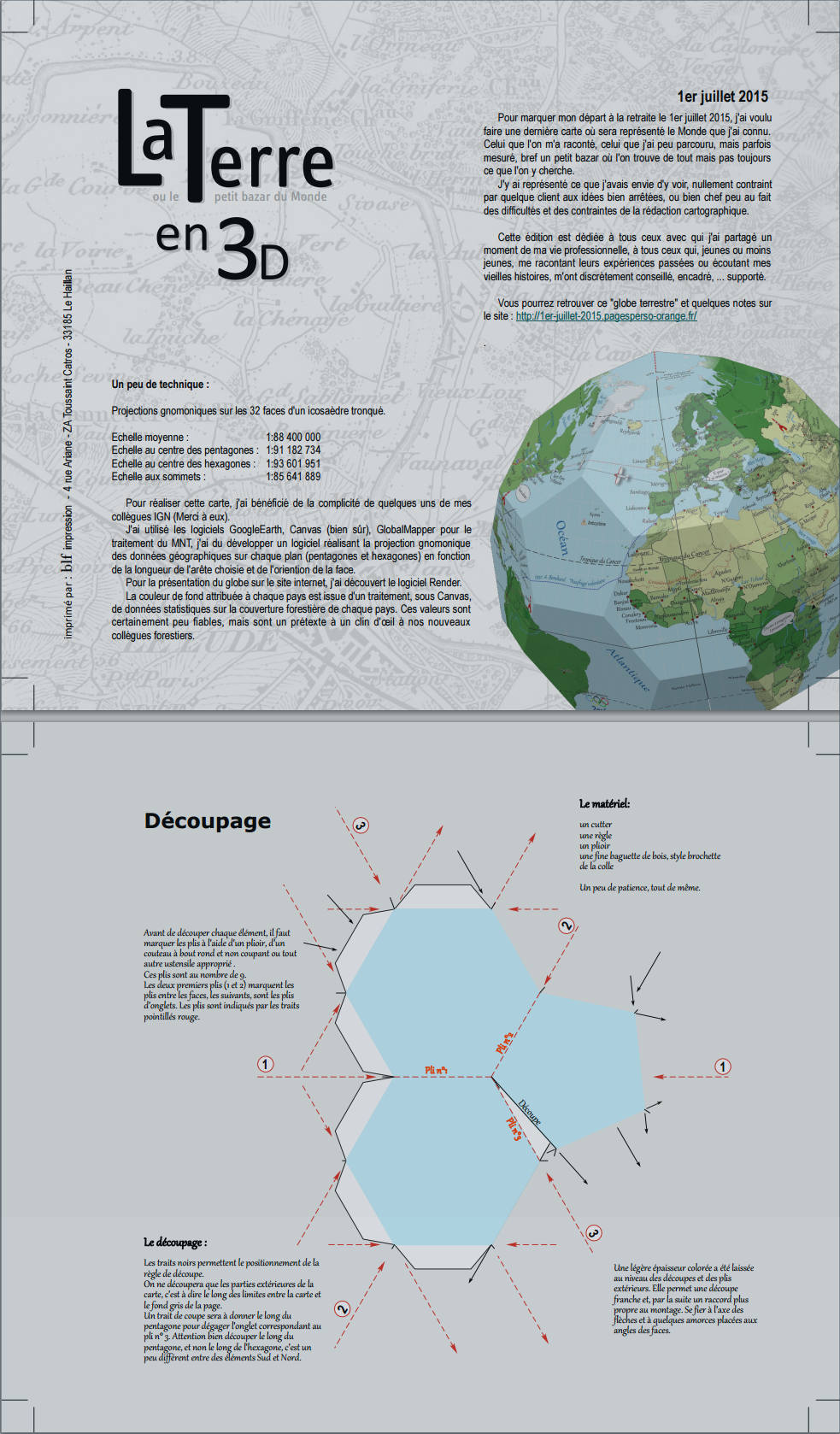
Webpage
Direct link
10 July 2015 12:43
Француз Патрик Берард (Patrick Berard) решил отметить свой выход на пенсию очень интересным и трогательным образом. При помощи своих друзей из IGN (Национальный географический институт Франции) он создал бумажную модель глобуса, на котором отметил места, важные и интересные для него по каким-то причинам. Распечатки для вырезки и склейки модели он оформил в PDF-файле, где также описал каждую часть света, что его с ними связывало. И нам очень приятно, что он также использовал наш движок, чтобы выложить эту модель в сеть.
![]()
Сайт
Прямая ссылка
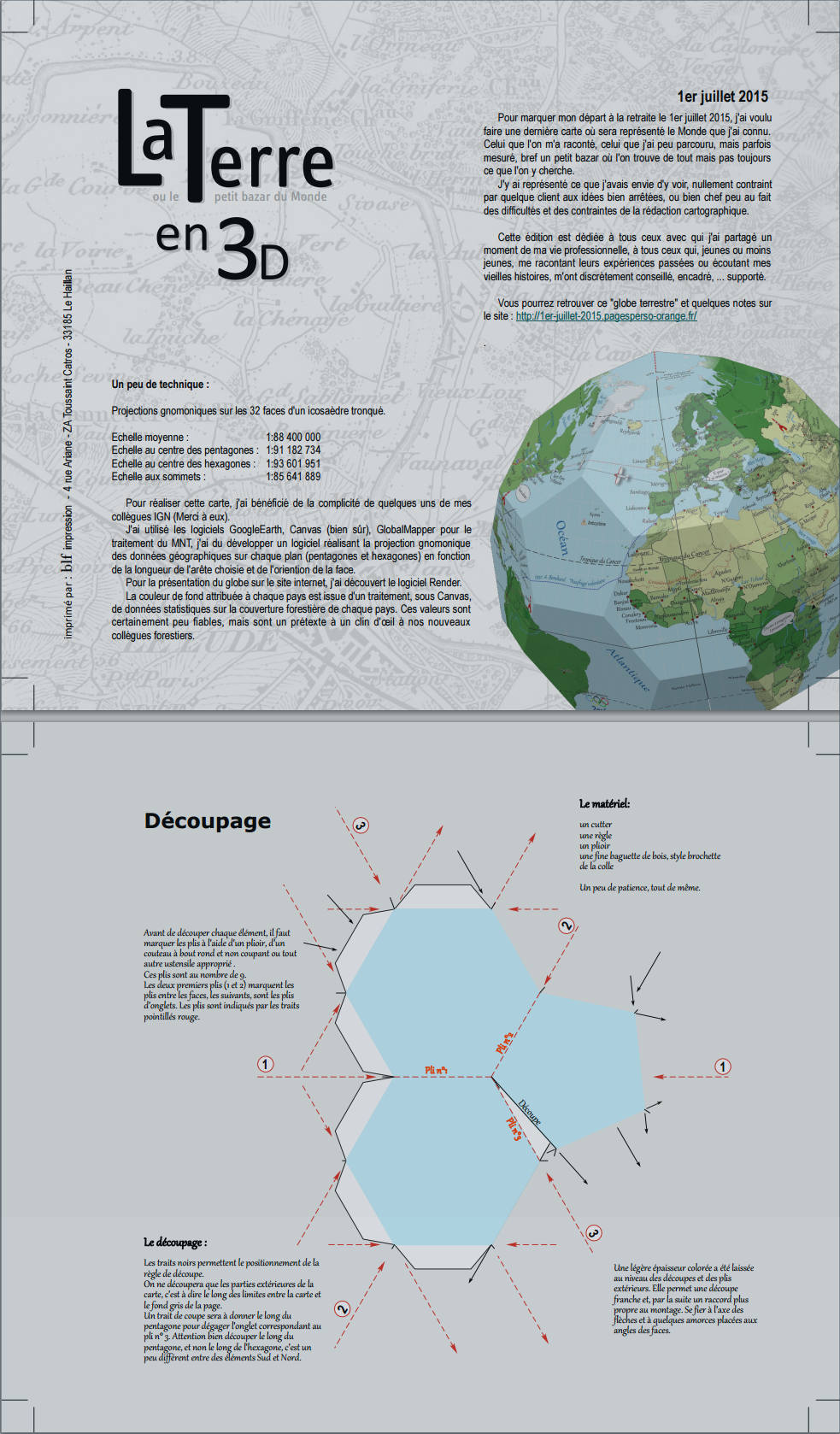
Сайт
Прямая ссылка
09 July 2015 12:06
I should be more grateful that Blender/B4W/etc. are complicated
Yeah, at some time it seems complicated, but when you spend some time digging into it, it magically starts to work almost automatically
But yeah, there's always something new and some ways to evolve, so no time to get bored!
Glad it helped
08 July 2015 10:57
Look at the shots: the VC is painted only on the eyes - if we'll add an output node and connect it to the VC color output of the geometry node, we'll see it - the eyes are painted in red..
![]()
Then we separate this RGB color to the B/W channels - with node Separate RGB. Now we get masks that can be used everywhere :) Well, in this example we are using only red channel - and it is "white" only on the eyes, because in RGB Vertex Color only eyes were red.
![]()
So - we're animating this mask with our TIME node and some math. The result is used as an influence to the Glow node :) Everything white works, everything black stays untouched![smiling]()
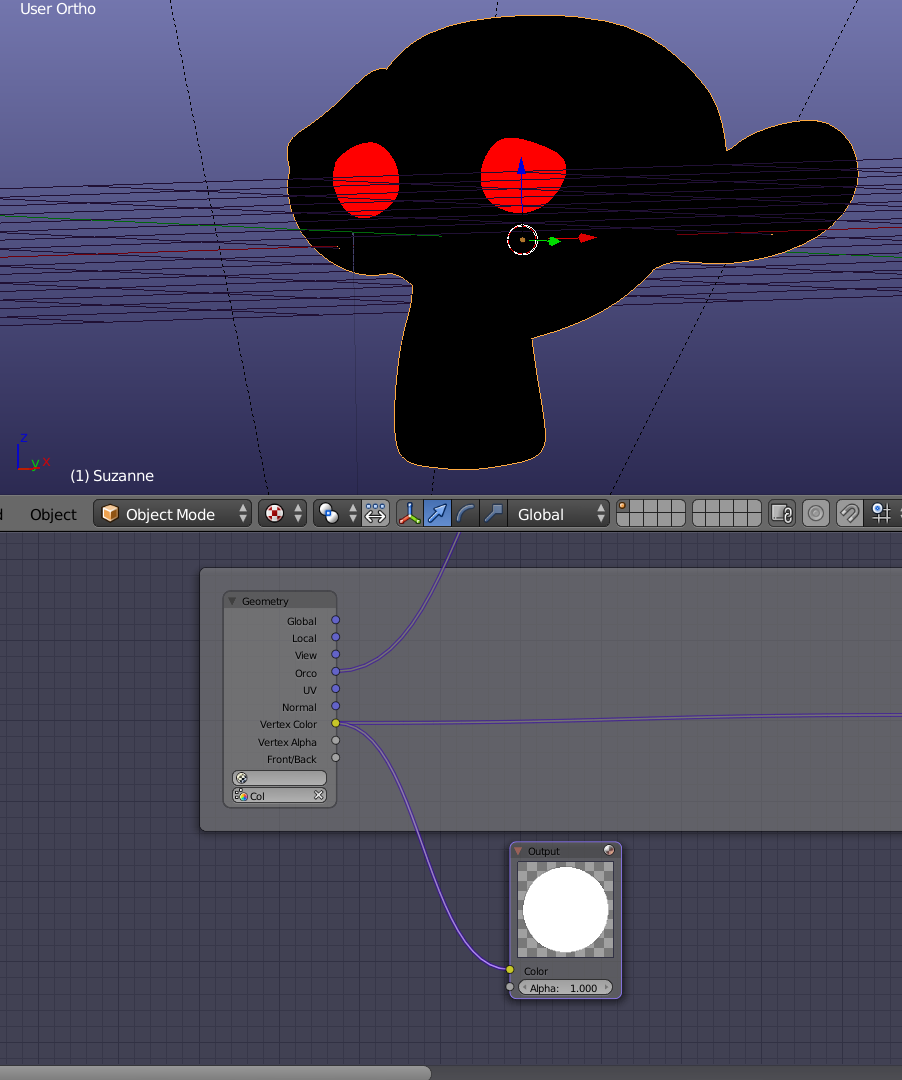
Then we separate this RGB color to the B/W channels - with node Separate RGB. Now we get masks that can be used everywhere :) Well, in this example we are using only red channel - and it is "white" only on the eyes, because in RGB Vertex Color only eyes were red.
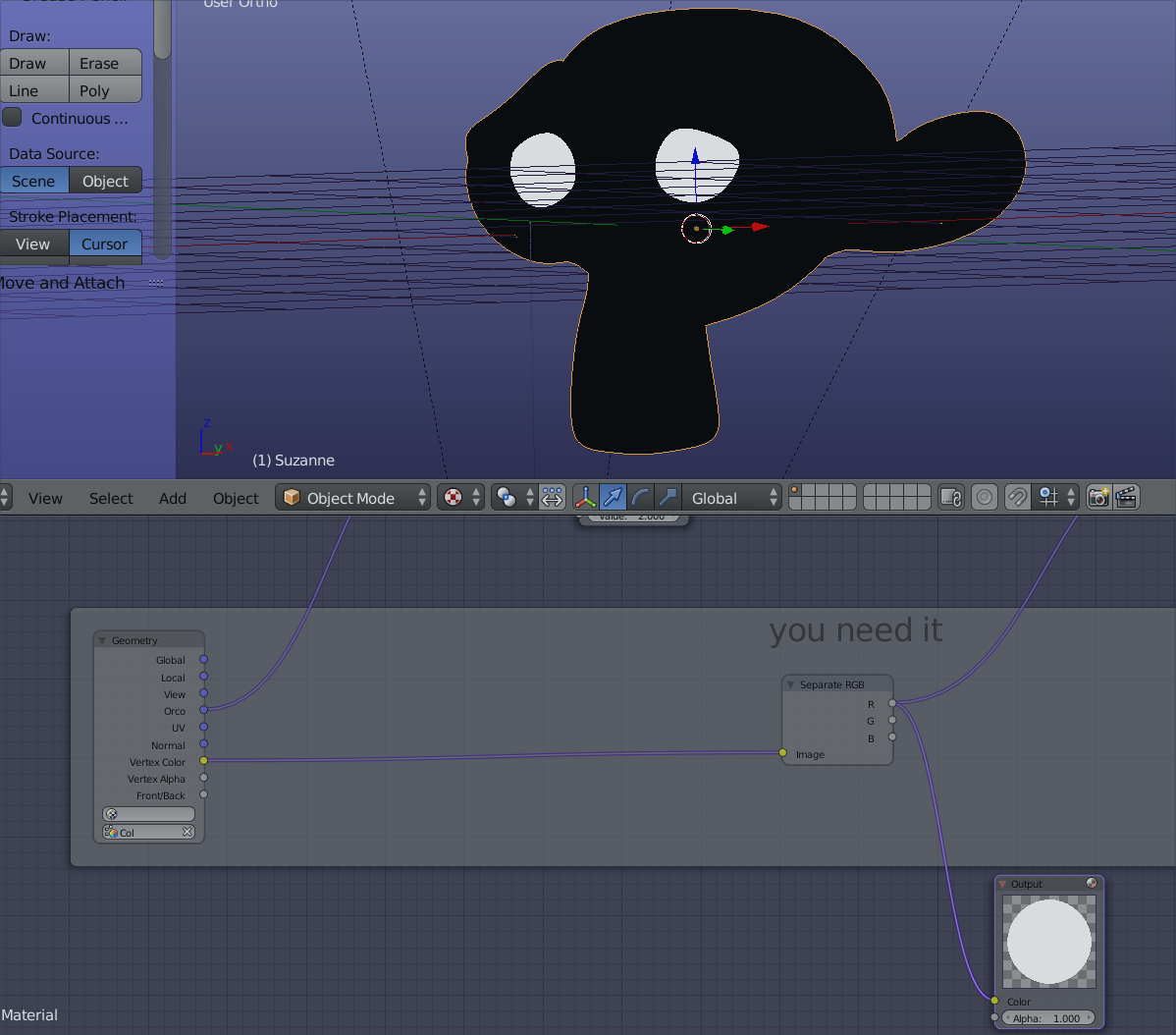
So - we're animating this mask with our TIME node and some math. The result is used as an influence to the Glow node :) Everything white works, everything black stays untouched
06 July 2015 10:25
02 July 2015 18:48
We added our new interface in this release :)
Just choose Blend4Web engine as shown on the first pic![winking]()
Just choose Blend4Web engine as shown on the first pic

