User posts Mikhail Luzyanin
27 January 2016 17:33
OK. I'll try that. I really didn't understand the difference. Sound obvious now.Difference are in the type of collision between them. If you need simple static collision that will stay on same place during all time you better in any way to use simple material collision. If you need dynamic object that can be picked, pulled or just moved (even using api) somewhere you need to use physic type of collision - it will load much more CPU, but it allow you to do modification with the object. Simple material collision dons't allow to move it. Also physic type of collision can cause some strange behavior like you have with floor and table.
Blend4web and that kind of thing.
27 January 2016 17:26
Does this mean that Blend4Web supports Image textures and no textures but not procedural?Blend4Web dosn't support procedural textures at all, of any types, only prepeared images (jpg, png etc). Two types of procedural world supported: simple blender world color setup and our own procedural sky defined on location of the sun.
Blend4web and that kind of thing.
27 January 2016 15:42
The error doesn't always occur but I think I'm definitely doing something to cause this.Good Day!
You have a procedurally created texture assigned to the World - for now it's not supported type of the texture especialy for the World. Blend4Web supports only Image and Enviroment Map types of texture. For the World only Environment type can be assigned as environment lighting or|and skydome.
Blend4web and that kind of thing.
27 January 2016 14:24
I'll can't check for other collision cause if i don't go straight through the floor i have a horrible flicking effect happening. It happen with the player object if not static.For collision such as walls, floors, pillar and other better to use materials with collision checkbox turned on instead of pshisycs pyte of collision. Physic type of collision better to use for small objects like tank, barrels chairs or others.
Blend4web and that kind of thing.
27 January 2016 12:50
so maybe using the interface of the BGE is the old way of doing it?Yes, the blend4web interface have many changes since this tutorial was written. It's in our to do list to rewrite some of tutorials. Now you can find all settings in blend4web engine mode.
What is meant by "collision materials", and why are they stored in the environment group?Collision matials is a special material that need to detect collisions between dynamic objects and object that have this collision material. For example character collision or enemies. It's separated into separate object and material for more clean understanding what you are doing, you can use the same materal and mesh for rendering and collisions in one object.
Inside character_animation.blend I see character (mesh) and character_proxy (armature). character_proxy has one animation data block on it, but it is named character_run.All animations are in charachter_animation.blend file, look at the animation list.
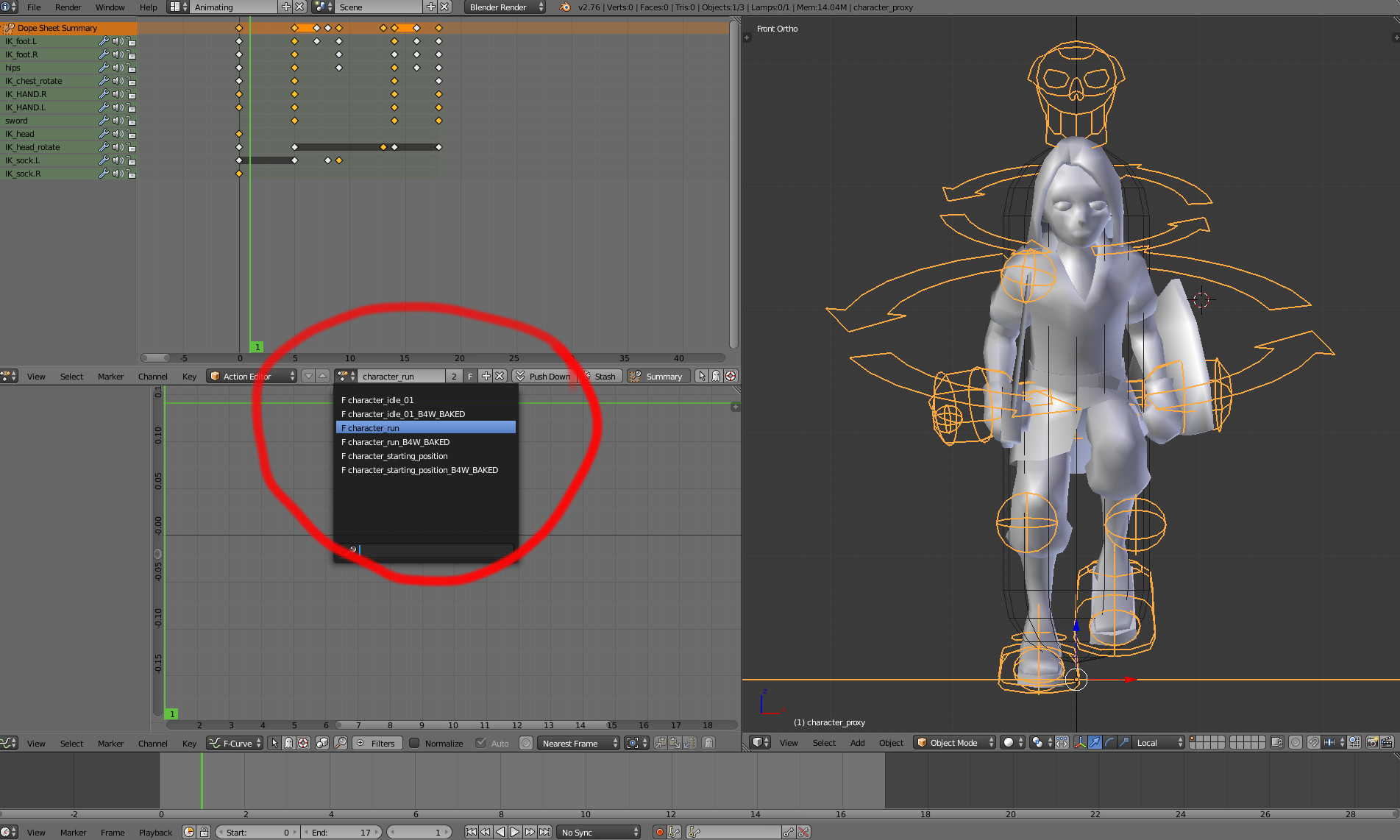
Blend4web and that kind of thing.
27 January 2016 12:16
If there are no collision it may be because i tried all sorts of combination to get it working i migt have ended messing it up.Are you using json export or html to test your scene? There's only floor collision won't work or any other type of collision?
I will give it another try today but it might as well start from scratch if it doesn't want to work…
Oh and i noticed the screenshots where not exactly matching my blender2.76b version of the physics tab. Some naming convention changed.Yes, this tutorial is a bit old, many changes were made since it's was written. We are on the way to make corrections on our tutorials in near future.
Blend4web and that kind of thing.
27 January 2016 10:17
Here is a export of the project. I added a cube with collision under the ground object because a go through… But now it's worst it flicks.I've studied in detail your scene but I haven't seen any object with collision setup on it. Can you describe what you want to achive? There can't be any problem with fbx format because any collision setup you must do in Blender, so you can export any mesh, animation and simple material setup using fbx, but then you need to do all scene and collision setup in Blender using specific blend4web parameters. Have you seen this example?
Blend4web and that kind of thing.
25 January 2016 18:30
sure !It's all ok with UVMap and model, to see all your textures you need to place all your textures into blend4web engine dir, for example /assets/deploy/your_project_name/house/roof.jpg, and so on. All will work fine in that way. You can use our project manager to prepear all folders and empty files for your project if needed.
Blend4web and that kind of thing.
25 January 2016 17:42
14 January 2016 10:11
Как сделать чтобы система частиц (эмитер) отскакивала от стеклянного шара?К сожалению функционал который мог бы позволить реализовать что то подобное на данный момент не реализован в движке. Могу предложить только сделать плавное исчезновение частичек при помощи параметра fade-out в настройке системы частиц при достижении плоскости.
Blend4web and that kind of thing.

