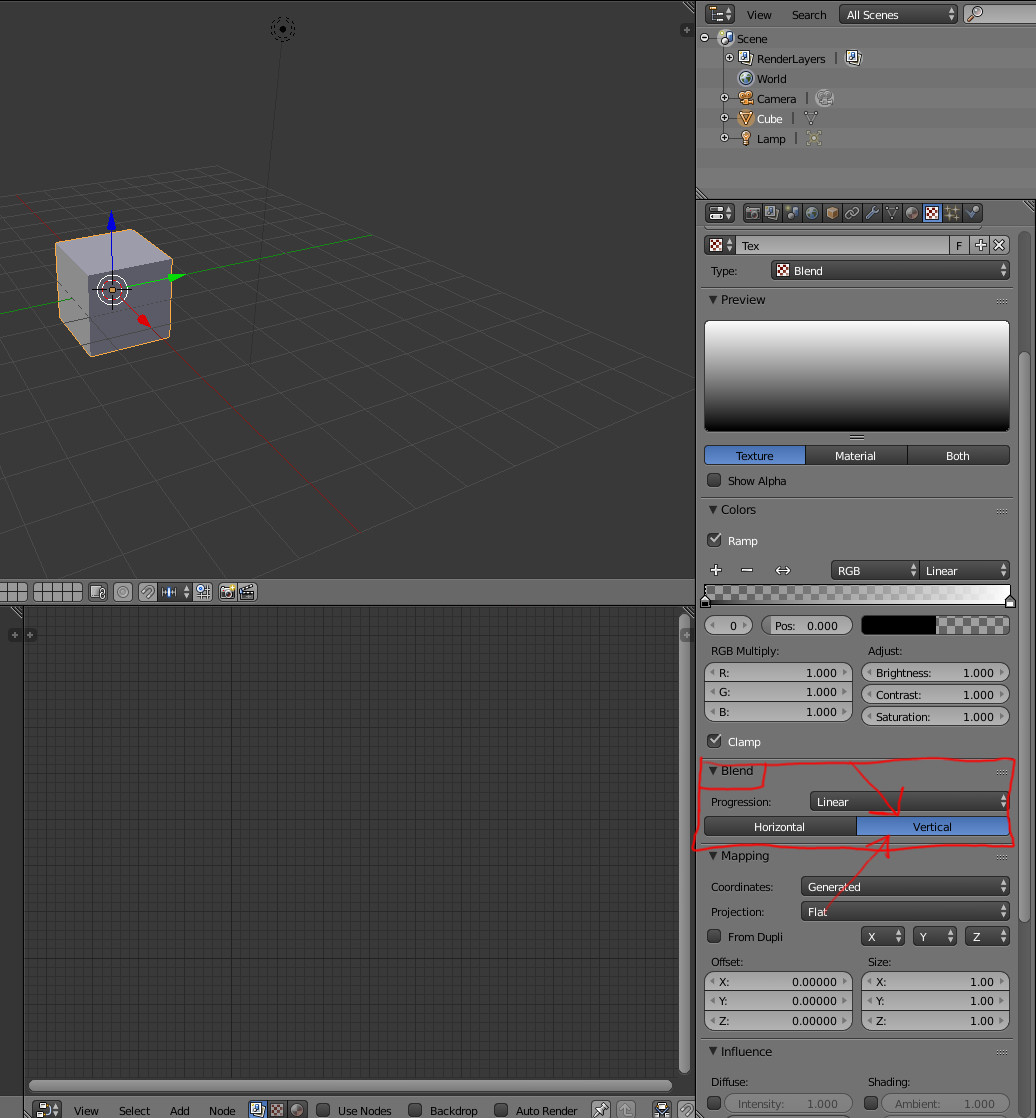User posts Mikhail Luzyanin
21 December 2016 14:23
Посмотрел видео-урок(https://www.youtube.com/watch?v=WHUfAn8NAjo&t=59s), где рассказано, что нужно включить скрипт конфигуратора conf.py через runscript и уже там в принципе всё ясно.Добрый день (у нас день). Внизу под видео Вы можете найти все дополнительные ссылки на недостающие файлы. Конфигуратор не является частью SDK Blend4Web, а распространяется отдельно.
Цитата из подписи под видео: Скачать шаблон можно с GitHub по адресу https://github.com/TriumphLLC/3DSlide… (распространяется по открытой лицензии MIT).
Blend4web and that kind of thing.
19 December 2016 12:35
15 December 2016 17:58
15 December 2016 10:29
14 December 2016 19:05
This might be really far fetched but is it possible that they affect the scene for some reason? Where can I find / delete the sticky keyframes if they are not in the dopesheet?Glad that our problem solvet but if you can reproduce the issue it will be helpfult for us to find a bug or a problem in that incorrect animation.
They may be on hidden bones. Try to open Graph Editor and hide than unhide all abjects keys and then click A in Graph Editor aria and Del may be there some lsot keyframes somewhere out of animation range.
Blend4web and that kind of thing.
14 December 2016 17:17
My first thought was that the armature was not in the center, but actually it was dead center and everything looks fine in Blender when you run the animation there. I then tried to increase the number of max frames so that the object rotates 360 degrees in 36 or 48 frames instead of 24. The jumping effect is barely noticable in 36 frames and non-existent in 48 frames. So it looks like it has something to do with the length of the animation in frames.Hi. Why you used bone animation instead of simple object animation? Can you attach a simple blend file with this objects and animation on it?
At this point I think the only solution is to increase the max number of frames to fix the problem, or do you have other ideas?
Blend4web and that kind of thing.
09 December 2016 12:36
09 December 2016 10:53
Just a quick question: What are the RTs mentioned in the viewer? That seems to stick to 80 MiBs even though I've done a lot of cleaning already.On RTs has influence only amount of posprocessing. If you descrease resolution of shadow casting and blur samples, discrease Quality of Anti-Aliasing and so on, you will get less value of RTs, but it will have influence only on rendering. So, as I said before amount of shaders and dynamic objects has influence of loading. So, is the best way that we can help you is to send us file with example of your scene. I see that you also have some errors in you scene, please one a console and make a screenshot of it, so we can help you to solve the problem.
Blend4web and that kind of thing.
08 December 2016 16:00
So the question is, how do you optimize CAD files so they are still recognizable, because low poly method has its limitations as well?For big objects, like shell of an airplane, you can make low-poly version and bake normal map from high-poly. For small objects like tubes is only way to reduce the amount of faces use decimade ot remove extra faces manualy. Because of export from CAD nurbs converted to mesh and even a simple plane converted with huge amount of faces, so you can use a decimate with different setup.
Is there a way to load multiple small JSON files? What I have in mind is to load an small HTML file or simply an image and when the user clicks on a section it will open a 3D file. How…not sure.It's possible via API, look and Petigor's Tale Intro scene, as example.
Blend4web and that kind of thing.
07 December 2016 18:20
I noticed in the HUD that the shadows and glow materials take some processing time but do they affect the initial load as well? I might be able to bake some shadows in places that never change and would benefit from baking. Also, the glow materials are not essential for my visualization, even if they look nice.Shadows and othe posteffects (like glow) cant slow loading, they can slow rendering only. On loading have influence only amount of textures, animations, amount of dynamic and individual objects, amount of polygons, amount of materials.
Blend4web and that kind of thing.