User posts Will Welker
07 July 2017 01:20
How did you make those little spherical animations? Is it animated texture? I wonder if you are using some sort of texture or media that is not formatted correctly. Have you tried using the Convert Media option in your Project Manager? This optimizes sound, image texture and more.
06 July 2017 13:58
I am not sure exactly what you want but I attached a .blend file with a speaker sound that plays sound when the cube is clicked. Also some nodes to hide and show the button object. Take a look and see if this will help you.
06 July 2017 13:24
It worked on my Android S7 Edge with Chrome. Animations 1 and 2 worked with sound (very nice project).
I am wondering about your button size. It took me a couple of times to hit the button. Can you run a test to make sure the button is activating? For example, add a play sound node after the Switch Select node to make sure the button is getting hit.
Another test you could do, is let the animation run automatically. You can temporarily add an Entry Point node that leads to your animation node. This way you can find out if it is the button or the animation that is the problem.
I am wondering about your button size. It took me a couple of times to hit the button. Can you run a test to make sure the button is activating? For example, add a play sound node after the Switch Select node to make sure the button is getting hit.
Another test you could do, is let the animation run automatically. You can temporarily add an Entry Point node that leads to your animation node. This way you can find out if it is the button or the animation that is the problem.
06 July 2017 05:35
There is a video that might help. Look at this video at 5 min 30 sec.
Basically, in the lower left of your scene viewer, it shows what you are controlling. Hit Q to clear, then click you boat hull to start controlling the boat. Also the cube on the boat is set as the steering wheel in the vehicle panel. The boat is not set as a floater. rather just a vehicle of HULL type and the Bobs are added in the vehicle type menu just like on the floater object.
Attached is a working boat example.![]()
Basically, in the lower left of your scene viewer, it shows what you are controlling. Hit Q to clear, then click you boat hull to start controlling the boat. Also the cube on the boat is set as the steering wheel in the vehicle panel. The boat is not set as a floater. rather just a vehicle of HULL type and the Bobs are added in the vehicle type menu just like on the floater object.
Attached is a working boat example.
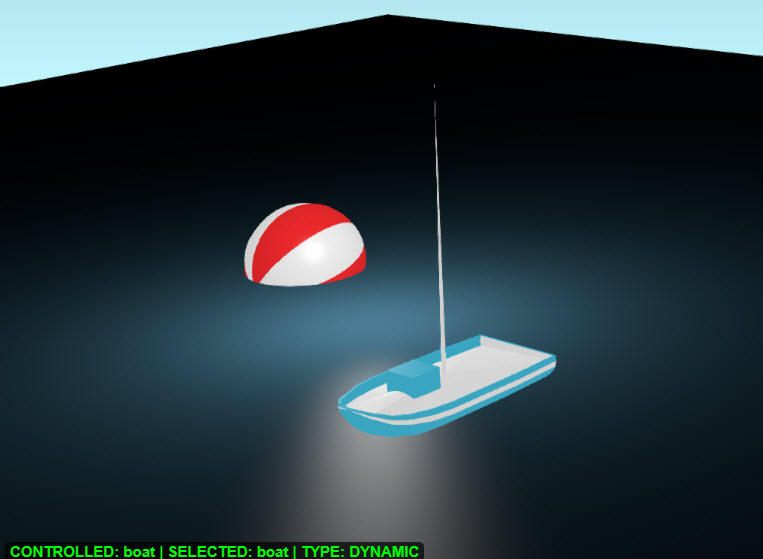
05 July 2017 13:06
Hi sciremedia,
Couple questions: Have you checked the Code Snippets to see how the video texture loops? You can view the code or even copy the project using the "Make Project" button (When accessed from within your SDK).
I am also wondering if you are using the "Convert Resources" option in the Project Manager.
And if none of that helps, what (mobile) browsers are having the problem?
Couple questions: Have you checked the Code Snippets to see how the video texture loops? You can view the code or even copy the project using the "Make Project" button (When accessed from within your SDK).
I am also wondering if you are using the "Convert Resources" option in the Project Manager.
And if none of that helps, what (mobile) browsers are having the problem?
05 July 2017 11:45
Yuri,
I have been trying some different ways but have been unable to make my ball float. In the documentation I was unsure if the Bob objects need to be parented to the main body. Attached is my .blend file, maybe you can show us how it is supposed to work.![]()
I have been trying some different ways but have been unable to make my ball float. In the documentation I was unsure if the Bob objects need to be parented to the main body. Attached is my .blend file, maybe you can show us how it is supposed to work.
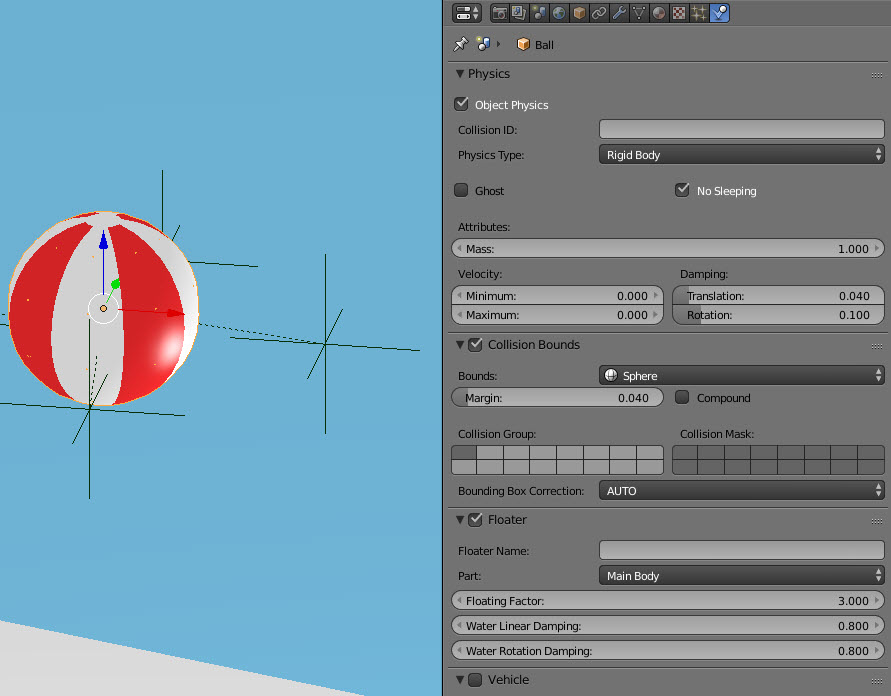
05 July 2017 01:33
What are all these custom properties for? Do you have the same problem if you open a new Blender file and try the hover mode?![]()

05 July 2017 01:19
Have you found the Floater option in the Physics tab?
![]()
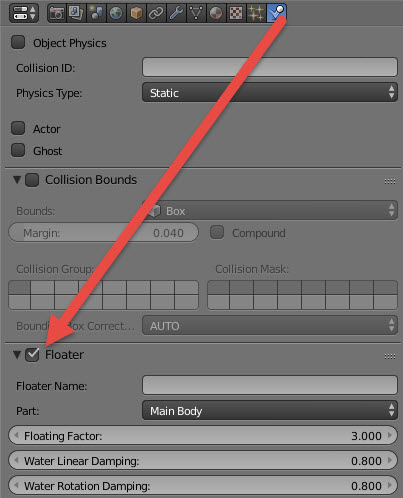
02 July 2017 05:18
Since it just hit the ground yesterday, it might be a while before a tutorial comes out. What you could do is go to your Project Manager and open the AR demo project that is now there with 17.06. I haven't had time to look at it yet but I will try viewing it with my android phone over the local network.
Post about doing that.
Post about doing that.
01 July 2017 17:05
Here is an example. This is the starter scene you get when making a new project.![]() I added in some nodes to turn the light on and off.
I added in some nodes to turn the light on and off.
![]()
 I added in some nodes to turn the light on and off.
I added in some nodes to turn the light on and off.

