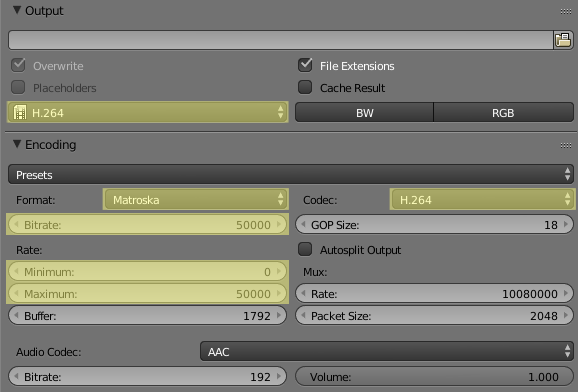由用户创建的信息 mikhail-sb
25 March 2015 14:55
Hi. Blen4Web and BGE (Blender Game Engine) have nothing common except for a few settings in materials and physics.
here are links on examples:
object
NLA
Creating an Animated Tortoise, p. 2
https://www.blend4web.com/en/forums/topic/329/?page=1
https://www.blend4web.com/en/forums/topic/167/?page=1#post-671
https://www.blend4web.com/en/forums/topic/33/?page=1#post-256
"Cycles" is not supported for now, and you need to switch to Blender Game to access some game settings.
But we are working on a custom render profile which will have all necessary properties in its interface.
here are links on examples:
object
NLA
Creating an Animated Tortoise, p. 2
https://www.blend4web.com/en/forums/topic/329/?page=1
https://www.blend4web.com/en/forums/topic/167/?page=1#post-671
https://www.blend4web.com/en/forums/topic/33/?page=1#post-256
"Cycles" is not supported for now, and you need to switch to Blender Game to access some game settings.
But we are working on a custom render profile which will have all necessary properties in its interface.
24 March 2015 11:20
Hi and welcome to the forum. I have corrected your scene (test4.blend, test4.html), please pay attention to the NLA animations, NLA scripts and "ground" material. This material looked bad because it was shaded and also had inverted normals.
17 March 2015 10:07
24 February 2015 16:28
13 February 2015 16:00
Ответ на сообщение пользователя trepaning
Thanks a lot for the feedback. I will look into ffmpeg but will not use it this time around, as the submission video needs black space before it and a pop-cue before and after the video, so it would be easier to just lay it all out in the VSE and export as the proper type of MOV right from Blender. I did use similar programs to ffmpeg in the past to create video files for video games, plus assembled movies years ago in DOS with such command line software, so will definitely look into that after this project is done. As it stands, 36 hours into rendering, 785 frames are completed, with 5947 left to be rendered…
If I've understood you correctly you have the main video file and a pop-cue video file.
And your video will be assembling for a few days.
For this reason I want to suggest you to try this metod (https://trac.ffmpeg.org/wiki/Concatenate):
ffmpeg -i pop-cue.mkv -c copy -bsf:v h264_mp4toannexb -f mpegts intermediate1.ts
ffmpeg -i strip_1.mkv -c copy -bsf:v h264_mp4toannexb -f mpegts intermediate2.ts
ffmpeg -i strip_2.mkv -c copy -bsf:v h264_mp4toannexb -f mpegts intermediate3.ts
ffmpeg -i strip_3.mkv -c copy -bsf:v h264_mp4toannexb -f mpegts intermediate4.ts
ffmpeg -i "concat:intermediate1.ts|intermediate2.ts|intermediate1.ts|intermediate3.ts|intermediate1.ts|intermediate4.ts|intermediate1.ts" \
-c copy -r 30 -bsf:a aac_adtstoasc output.mkv
ffmpeg -i output.mkv -r 30 -c:v dnxhd -b:v 45M -c:a pcm_s16le output.movIn Windows it should look like this:
ffmpeg.exe -i pop-cue.mkv -c copy -r 30 -bsf:v h264_mp4toannexb -f mpegts intermediate1.ts
ffmpeg.exe -i strip_1.mkv -c copy -r 30 -bsf:v h264_mp4toannexb -f mpegts intermediate2.ts
ffmpeg.exe -i strip_2.mkv -c copy -r 30 -bsf:v h264_mp4toannexb -f mpegts intermediate3.ts
ffmpeg.exe -i strip_3.mkv -c copy -r 30 -bsf:v h264_mp4toannexb -f mpegts intermediate4.ts
ffmpeg.exe -i "concat:intermediate1.ts|intermediate2.ts|intermediate1.ts|intermediate3.ts|intermediate1.ts|intermediate4.ts|intermediate1.ts" -c copy -r 30 -bsf:a aac_adtstoasc output.mp4
ffmpeg.exe -i output.mp4 -r 30 -c:v dnxhd -b:v 45M -c:a pcm_s16le output.movAlso i've attached the example.
13 February 2015 11:07
12 February 2015 10:56
Will the following export settings get me the result?
Yes, this is what you need.
Also i suggest you to assemble your sequence using ffmpeg like it is done in this example:
VC-3 (aka Avid DNxHD) Encoding
ffmpeg.exe -i <input_file> -vcodec dnxhd -b <bitrate> -an output.mov
23 January 2015 16:37
Ответ на сообщение пользователя mirokВидеоответ
Вот файлы
Также я об этом говорил в видеоуроке по установке SDK