User posts Mikhail Luzyanin
08 April 2016 18:32
Кубик получается зеленым потому что это маска патины делает его полностью зеленым так как внутри материала используется специальная маска для этого, которую вам нужно либо удалить либо заменить на ту которая запечена специально для вашей новой геометрии. Например во всех материалах требуются маски (запеченный оклюжн, маски загрязнения, маски коррозии), по сути эти материалы сделаны как базовые материалы для создания вами своих собственных, вам уже нежно проанализировать материал и сделать на его основе нужный вам вариант. Вам нужно обязательно соблюсти все требования материала что бы увидеть нужный вам результат, для этого вам следует проанализировать материал как он работает более внимательно.
Мы используем систему множественного вложения: все основные группы и настройки текстур содержаться не только в файле материала но и так же в файле в котором содержится геометрия демонстрационного кубика для материалов.
Мы используем систему множественного вложения: все основные группы и настройки текстур содержаться не только в файле материала но и так же в файле в котором содержится геометрия демонстрационного кубика для материалов.
Blend4web and that kind of thing.
08 April 2016 12:30
07 April 2016 18:50
07 April 2016 16:01
07 April 2016 10:45
187,000 shapesIt's ok for Blend4Web. For example our Petigor's Tale Intro scene is about 230,000 shapes and it runs on modile diveces.
make up the buildings to HTML is crashing.Crash may be caused by another problem. It's difficult to detect what cause a crash without a blend file. Can you share with us your project, we can find a crash reason and give you some recomendation for optimisation.
Blend4web and that kind of thing.
07 April 2016 10:16
06 April 2016 16:24
06 April 2016 15:11
Here is a link to my OneDriveTry to load your scene in the viewer and you will see a lot of warnings. So the scene is loaded but it have so much problem that it's just loads very slow. Try to descreas resolution of textures (max 2048 recomended), amount of the bones (to about 30-40) and mesh's faces. Also you need to apply scale where it needed and leave only two UVMaps.
https://onedrive.live.com/redir?resid=E44AF1CC79982F76!302417&authkey=!AH4SHm40ECVM22o&ithint=folder%2c
Thanks
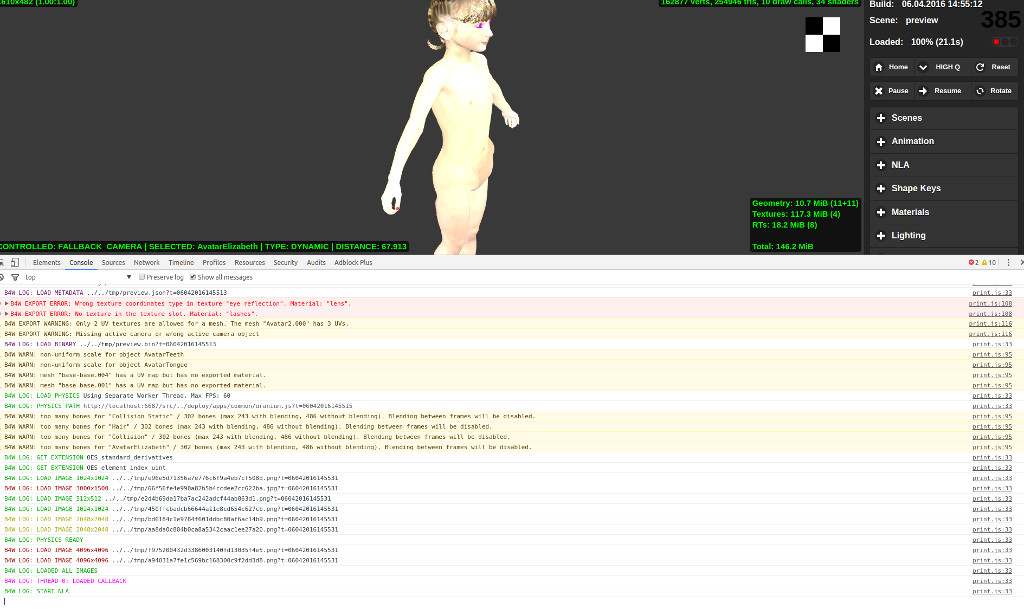
Blend4web and that kind of thing.
06 April 2016 14:06
06 April 2016 12:11
Any ideas please? TIA PhilI can't understand well how you will move your bones, but may be this setup can help you.
bone_collision.blend
Blend4web and that kind of thing.


