User posts Mikhail Bezzubikov
15 October 2014 17:19
In this video tutorial I describe Blend4Web SDK installation in detail and also show how to prepare and export a simple scene with lighting, shadows, materials and textures.
Manager and 3D Generalist at Blend4Web
No pain, no gain.
mikhail@blend4web.com
No pain, no gain.
mikhail@blend4web.com
15 October 2014 16:47
Урок по установке SDK а также экспорт простой сцены c освещением, тенями, материалами и текстурами в ёмком, десятиминутном видео!
Видео
Видео
Manager and 3D Generalist at Blend4Web
No pain, no gain.
mikhail@blend4web.com
No pain, no gain.
mikhail@blend4web.com
13 October 2014 14:43
Сибирская школа дизайна будет проводить курс 3D редактор Blender для начинающих в программе которого покажет как создать интерактивную презентацию с помощью Blend4Web.
Manager and 3D Generalist at Blend4Web
No pain, no gain.
mikhail@blend4web.com
No pain, no gain.
mikhail@blend4web.com
10 October 2014 12:48
Hello, welcome to our brand new forum!
I'm so glad to answer to this first question so I've even prepared a simple example.
You can try to do an animation by using the Node "TIME". As an output it generates a number of seconds since the scene load.
In the example:
Green Node (of type MULTIPLY) used to assign a speed.
First Red Node (ADD) creates a sliding emission effect (it's just a decoy, no light is being emit actually)
Second Red Node (MULTPLY) scales the effect
Then sine used to create a periodic effect
The blue one (MULTIPLY) is tune the final gradient
Than it's all joined together.
That's all. It you want to do more sophisticated glow effect you may use some plane or sphere with transparency.
![]()
chasing_lamps.html
chasing_lamps.blend
I'm so glad to answer to this first question so I've even prepared a simple example.
You can try to do an animation by using the Node "TIME". As an output it generates a number of seconds since the scene load.
In the example:
Green Node (of type MULTIPLY) used to assign a speed.
First Red Node (ADD) creates a sliding emission effect (it's just a decoy, no light is being emit actually)
Second Red Node (MULTPLY) scales the effect
Then sine used to create a periodic effect
The blue one (MULTIPLY) is tune the final gradient
Than it's all joined together.
That's all. It you want to do more sophisticated glow effect you may use some plane or sphere with transparency.
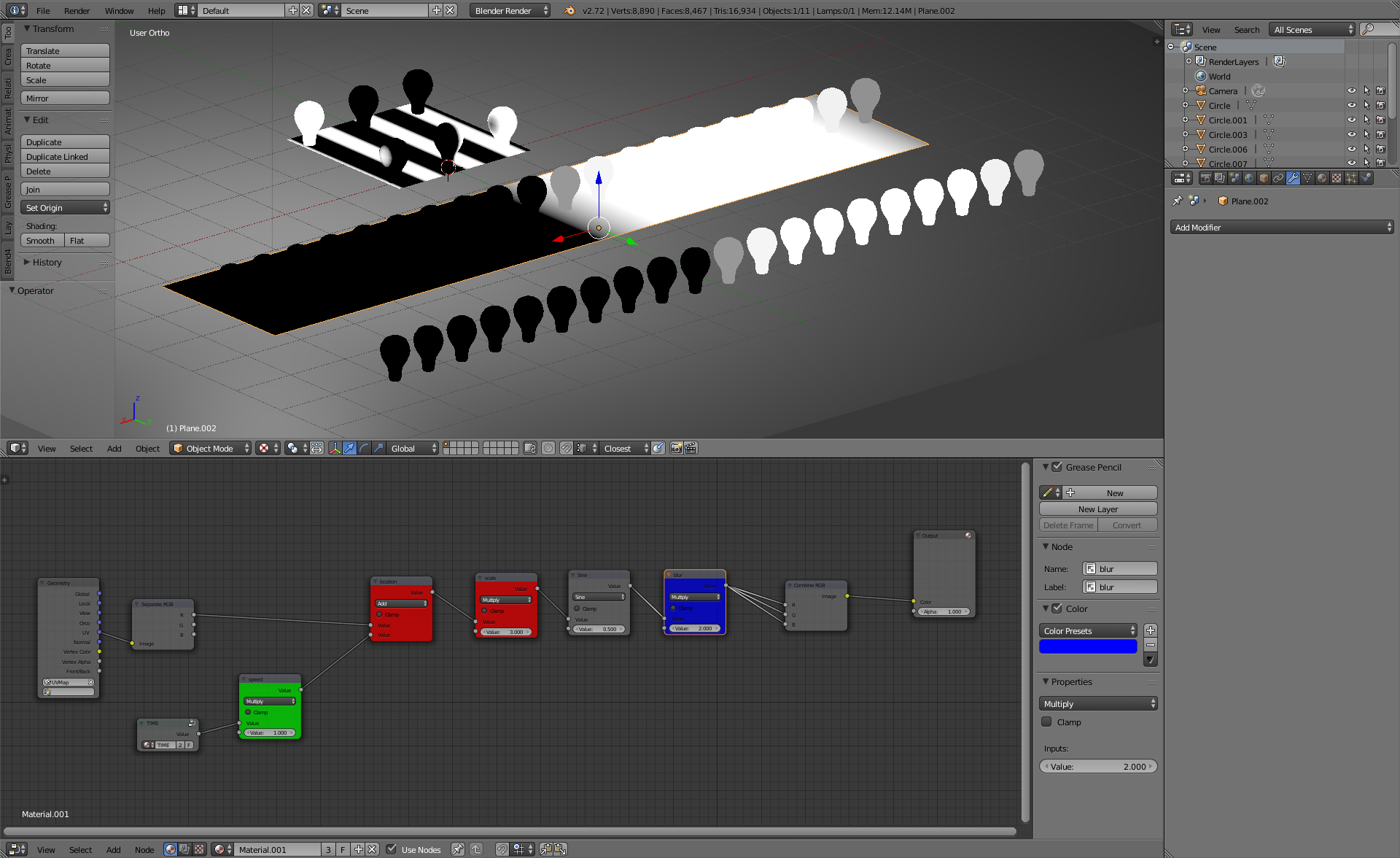
chasing_lamps.html
chasing_lamps.blend
Manager and 3D Generalist at Blend4Web
No pain, no gain.
mikhail@blend4web.com
No pain, no gain.
mikhail@blend4web.com

