User posts Alexander Romanov
12 December 2015 15:52
I basically get the concept of what you mean. I don't have those .blend files in my SDK - are they only in the pro version?
I have these examples in the free sdk in "Blend4Web/blender/interactivity" directory.
I will show a few of the setups I have tried that didn't work:
To use "Play Animation" you should specify a correct Animation names, for example "ConeAction" but not "Scaling" (see documentation for right sources of allowed animation names; names for animation actions you can find in Dope Sheet editor) . Also you needn't to make NLA tracks, but keep in mind to set "Fake user" if the action is not used anywhere.
You are using "Do not wait" in sequence of two "Play Animation" nodes that is applied to the same object. For now the second animation will overwrite the previous. In the future we will add the animation slots to make it possible to apply more then one animation.
Alexander (Blend4Web Team)
twitter
11 December 2015 22:29
Your .blend link is broken.
You should use "Play Timeline" if you want to control global timeline animation. This is something like a slider in the video player. It controls the NLA-animation. See iq_test.blend.
If you want to play concrete object animation you should use "Play Animation". See piano.blend, node_play_anim.blend.
You should use "Play Timeline" if you want to control global timeline animation. This is something like a slider in the video player. It controls the NLA-animation. See iq_test.blend.
If you want to play concrete object animation you should use "Play Animation". See piano.blend, node_play_anim.blend.
Alexander (Blend4Web Team)
twitter
11 December 2015 16:08
Thanks for the report!
It's a bug that will be fixed in the future release. Now it crashes because the mesh has not complete faces. Try to remove free vertices and edges.
It's a bug that will be fixed in the future release. Now it crashes because the mesh has not complete faces. Try to remove free vertices and edges.
Alexander (Blend4Web Team)
twitter
11 December 2015 13:03
How is that NOOP node made?
You opened the file created in the new version with Blender that has old version of the addon. I think this is 'Switch Select' node. Will mark such nodes as "Unsupported by installed version of b4w addon"
Alexander (Blend4Web Team)
twitter
10 December 2015 19:16
(3 - new) While the .blend you sent me is working fine, this one I made is not. Would you mind pointing out what I did wrong?
You forgot to enable the Logic Editor and to select the node tree.
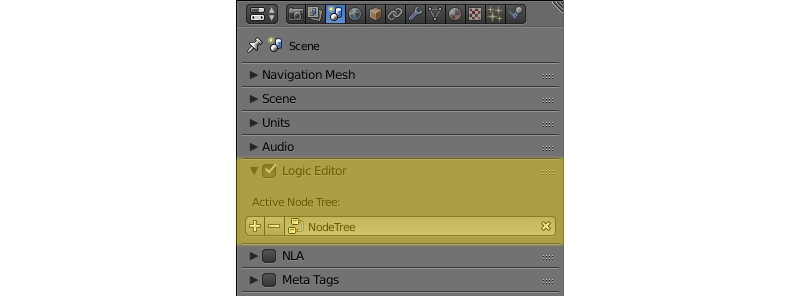
Alexander (Blend4Web Team)
twitter
10 December 2015 11:08
(1) I will check my B4W version on that computer (I'm not in front of it now). On the computer I am using at the moment B4W 15.11 is installed (I know this because I still have the zipped SDK: blend4web_sdk_free_15_11.zip), however when I look in Blender's Preferences in the Add-ons section, the Blend4Web version reads 15.4.0 - is this a bug/typo?
Check "File" field in addon settings. It must point to the active plugin __init__.py. If this path not contain B4W sdk you wanted, it could mean that "Scripts" field on "File" tab is not correct or you are using the addon, installed from zip; edit Scripts field or remove this addon with the "Remove" button. Then install the sdk
(2) Is there ever a case when having two connections from one output is allowed in the Logic Editor, or should I always avoid it?
Only one link from output is allowed everywhere and this is limited automatically. Try to reproduce this with the latest b4w please.
Alexander (Blend4Web Team)
twitter
09 December 2015 17:56
1) As I see, you are using old version of b4w
2) As I see, you made somehow two links from the "Hit" socket. This is not allowed behavior. Please try this with the last b4w release.
3) Now 'Select & Jump' node is deprecated. Use Switch Select instead.
See attached sound_and_anim.blend
Also see Logic Editor manual
2) As I see, you made somehow two links from the "Hit" socket. This is not allowed behavior. Please try this with the last b4w release.
3) Now 'Select & Jump' node is deprecated. Use Switch Select instead.
See attached sound_and_anim.blend
Also see Logic Editor manual
Alexander (Blend4Web Team)
twitter
07 December 2015 12:03
Второй вариант есть привлекательным решением так исключает размношение плеера, дает возможность подключать внешние файлы, но не принуждает к изучению скрипта (вот как раз скрипты хотелось бы извлекать из нодового дерева) Собственно это на случай множества сцен на сайте, но сцены при этом имеют интерактивность.Нодовое дерево хранится в json в виде некоего опкода, который затем выполняется движком. Например сцена с вертолетом на сайте загружается из json в плеер через параметр load. Каких-то дополнительных 'скрытых' сценариев на js логический редактор не генерирует. Для плеера логика - это всего лишь данные.
подключать внешние файлы, но не принуждает к изучению скриптаЕсли в конечном итоге изучение логики из такого js не нужно, то выходит что и js не нужен. А отделять опкод от остальных данных не имеет смысла, т.к. в конечном счете такой скрипт может и не заработать, поскольку сцены могут содержать разные объекты, на которых завязана логика.
Alexander (Blend4Web Team)
twitter
07 December 2015 00:31
1. Экспорт LogicNodeTree в JS файл.А какой профит противникам API от этого?
Ведь js-файл надо как-то подключить, да и он все равно скорей всего будет предоставлять некий API.
Alexander (Blend4Web Team)
twitter
07 December 2015 00:21
Задействовать несколько LogicNodeTree в одном бленд-файле.У нас есть в планах сделать возможность создавать логику в контексте объекта, а не только сцены, но для правильного осуществления линкования деревьев к объектам необходимо написать и продвинуть патчи в блендер. Мы уже обсуждали эту тему с разработчиками, которым подобный функционал может быть полезен и они за. Если интересно, здесь можно почитать описание проблем. В общем мы работаем в этом направлении
Alexander (Blend4Web Team)
twitter

