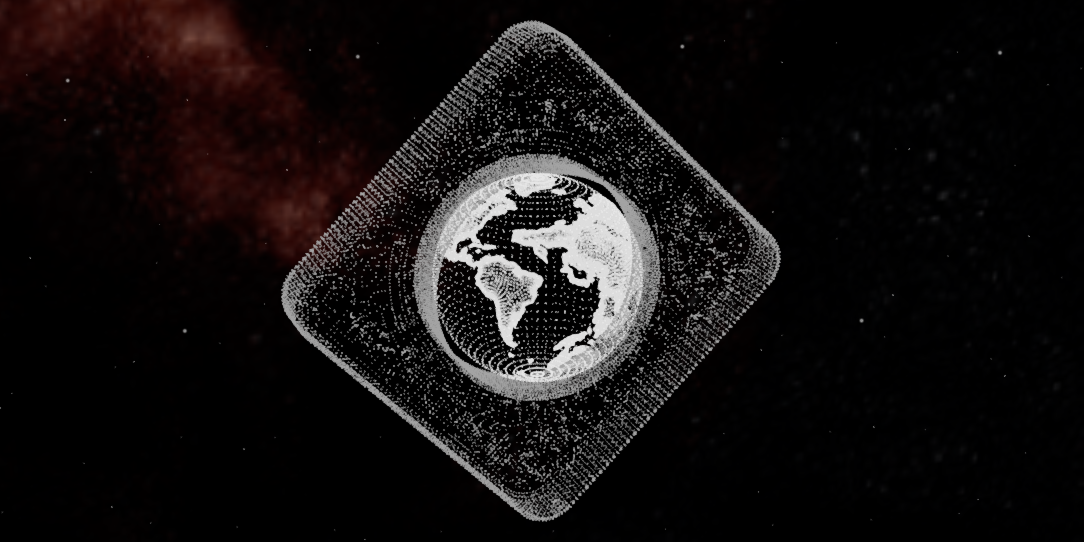由用户创建的信息 尤里·卡夫兰诺
19 February 2016 18:14
So maybe i'm on the wrong way, my purpose is to change an object color by javascript (color given by a colorpicker HTML).See this code example to get an idea how to change material params in runtime:
Any advice?
https://www.blend4web.com/apps/code_snippets/code_snippets.html?scene=material_api
开发主管 | 新浪微博
19 February 2016 17:27
Hi and welcome to this forum!
The engine looks whether the built_in_data module exists and will load data from this module automatically.
I copied this from webplayer.js:
The engine looks whether the built_in_data module exists and will load data from this module automatically.
I copied this from webplayer.js:
var module_name = m_cfg.get("built_in_module_name");
var bd = require(module_name);
var file = bd["data"]["main_file"];
m_data.load(file, loaded_callback, preloader_callback, false);
开发主管 | 新浪微博
19 February 2016 16:43
Hi,
I run these demos on my Samsung S6 Edge in Chrome and they look fine for me. In the stock "Internet" browser both demos do not show textures though as it was reported before.
Please note that canvas_resolution_factor is intended for getting the best quality at the expense of performance, to be used for making screenshos mostly.
Prefer using ULTRA quality setting instead. Also try changing anti-aliasing quality in blender.
I run these demos on my Samsung S6 Edge in Chrome and they look fine for me. In the stock "Internet" browser both demos do not show textures though as it was reported before.
Please note that canvas_resolution_factor is intended for getting the best quality at the expense of performance, to be used for making screenshos mostly.
Prefer using ULTRA quality setting instead. Also try changing anti-aliasing quality in blender.
开发主管 | 新浪微博
19 February 2016 15:29
19 February 2016 15:28
19 February 2016 08:44
18 February 2016 18:55
I see. Perhaps this can be achieved by using an absolutely positioned iframe element with its z-index set to a value lowest among all other elements.
HTML code:
HTML code:
<iframe style="position: absolute; width: 100%; height: 100%; z-index: 0;"
src="https://www.blend4web.com/apps/webplayer/webplayer.html?load=../../assets/capri/vehicles/mi_34s1/mi_34s1_demo_scene.json"></iframe>
开发主管 | 新浪微博