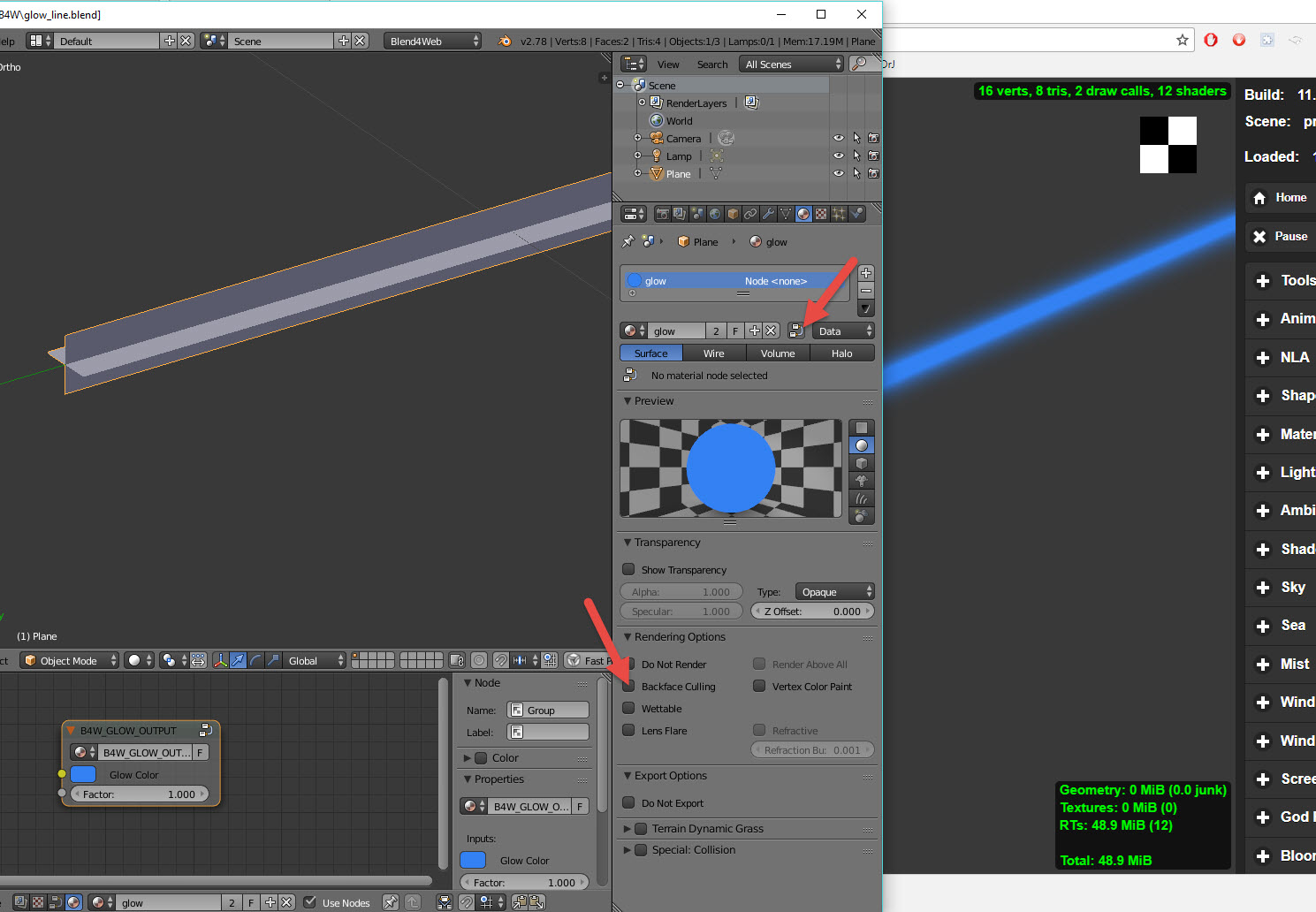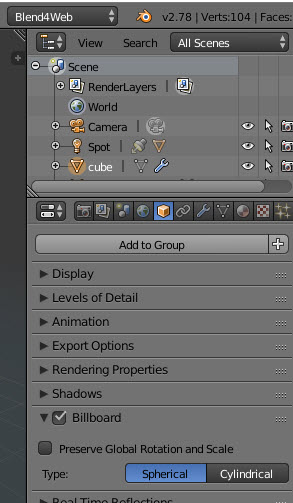由用户创建的信息 yaol_hhmi
12 July 2017 21:42
Reply to post of user Ivan LyubovnikovI used this link instead and it was fixed
Yes, it's clearly seen that there's something wrong with Java and it's not working properly. Project Manager uses it for js/css compilation, so, I'd suggest to reinstall Java on your Mac.
These pages should be helpful:
https://www.java.com/en/download/help/mac_uninstall_java.xml
https://www.java.com/en/download/manual.jsp
12 July 2017 21:39
12 July 2017 21:08
Reply to post of user Will WelkerWow. Thank you for taking the time to do this.
I have actually tried that. You can usually append materials from other .blend files but I am missing something when I try to copy that material. I made a simple one that is very easy.
The Blend4Web Glow_Output node has a good glow effect. Just use the one node all by itself.
Example .blend file attached.
12 July 2017 21:07
12 July 2017 21:05
Reply to post of user Will WelkerYep. But those billboards are not "responsive" i.e. their size changes when I zoom in and out.
The annotations are actually CSS elements on top of the canvas so they are not actually in the scene. There is a Billboard option that lets you make a plane always face the camera. This will be actually "in the scene".![]()
You can see this in use with the Mi-34 Hermit project.
You can make your plane clickable, add buttons on it, make it change textures etc.
12 July 2017 21:01
12 July 2017 21:00
Reply to post of user Ivan LyubovnikovThanks for checking. The uninstalling and re-installing didn't work. Probably because of some settings on my computer. I'll figure it out.
Yes, it's clearly seen that there's something wrong with Java and it's not working properly. Project Manager uses it for js/css compilation, so, I'd suggest to reinstall Java on your Mac.
These pages should be helpful:
https://www.java.com/en/download/help/mac_uninstall_java.xml
https://www.java.com/en/download/manual.jsp
10 July 2017 21:07
Reply to post of user Ivan LyubovnikovIt's still not working for me. min.css and min.js were still missing (using both original files and my files) although it said it was processed.
Hi, thanks for the report! We've found the cause of this bug - it's an encoding issue. A fix will be available in the upcoming 17.06.1 stability update, which is coming out the next monday/tuesday.