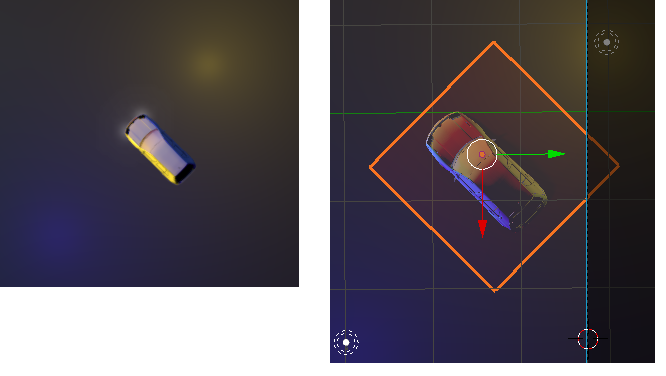由用户创建的信息 Evgeny Rodygin
19 June 2016 20:38
Hi,
I think such behavior can't be described unambiguously. The camera has to choose an appropriate side to pass around the object and in most cases there will be other objects which are also undesirably to be crossed.
In this case I would go with several "Move Camera" nodes, or maybe with baked Camera animations.
I think such behavior can't be described unambiguously. The camera has to choose an appropriate side to pass around the object and in most cases there will be other objects which are also undesirably to be crossed.
In this case I would go with several "Move Camera" nodes, or maybe with baked Camera animations.
31 May 2016 16:58
Hi,
The most sensible introduction to b4w scripting is given in this tutorial.
It describes how to use Project Manager and how to modify js files to achieve simple interactivity. After reading it, I'm sure, you'll understand the above tutorial much easier.
The most sensible introduction to b4w scripting is given in this tutorial.
It describes how to use Project Manager and how to modify js files to achieve simple interactivity. After reading it, I'm sure, you'll understand the above tutorial much easier.
Also is really programming knowledge needed?As for now, a bit of programming is required to work with keyboard because logic nodes do not support it yet.
18 May 2016 09:59
Currently, there is no such ability. We have plans on supporting Blender layers in some way, because yes - it will be a more convenient way to work with object groups.
At the moment the most suitable approach is to use object groups linked from another file (or scene) and to set the "do not export" flag on an empty-object which this group is attached to.
At the moment the most suitable approach is to use object groups linked from another file (or scene) and to set the "do not export" flag on an empty-object which this group is attached to.
11 May 2016 14:51
06 May 2016 19:05
In such cases it is a good idea to just use the armature.get_bone_tsr method and block unwanted translations if bone position is close to some limit. This approach is much faster than physics one.
06 May 2016 18:52
All manipulations with physics objects should be done with the help of physics module.
So in your case the set_transform method would be a good choice.
So in your case the set_transform method would be a good choice.
03 May 2016 16:44
This can be done with the following method: animation.set_speed()
Even a negative value can be used for speed.
Even a negative value can be used for speed.
28 April 2016 16:11
You can do the same of course. There are several ways to solve such task. For example, you can use objects.copy() and trasnform.set_translation methods to duplicate and place some predefined primitives to the required positions.
15 April 2016 11:13
13 April 2016 19:52
Ответ на сообщение пользователя Кирилл
К моему предыдущему посту:
Посмотрел, в блендере во вьюпорте нормали правильно отображаются. Со стороны синего источника синяя сторона, стороны жёлтого, жёлтая. А после экспорта наоборот…
Файл проекта car2d.blend
В вашем примере, действительно отличаются результаты в Blender и B4W, и это связано с тем, что в Blender выход Normal на текстурной ноде приводится в тангентном пространстве (что не интуитивно), а в b4w в мировом. Это можно отнести к недоработке самого Blender и мы уже предложили несколько патчей, чтобы устранить эту проблему. Если вы посмотрите на освещение на кадрах 1-90 оно тоже будет неверным (в Blender).
На данный момент решением является использование ноды:Replace, которая в Blender выдает верхний выход, а в b4w нижний. В верхний вход обычно подается нода Material, в которой лежит материал с уже измененными нормалями.
Я прикрепил ваш измененный пример. Здесь Blender и Blend4Web дают одинаковый результат. Хоть он тоже визуально некорректный, но его уже можно настроить в Blender.