由用户创建的信息 WillWelker
14 August 2017 23:31
You might want to assign your logic nodes to the actual button object, not the empty it is parented to.
For material color, see the Material Code Snippet example.
There is a "View Code" button at the bottom left.
For material color, see the Material Code Snippet example.
There is a "View Code" button at the bottom left.
13 August 2017 17:29
Just a thought…
You can load a materials library and use get_materials_names(obj) to pull materials from it.
You load one object that has all of you materials and use the "Hide" option in the object panel.
![]()
You can load a materials library and use get_materials_names(obj) to pull materials from it.
You load one object that has all of you materials and use the "Hide" option in the object panel.
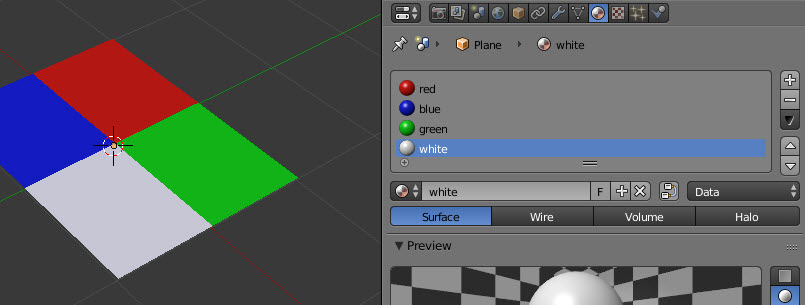
13 August 2017 17:18
I have seen this happen when the SDK has corrupt or missing files, or for some reason the files are not where Blender expects them to be.
You can try a fresh install of the SDK and make sure Blender's User Preferences/File/Scripts is pointed to the SDK location.
In an older version, 16-something this sometimes happened to me when I used the Build function on the stock Webplayer, so you might also make sure you are running the latest version of Blend4Web.
You can try a fresh install of the SDK and make sure Blender's User Preferences/File/Scripts is pointed to the SDK location.
In an older version, 16-something this sometimes happened to me when I used the Build function on the stock Webplayer, so you might also make sure you are running the latest version of Blend4Web.
13 August 2017 13:02
Have a look at the code in the Texture Code Snippet.
Specifically:
autoplay = true might be default.
Specifically:
video_file.autoplay = true;
video_file.loop = true;
video_file.addEventListener("loadeddata", function() {
draw_video_iter(cube, video_file, ctx_video);
}, false);
autoplay = true might be default.
13 August 2017 08:25
13 August 2017 05:17
Have you seen the augmented reality version?
Visit this link with your mobile device and point the camera to a square target on a flat surface.
https://www.blend4web.com/apps/AR/AR.html
Visit this link with your mobile device and point the camera to a square target on a flat surface.
https://www.blend4web.com/apps/AR/AR.html
11 August 2017 12:48
In the video linked above, towards the end he gives instructions to changing the path variable. This has solve issues for me in the past on Mac.
A few hints:
To show hidden files and folders on a Mac, paste this into your terminal:
Then hold the Option key, then right click on the Finder icon in the dock and click Relaunch.
In your Home directory, find .bash_profile. In the video, he opened it from the terminal but I opened it with Sublime Text to edit it.
Paste this into the file to replace what is there:
Then save. It will require your password.
A few hints:
To show hidden files and folders on a Mac, paste this into your terminal:
defaults write com.apple.finder AppleShowAllFiles YESThen hold the Option key, then right click on the Finder icon in the dock and click Relaunch.
In your Home directory, find .bash_profile. In the video, he opened it from the terminal but I opened it with Sublime Text to edit it.
Paste this into the file to replace what is there:
export JAVA_HOME=$(/usr/libexec/java_home)Then save. It will require your password.
11 August 2017 10:41
Do you have any other machines you can test it on? In my experience, Java and Mac don't play nicely. I suspect you still have Java problems. You might make sure all old versions are removed and do a clean install. You might do a clean Blend4Web install as well to rule out that as a problem.
See if this video helps with Java.
See if this video helps with Java.
11 August 2017 09:16
One of the parameters for the load() function is a progress callback called StageloadCallback(). You could pull data from this for some kind of progress animation.
Another option I have been thinking of trying is make a little animated hourglass or a simple spinning gif animation on a plane. Then hide it with the loaded_cb in the load() function.
Another option I have been thinking of trying is make a little animated hourglass or a simple spinning gif animation on a plane. Then hide it with the loaded_cb in the load() function.

