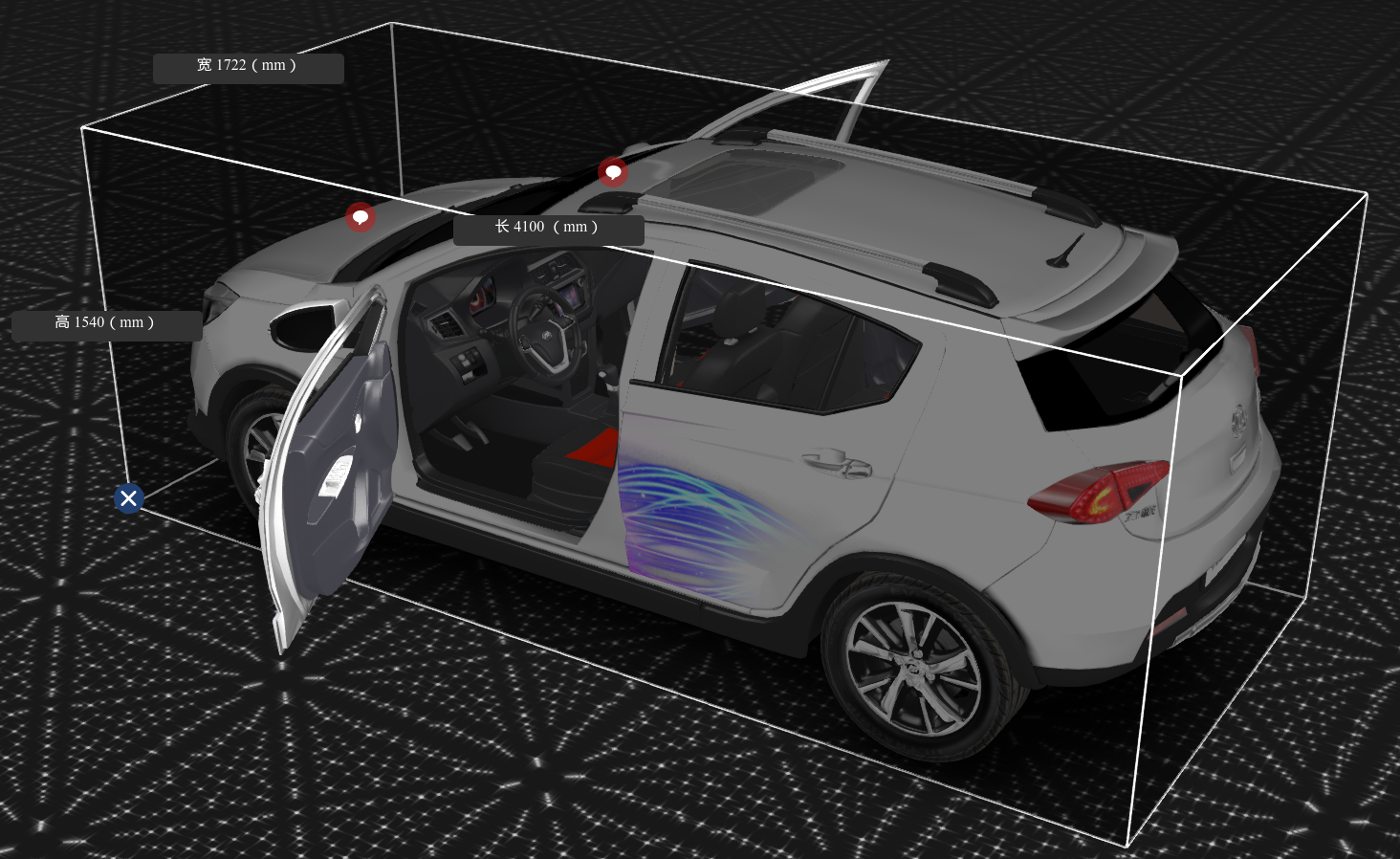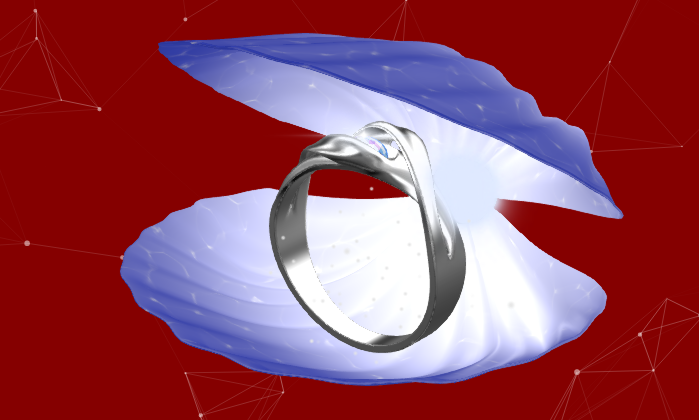Сообщения, созданные пользователем Юрий Ковеленов
22 июня 2016 12:11
22 июня 2016 11:22
20 июня 2016 19:54
一个非常原创的作品,由 Dalena Tran 制作的美丽互动装置,用来宣传 Gravity ,它是英国曼彻斯特音乐制作人 Sleepdebt 的专辑。这专案展现了 Blend4Web 在 3D 网页设计领域工作时,给予艺术家无限的可能和便利性 - 因此可以更专注于把他们创造性想法变为可能!
https://www.blend4web.com/zh/demo/gravity/
![]()
https://www.blend4web.com/zh/demo/gravity/
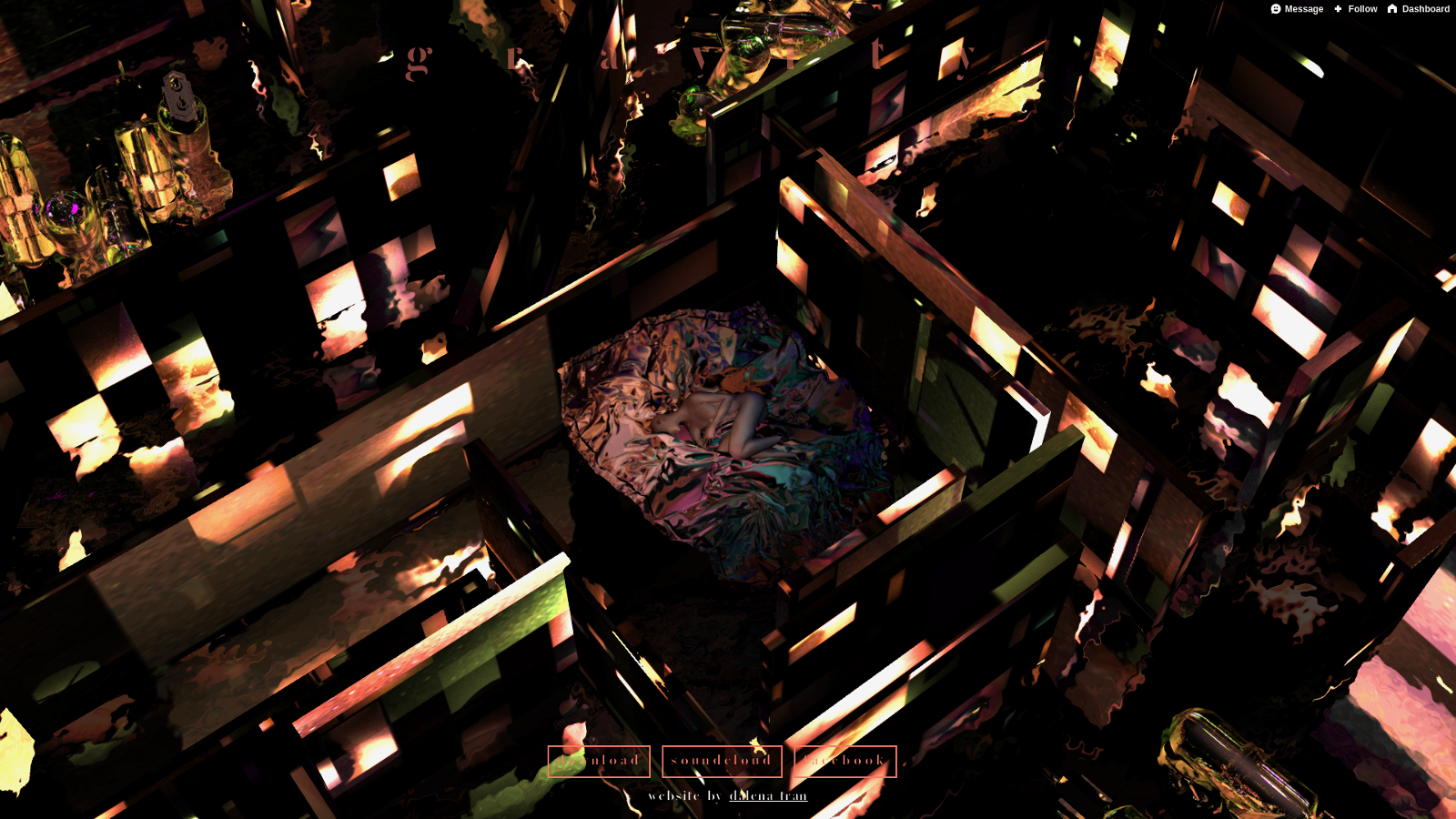
17 июня 2016 17:51
16 июня 2016 14:44
Ian Scott has a lot of very interesting Blender tutorials in his YouTube channel. Here is those of them which relate to Blend4Web.
See also the author's blog where you can download source files.
Click the links below to watch them one by one, or use this YouTube playlist.
Here is a separate playlist for scripting tutorials.
1. Using blend4web to Export an Interactive Blender Scene (Dominoes) to a Web Browser No Plug-in Needed
https://www.youtube.com/watch?v=830J-a6_8cE
Covers basic modelling, physics, logic editor.
2. Using blend4web's Project Manager to Upload a 3D Blender Scene (with Physics) to a Web Server
https://www.youtube.com/watch?v=7WysaBJcVLs
Covers project management: creating, reexporting, deploying.
3. How to Move an Object Up and Down in a 3D Scene in a Web Page Using blend4web Blender Tutorial
https://www.youtube.com/watch?v=5VLt6szn6xE
Covers the logic editor mostly, also setting up the background.
4. Character Animation Exported to a Web Page Using blend4web A Very Simple Armature Rig No Deformation
https://www.youtube.com/watch?v=UMXMI_57C2I
Learn how to do skeletal animation.
5. Using blend4web Logic Nodes to Move a Character While Looping Through a Walk Cycle Animation
https://www.youtube.com/watch?v=ExzIx_Qa-eE
Using the Logic editor to transform animated object.
6. Make an Online 3D Gallery For Your Models, Start & Stop Animations, a blend4web Tutorial
https://www.youtube.com/watch?v=rdXHaZ1tAeY
Excellent tutorial on the logic editor and animation.
7. Making Links Between Web Based 3D Scenes, Turning an Object Into a Hyperlink, a blend4web Tutorial
https://www.youtube.com/watch?v=bggbicl6K70
This explains how to implement navigation between 3D web scenes w/o coding.
8. How To Add a Home Icon to an Internet Based 3D Scene, Linking to a Home Page, a blend4web Tutorial
https://www.youtube.com/watch?v=_V9TW0CFFSw
How to make UI with Blend4Web.
See also the author's blog where you can download source files.
Click the links below to watch them one by one, or use this YouTube playlist.
Here is a separate playlist for scripting tutorials.
1. Using blend4web to Export an Interactive Blender Scene (Dominoes) to a Web Browser No Plug-in Needed
https://www.youtube.com/watch?v=830J-a6_8cE
Covers basic modelling, physics, logic editor.
2. Using blend4web's Project Manager to Upload a 3D Blender Scene (with Physics) to a Web Server
https://www.youtube.com/watch?v=7WysaBJcVLs
Covers project management: creating, reexporting, deploying.
3. How to Move an Object Up and Down in a 3D Scene in a Web Page Using blend4web Blender Tutorial
https://www.youtube.com/watch?v=5VLt6szn6xE
Covers the logic editor mostly, also setting up the background.
4. Character Animation Exported to a Web Page Using blend4web A Very Simple Armature Rig No Deformation
https://www.youtube.com/watch?v=UMXMI_57C2I
Learn how to do skeletal animation.
5. Using blend4web Logic Nodes to Move a Character While Looping Through a Walk Cycle Animation
https://www.youtube.com/watch?v=ExzIx_Qa-eE
Using the Logic editor to transform animated object.
6. Make an Online 3D Gallery For Your Models, Start & Stop Animations, a blend4web Tutorial
https://www.youtube.com/watch?v=rdXHaZ1tAeY
Excellent tutorial on the logic editor and animation.
7. Making Links Between Web Based 3D Scenes, Turning an Object Into a Hyperlink, a blend4web Tutorial
https://www.youtube.com/watch?v=bggbicl6K70
This explains how to implement navigation between 3D web scenes w/o coding.
8. How To Add a Home Icon to an Internet Based 3D Scene, Linking to a Home Page, a blend4web Tutorial
https://www.youtube.com/watch?v=_V9TW0CFFSw
How to make UI with Blend4Web.
16 июня 2016 12:07
15 июня 2016 18:28
In fact we see through the lens flare object. But i don't understand how it goes from under the island to way high in the sky????The lens flare effect is a very old and "hacky" feature inherited from the first WebGL experiments made long before Blend4Web was first released.
And now i start the french support !That's great! Thank you so much!
08 июня 2016 15:16
08 июня 2016 15:09
08 июня 2016 14:50