Сообщения, созданные пользователем Михаил Лузянин
15 мая 2017 14:52
12 мая 2017 18:31
Pretty much the way the lighting is in the picture and the a bit of the gritty feeling with the camera. I'm somewhat new to this so any suggestions i would have to research on how to implement. I just looking for a bit of direction.Try to use Spot light for lighing and add some gold matcap, so the lines looks like a gold and increase intencity of it's specular. You may also add some planes with light flesh texture and make them visible only in front view.
Blend4Web и всё такое. Тридешу тридэ, моделю модели.
12 мая 2017 18:27
11 мая 2017 14:21
Hi,
i had to try another time but without solutions.
I don't understand which parameters to use for specular glow.
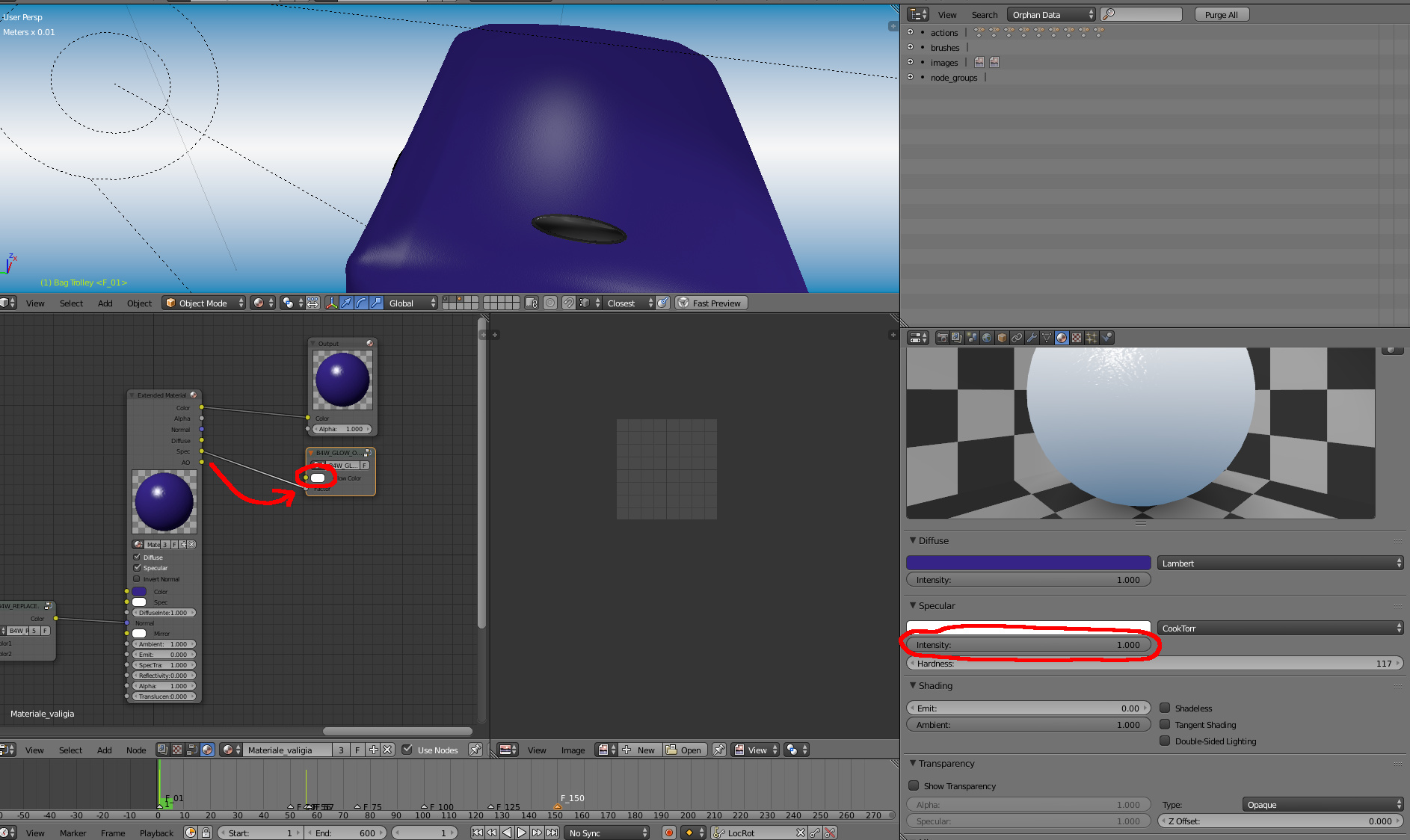
Hi. It's better to use specular output as factor and color of the glow set to pure white. Also you need to set an specular intencity of the material to 1. I changed a little your example.Test_glow.blend
Blend4Web и всё такое. Тридешу тридэ, моделю модели.
11 мая 2017 12:48
Maybe I couldnt explain it well, I mean I have an object (favorite shape) for gem outside but I want to have the same geometry as "favorite shape" object for gem inside with the effect of gem inside of blend4web material library gem .If I undersnad you right: you need just to copy original mesh, then subdivide it a little bit, then treangulate and make each endge with sems for uvmap, then unwrap all mesh so each triage of this mesh unwrapped separately. And finally you need to direct all normals of the mesh inside of it.
Blend4Web и всё такое. Тридешу тридэ, моделю модели.
11 мая 2017 10:28
I need some help and opinions on what to do next, as this is my first project of this nature. I'm trying to get the feel of attached image. I also attached the project. I look forward to your ideas.In which effect implementation do you have difficulties? I see that a lot of moments just missed and it's will be needed a ot of time to explain each of them. Please specify your question.
Blend4Web и всё такое. Тридешу тридэ, моделю модели.
10 мая 2017 12:54
I've created my desired shape of gem but how can I apply the same geometry and refelection of blender's library gem to that ?Hi! You just need to add a UVMap for the outside geometry of the gem such as it done for the inside one. As you can mentioned in the geometry node UVMap heighlighed by red color, it means that UVMap needed but material can't find it on the geometry. I made some corrections in your example.gems.blend
Blend4Web и всё такое. Тридешу тридэ, моделю модели.
02 мая 2017 15:36
My question is: Can i "bake" or "cahe" deforming geometry with not permanent mesh topology.No, it's can't be done, there's no way for now to create an object with dynamic amaount of vertexes in the engine. Only way is to imitate it using material animation with prepeared static geometry.
Blend4Web и всё такое. Тридешу тридэ, моделю модели.
02 мая 2017 11:10
How to make the particles move along the defined path?Hi, unfortunally for now you can't guide particles using path. Can you axplaine what you try to achieve maybe it can be done by another way.
For example I need fill object with particles (like water) for this i should use collision physics, that wouldn't apply in blend4web renderIt can't be done by the method like it usually blender users do using physics and fluid simulation, you will need to imitate a stream of water and filling of object using material animation or vertex animation. I made a very simple example how it can be done, you may also look at some of our demos like Fountaint in our SDK as the eample of water and stream material.
Here's the example for you. I home it will help.
water_example.tar.bz2
water_filling_example.html
Blend4Web и всё такое. Тридешу тридэ, моделю модели.
02 мая 2017 10:33
Here you can see what I'm trying to achieve. Cant find a way to control material alpha animation.Hi! To make your material transparent you also need to change transparancy type from Opaque to Blend (for exmple). For hiding your object you may also use Hide Object logic node.
Blend4Web и всё такое. Тридешу тридэ, моделю модели.

