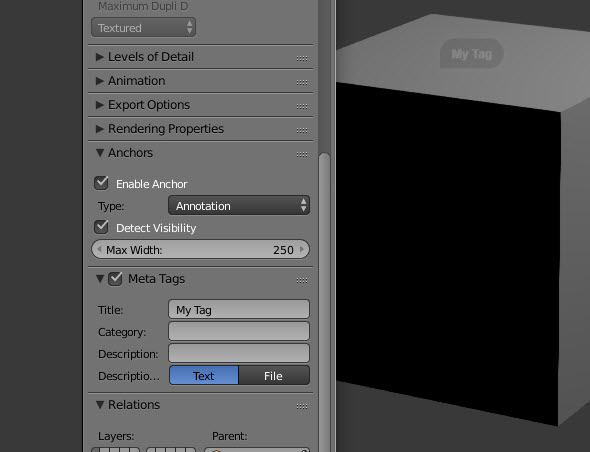Сообщения, созданные пользователем Will Welker
13 июля 2017 05:12
The Glow Materials is a scene effect so you can adjust and test settings in the Scene Viewer then apply those permanently in the Render tab in Blender.
![]()
The smooth_line material is some serious mojo LOL. For example it fades part of the line as the camera gets close. You can open it up in the node panel and see how it was done.
![]()
You will need to open some of the node groups to see what is inside them (TAB to toggle out of that view)
![]()
I haven't taken enough time to figure it all out but I am lacking some basic skills in material nodes.
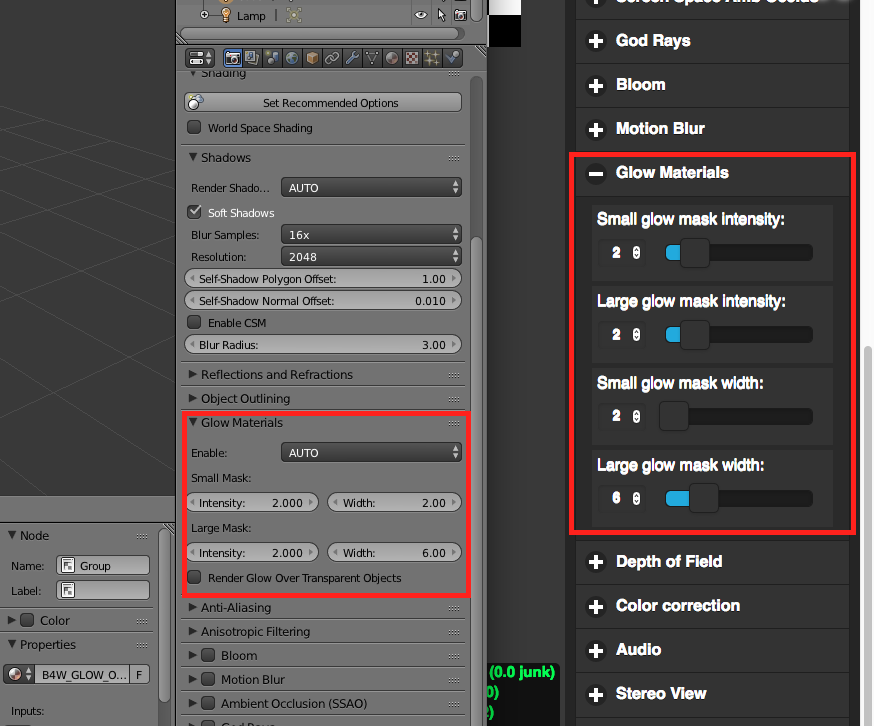
The smooth_line material is some serious mojo LOL. For example it fades part of the line as the camera gets close. You can open it up in the node panel and see how it was done.
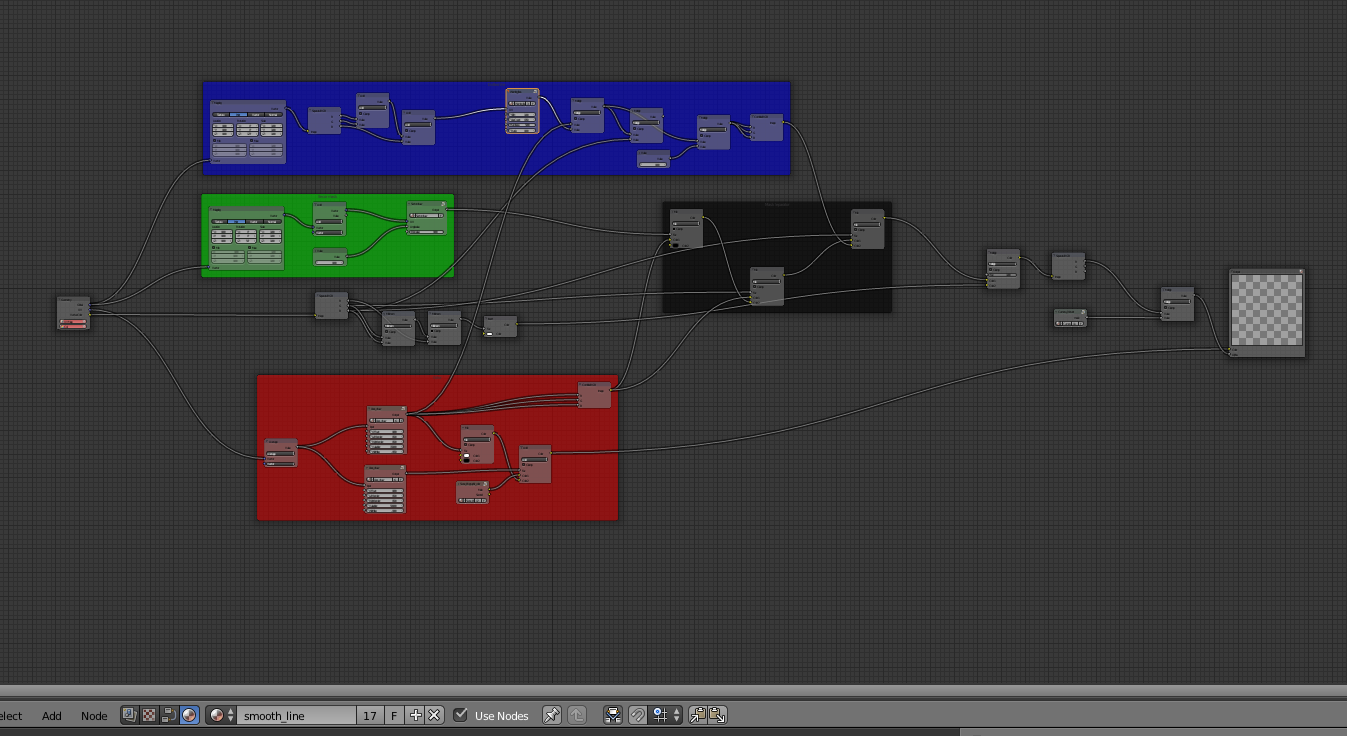
You will need to open some of the node groups to see what is inside them (TAB to toggle out of that view)
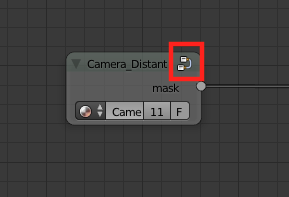
I haven't taken enough time to figure it all out but I am lacking some basic skills in material nodes.
13 июля 2017 02:29
12 июля 2017 16:17
Couple thoughts:
There is a maximum allowed bone count. You have a lot there, not sure if it sure over 201.
Saw this error in the console:
Your pages are very close together. As you zoom away, a small space becomes essentially no space. So even if you get it looking good close up, zooming out can cause near by planes to fight for the same space.
You could try the Hide Object Node so the pages behind get hidden when they are not supposed to be seen.
Theoretically, you could get away with only one moving page and use the Inherit Material Node to swap out the visible texture at the right moment.
I really like your glossy pages and smooth animations. Looks like a real book.
There is a maximum allowed bone count. You have a lot there, not sure if it sure over 201.
Saw this error in the console:
print.js:119 B4W EXPORT ERROR: The "Cube" object's "Armature" armature modifier has no armature object. Modifier removed. Your pages are very close together. As you zoom away, a small space becomes essentially no space. So even if you get it looking good close up, zooming out can cause near by planes to fight for the same space.
You could try the Hide Object Node so the pages behind get hidden when they are not supposed to be seen.
Theoretically, you could get away with only one moving page and use the Inherit Material Node to swap out the visible texture at the right moment.
I really like your glossy pages and smooth animations. Looks like a real book.
12 июля 2017 15:28
I moved the Blend4web app in the add-ons, using the remove button.The way Blender works, this actually deletes the files in the SDK (don't feel bad, how do you think I learned that?
So you will need a fresh SDK install. Usually, when I download the SDK zip file, I keep the zip file in case I need a fresh install LOL.
See attached video file for activating the Logic Nodes.
12 июля 2017 10:06
12 июля 2017 09:44
I have actually tried that. You can usually append materials from other .blend files but I am missing something when I try to copy that material. I made a simple one that is very easy.
The Blend4Web Glow_Output node has a good glow effect. Just use the one node all by itself.
Example .blend file attached.
![]()
The Blend4Web Glow_Output node has a good glow effect. Just use the one node all by itself.
Example .blend file attached.
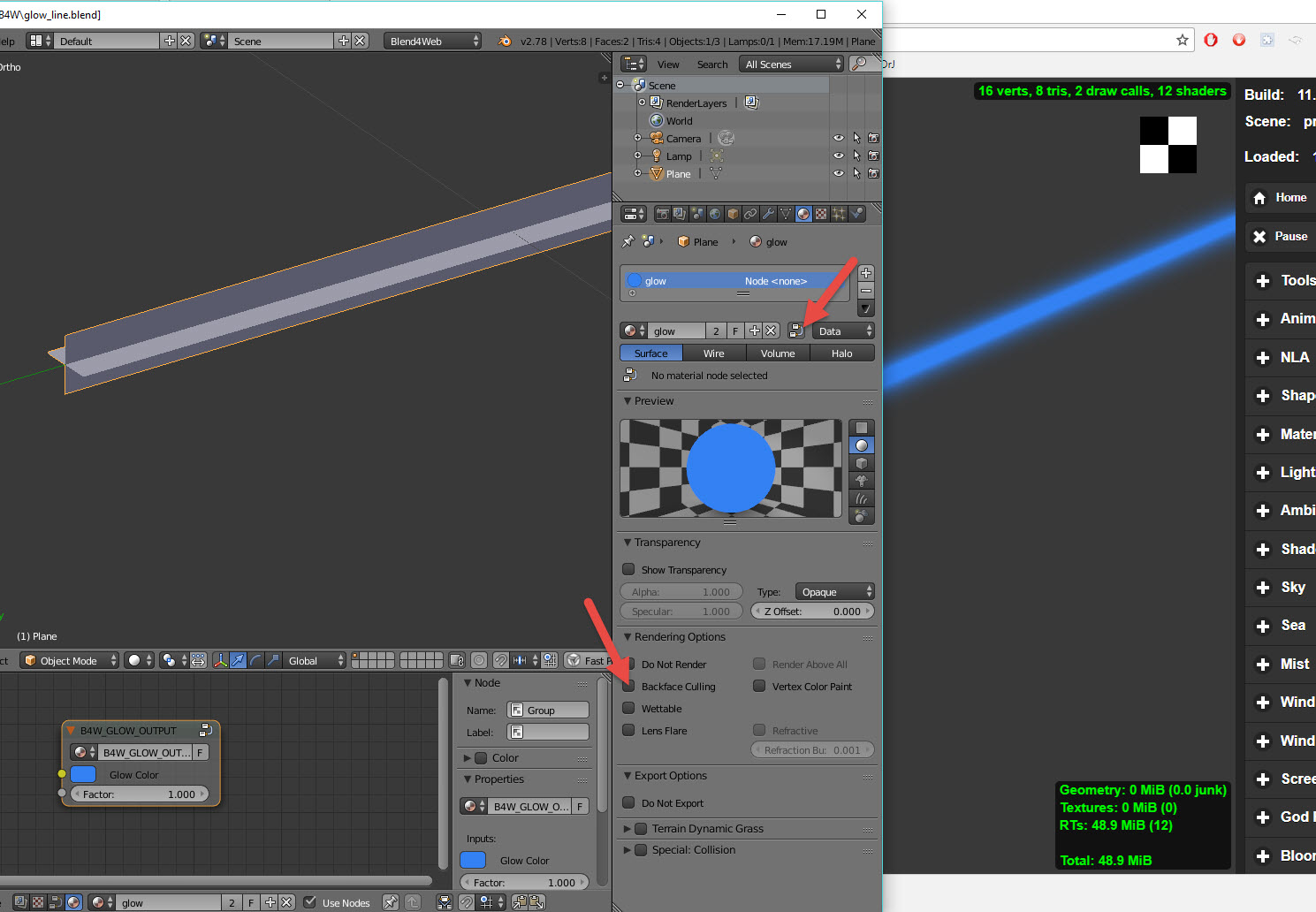
12 июля 2017 09:25
The annotations are actually CSS elements on top of the canvas so they are not actually in the scene. There is a Billboard option that lets you make a plane always face the camera. This will be actually "in the scene".
![]()
You can see this in use with the Mi-34 Hermit project.
You can make your plane clickable, add buttons on it, make it change textures etc.
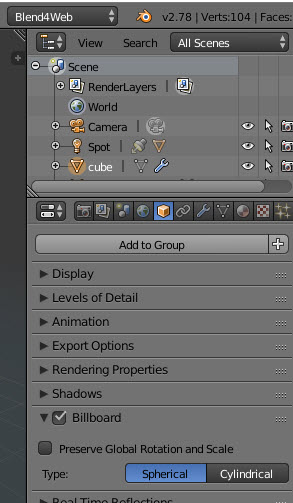
You can see this in use with the Mi-34 Hermit project.
You can make your plane clickable, add buttons on it, make it change textures etc.
12 июля 2017 09:17
You might take a look at the Cartoon Interior project in your SDK. There is a long thread about it here.
This project loads objects then moves them around by mouse dragging.
This project loads objects then moves them around by mouse dragging.
12 июля 2017 00:13
append_stiff_trans_rot() might work for you. You can use this to attach your object to whatever empty you are animating.
remove() can then be used to detach it.
remove() can then be used to detach it.
12 июля 2017 00:02
When replacing your B4W SDK, did you export then re-import your project to the new SDK? I keep a folder called b4w_external to store and back up various files outside of the SDK. Any time I update my SDK, I export all my projects and keep them in the external location to be imported again. You do not need to unzip these files. When you import, you can just select the .zip file.