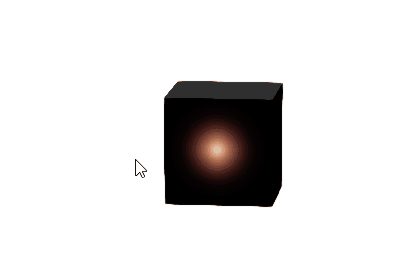User posts Daniel Klepel
04 January 2016 14:08
In previous Post#5657 we resolved how to get the correct instance reference.
But the initial topic persists - it seems that some resources/objects don't get unloaded.
Loading and unloading different objects (000.json, 001.json, …, 004.json) and a subsequent listing of all objects from the active scene via
lists still all prior loaded-and-unloaded objects.
![]()
With even more complex objects (geometry-, texture- and shader-wise) it shows on mobile devices by crashing the website after loading and unloading 10-20 objects. The attached project contain simpler/smaller objects with which the crash is not apparent, but the object clogging can be seen/reproduced in console-log.
SceneUnloadingTest.zip
Do I miss something? Please help.
But the initial topic persists - it seems that some resources/objects don't get unloaded.
Loading and unloading different objects (000.json, 001.json, …, 004.json) and a subsequent listing of all objects from the active scene via
m_scenes.get_all_objects()
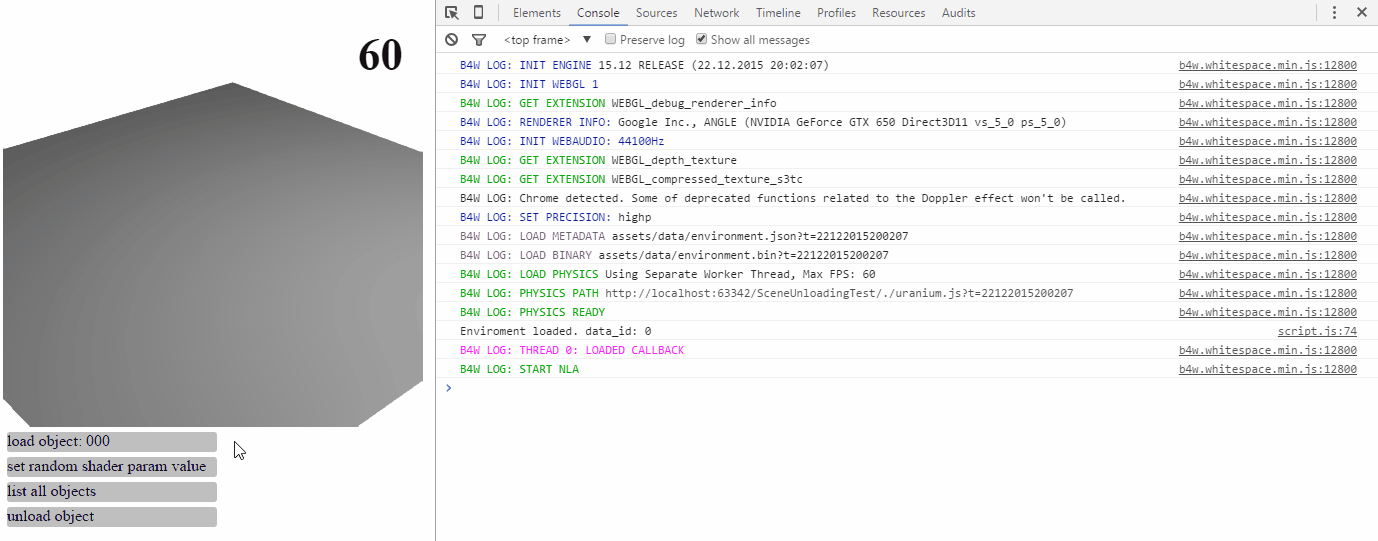
With even more complex objects (geometry-, texture- and shader-wise) it shows on mobile devices by crashing the website after loading and unloading 10-20 objects. The attached project contain simpler/smaller objects with which the crash is not apparent, but the object clogging can be seen/reproduced in console-log.
SceneUnloadingTest.zip
Do I miss something? Please help.
@ Emotional3D
18 December 2015 11:51
Sorry Ivan, yes the message appears, on our 8000/9000 series pc. It works fine, thanks.
Unfortunatelly I checked only on another pc, which shows the same GL_OUT_OF_MEMORY issue, but has a slightly different hardware specification. I attach for you the verbose console of that pc, too:
![]()
Perhaps the same fix could be applied for that hardware profile, also.
Please let me know and thank you and the Blend4Web-Team for the automated texture resizing solution, it works fine!
Unfortunatelly I checked only on another pc, which shows the same GL_OUT_OF_MEMORY issue, but has a slightly different hardware specification. I attach for you the verbose console of that pc, too:
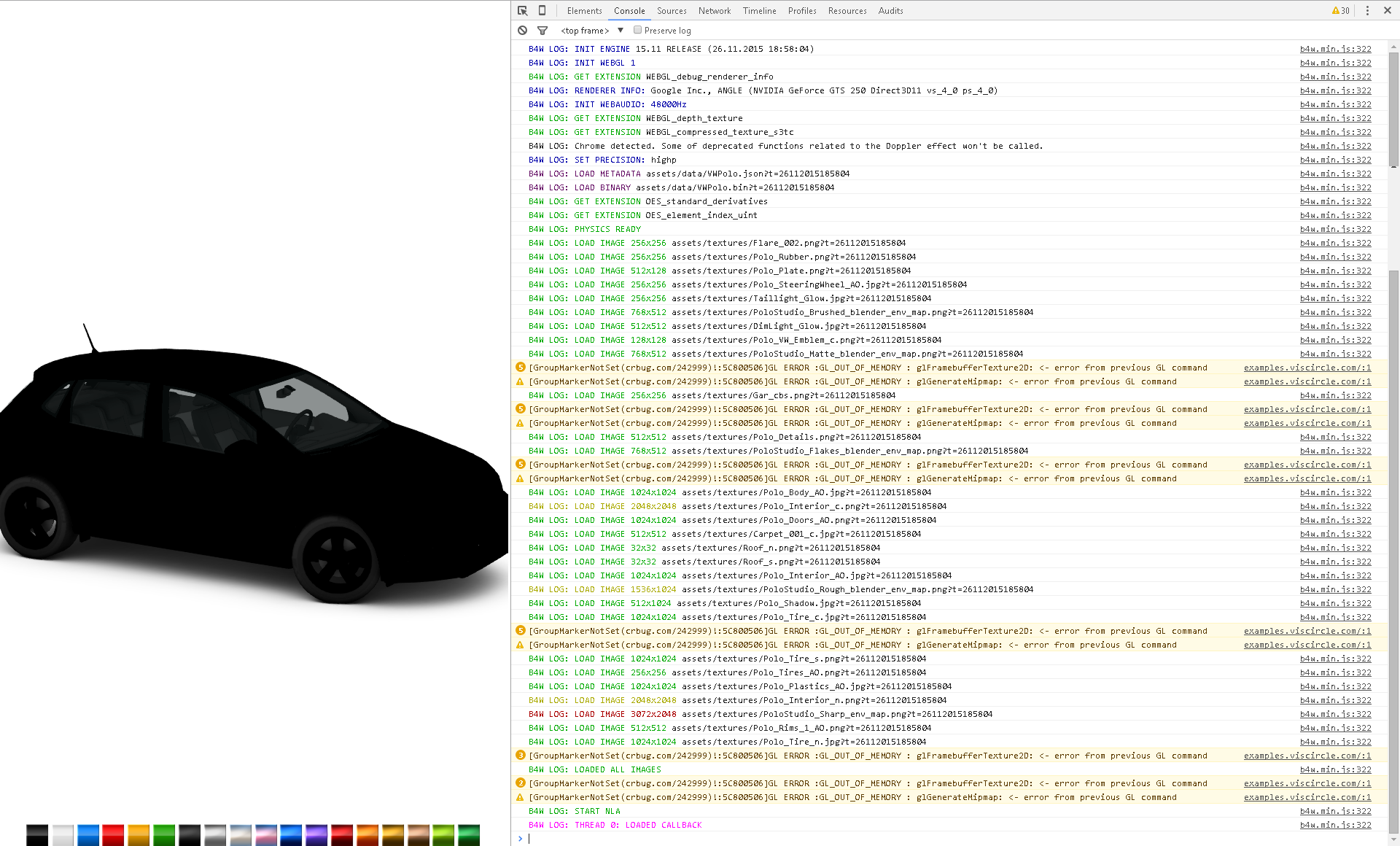
Perhaps the same fix could be applied for that hardware profile, also.
Please let me know and thank you and the Blend4Web-Team for the automated texture resizing solution, it works fine!
@ Emotional3D
16 December 2015 12:21
04 December 2015 18:39
04 December 2015 18:30
04 December 2015 17:17
Hi @ll,
I want to load, unload and load an object. Therefore I am storing in the 'object loaded callback' the data_id of the object, given as the callback parameter.
This data_id is later-on used to unload the object with
Executing the unload function, the object disappears visually, giving the impression that unloading worked. But reading with
Attached is a small project, in which an environment scene gets dynamically loaded first (the ground plane), and then, by pressing the 'load object'-button, a Torus object is dynamically loaded. By pressing the 'unload object'-button the object unloads "visually". The third button tries to set a shader-node-parameter of the Torus (controlling the level, all above the level shows as gray material, below as black).
There is some, perhaps related/influencing, circumstance occurring: The function
(I found the m_scenes.get_active() API call and thought, perhaps there is not marked the right scene as active. But no other scene was available, only the 'EnvironmentScene'-Scene of the first dynamic load. )
In the attached gif is also visible the javascript-console. The shown console-error is the before mentioned 'not finding via get_object_by_name()' function. I left the error-message only for demonstration. The demo behaves the same, when the error-message/cause is commented out.
The searched object instead is found manually by iterating over all objects via
'A' torus was found (the first in list), and shader-node-parameter-changed (because no further errors arise), but not from the visible one.
![]()
Am I missing something to unload (or load) an object properly?
Please help,
SceneUnloadingTest.zip
I want to load, unload and load an object. Therefore I am storing in the 'object loaded callback' the data_id of the object, given as the callback parameter.
This data_id is later-on used to unload the object with
m_data.unload(data_id);Executing the unload function, the object disappears visually, giving the impression that unloading worked. But reading with
m_scenes.get_all_objects()Attached is a small project, in which an environment scene gets dynamically loaded first (the ground plane), and then, by pressing the 'load object'-button, a Torus object is dynamically loaded. By pressing the 'unload object'-button the object unloads "visually". The third button tries to set a shader-node-parameter of the Torus (controlling the level, all above the level shows as gray material, below as black).
There is some, perhaps related/influencing, circumstance occurring: The function
m_scenes.get_object_by_name("Torus")(I found the m_scenes.get_active() API call and thought, perhaps there is not marked the right scene as active. But no other scene was available, only the 'EnvironmentScene'-Scene of the first dynamic load. )
In the attached gif is also visible the javascript-console. The shown console-error is the before mentioned 'not finding via get_object_by_name()' function. I left the error-message only for demonstration. The demo behaves the same, when the error-message/cause is commented out.
The searched object instead is found manually by iterating over all objects via
m_scenes.get_all_objects()'A' torus was found (the first in list), and shader-node-parameter-changed (because no further errors arise), but not from the visible one.

Am I missing something to unload (or load) an object properly?
Please help,
SceneUnloadingTest.zip
@ Emotional3D
02 November 2015 19:29
02 November 2015 16:24
02 November 2015 16:17
Thank you Yuri.
Trying your mentioned set_render_callback() works.
But now I'm seeing the 'lag' isn't coming from the previously out-of sync / rendering in different loops - using the set_render_callback unfortunately produces the same effect as before.
It seems that the camera smoothing/damping is the cause of the (as 'lagging' appearing)-effect.
I'm almost sure that I'm accessing the camera-position the wrong way.
I receive 'a' camera-position, but it appears that this position is the target-camera-position, not the real camera position of that moment, because Blend4Webs standard camera behaviour has a (nice) smooth-damping applied.
The way I access the camera position for now:
or also by trying:
I would like to keep the camera-smooth/damping active (actually don't know neither how to deactivate it),
what is the right way to access 'real'-current camera position (smooth-damping implied)?
Cheers, Daniel.
Trying your mentioned set_render_callback() works.
But now I'm seeing the 'lag' isn't coming from the previously out-of sync / rendering in different loops - using the set_render_callback unfortunately produces the same effect as before.
It seems that the camera smoothing/damping is the cause of the (as 'lagging' appearing)-effect.
I'm almost sure that I'm accessing the camera-position the wrong way.
I receive 'a' camera-position, but it appears that this position is the target-camera-position, not the real camera position of that moment, because Blend4Webs standard camera behaviour has a (nice) smooth-damping applied.
The way I access the camera position for now:
camObj = m_scenes.get_object_by_name("Camera");
camPos = m_camera.get_eye(camObj);
or also by trying:
camPos = m_trans.get_translation(camObj);
I would like to keep the camera-smooth/damping active (actually don't know neither how to deactivate it),
what is the right way to access 'real'-current camera position (smooth-damping implied)?
Cheers, Daniel.
@ Emotional3D