User posts Konstantin Khomyakov
16 March 2017 15:34
16 March 2017 10:26
I was able to create the particle emission effect I wanted, but I can not control it in any way using the logic editor nodes.Hello,
I would like to reproduce and stop particle emission by clicking on an object, for example a button.
Can anybody help me?
particles emission is treated like an animation in blend4web. So you can use Play/Stop animation nodes to control it (see example blend file in attachment):
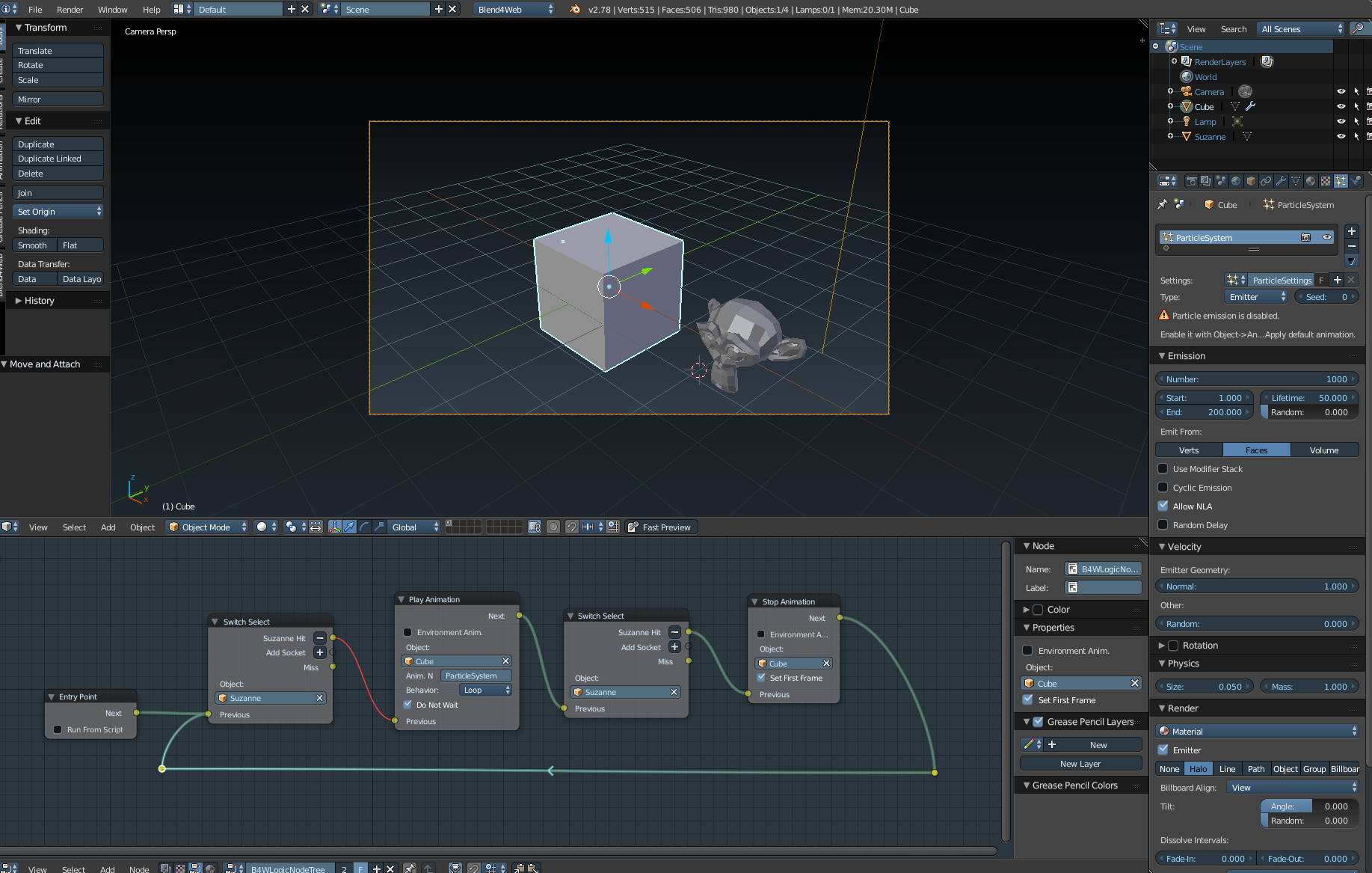
14 March 2017 11:36
Здравствуйте!Добрый день!
Скажите, пожалуйста, как добиться независимого вращения объектов в одной сцене?
Прикрепляю небольшой пример. В нем три объекта куб, сфера и конус. При нажатии на кнопки появляется, то куб или сфера, или конус. А когда вращаю куб, то и вращаются другие объекты, хотя они и не видны. Пытался на разных слоях их разместить, тоже не помогло.
В вашем примере происходит стандартное вращение камеры, а не объектов.
Для вращения объектов можно использовать ноду Transform Object со значение Local для параметра Coordinate Space
13 March 2017 17:54
The first idea that came to my mind is:
place all digit groups at the beginning and then after showing each digit translate them by precalculated step using node Transfrom Object with LOCAL coordinate space parameter. Also we can benefit from Show/Hide Process Child Objects nodes property (digits in group should have parent-child relations).
The logic tree is still bulky but I think it can be scaled easier by copying some node bunches like this with little modifications:
![]()
place all digit groups at the beginning and then after showing each digit translate them by precalculated step using node Transfrom Object with LOCAL coordinate space parameter. Also we can benefit from Show/Hide Process Child Objects nodes property (digits in group should have parent-child relations).
The logic tree is still bulky but I think it can be scaled easier by copying some node bunches like this with little modifications:
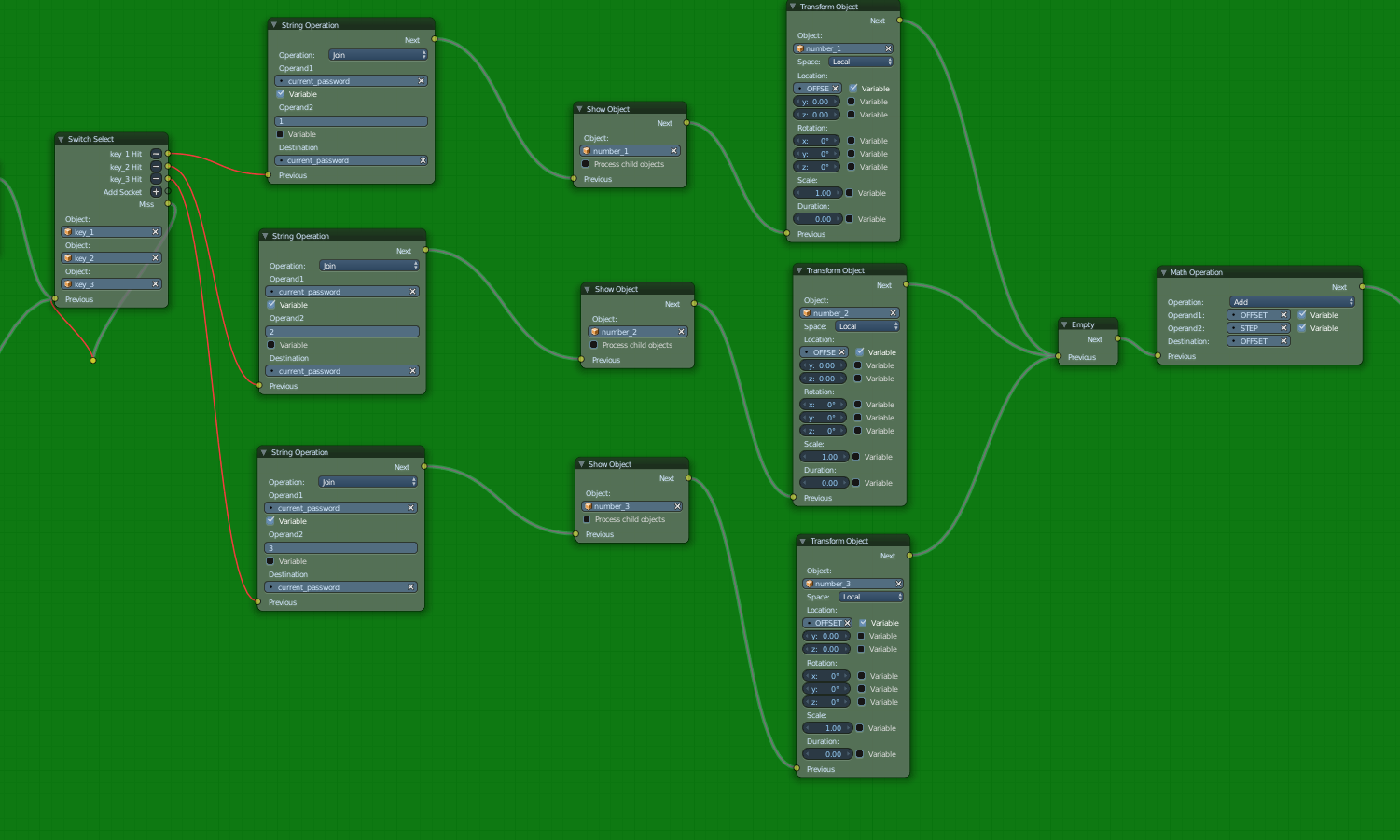
13 March 2017 17:18
Hi everyone, sorry about my english. I'm very new here and i would like to say a great thx for the blender crew especially for the blend4web crew. You all have done a big job here and i hope you will go on .Hello and welcome to our forum!
But now to my question.
I try to build a input unit with an passcode only with node editor. For an example i build a short blender file to show you what i mean. The right number for the code is 232. At the moment there are only three buttons on the unit and i have a lot of nodes already. If i would do it with ten buttons then are much more nodes required. Is there a solution to do it much shorter?
Your task is not trivial to solve using fewer nodes mainly cause of possibility to re-enter the same digit several times.
But I think it is possible to make your node tree easily scalable. I'll report you as soon as find suitable solution
13 March 2017 10:50
I don't think that the environment_energy parameter is working.Hello,
Has anyone tried this?
Horizon and Zenith work fine but env energy has no effect.
m_scenes.set_environment_colors(environment_energy, horizon_color, zenith_color);
The example from the API docs uses 0.8.. when I use the get_environment_colors.. it tells me that the value is 1. I confirm that It's taking my change but not having any impact..
perhaps I'm using it incorrectly?
thanks!
I've just tested set_environment_colors() method and it seems to work fine.
Could you please attach a screenshot of your world settings tab:
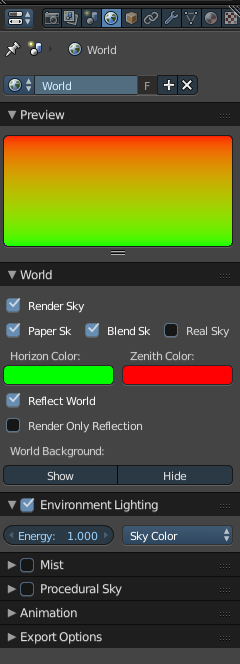
07 March 2017 18:55
07 March 2017 15:21
Finally it was really a bug! Thank you for the feedback!![smiling]()
It will be fixed in the upcoming update blend4web 17.02.01 as well as some shadow issues for the ATI GPUs.
(https://www.blend4web.com/en/forums/topic/3087/?page=1#post-15945)
It will be fixed in the upcoming update blend4web 17.02.01 as well as some shadow issues for the ATI GPUs.
(https://www.blend4web.com/en/forums/topic/3087/?page=1#post-15945)
07 March 2017 12:44
Здравствуйте, возникла задача запускать и останавливать воспроизведение видео текстуры по событию на странице, возможно ли это?Добрый день!
Да, это возможно
https://www.blend4web.com/api_doc/module-textures.html#.pause_video
06 March 2017 17:36
Of course, here is a simple attached file with the issue.Thank you for the explanation and example. I've understood how to reproduce the problem.
If you run the scene with FireFox or Chrome, no problem you will be able to click on the cube (in order to rorate it) and you will be able to use the default camera.
On IE 11 it seems like you can't click on the scene (on the cube + on the viewport to rotate the camera).
If you delete the SwitchSelect node, all is working fine.
Unfortunately my Windows machine is temporally unavailable today
I'll dig into your issue tomorrow and give some feedback

