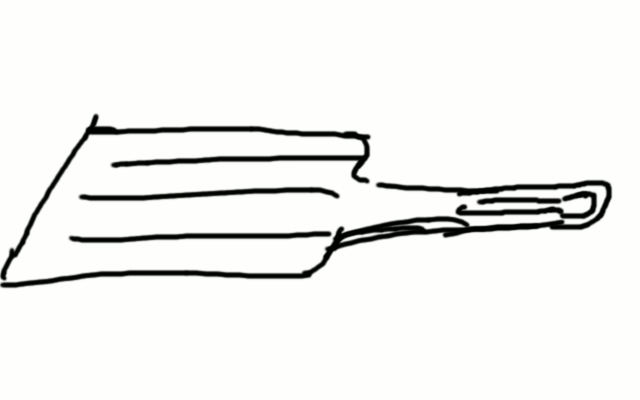User posts andras
15 February 2017 12:33
Hi,
I attached 2 files (.blend and .html) and 2 image files (screenshots). On Ipad2 (ioS 10.2.1 and Safari) billboard objects are not all visualizated, while on iphone 6 all billboard object are visualizated.
Anyway there is other problem on bone animation: on Pc there isn't any problem, but on ipad and iphone the animation don't start (i can't test it on Android OS).
Thanks in advance!
I attached 2 files (.blend and .html) and 2 image files (screenshots). On Ipad2 (ioS 10.2.1 and Safari) billboard objects are not all visualizated, while on iphone 6 all billboard object are visualizated.
Anyway there is other problem on bone animation: on Pc there isn't any problem, but on ipad and iphone the animation don't start (i can't test it on Android OS).
Thanks in advance!
14 February 2017 13:36
Hi,
i'va a problem with visualization on ipad 2 (Safari).
I created an interactive scene with billboard objects ('render above all' option activated).
It hasn't any problem on pc, but on ipad some billboard objects are not visualizated, while someone else are visualizated.
I can't understand what the problem is!!
Thanks!
i'va a problem with visualization on ipad 2 (Safari).
I created an interactive scene with billboard objects ('render above all' option activated).
It hasn't any problem on pc, but on ipad some billboard objects are not visualizated, while someone else are visualizated.
I can't understand what the problem is!!
Thanks!
25 January 2017 12:19
Ok, perfect!
Thanks!
Another question:
i used bbones with segments for each bone in Blender but Blend4Web doesn't support them.
However when i apply modifiers and exported html in a frame (in example at frame 20 of deform armature animation) the object is deformed correctly (but i don't see animation),
while if i don't apply modifiers and exported in html the object is deformed as if the bone hasn't segment subdivision.
Why?
I attached two images
apply modifiers option activated
![]()
apply modifiers option disable
![]()
Thanks!
Another question:
i used bbones with segments for each bone in Blender but Blend4Web doesn't support them.
However when i apply modifiers and exported html in a frame (in example at frame 20 of deform armature animation) the object is deformed correctly (but i don't see animation),
while if i don't apply modifiers and exported in html the object is deformed as if the bone hasn't segment subdivision.
Why?
I attached two images
apply modifiers option activated

apply modifiers option disable

24 January 2017 15:30
19 January 2017 17:08
17 December 2016 01:14
Hi,
then, i tried to animate with armature, but i have a problem with modifiers:
in the modifier stack the first is armature while second is subdivision surface because it (subsurface) blunts the object better.
When i back animation and exporting scene in html format with modifier, object's deform is not the same of the blend file.
I have to read that this problem depends on whether the subsurface modifier must to be first in the stack.
Then i put subsurface modifier to first and applied (i must also to apply a texture with uv map) and redo the weight paint, but the result is the same and the object is not good blunted.
where am i wrong?
Thanks!
then, i tried to animate with armature, but i have a problem with modifiers:
in the modifier stack the first is armature while second is subdivision surface because it (subsurface) blunts the object better.
When i back animation and exporting scene in html format with modifier, object's deform is not the same of the blend file.
I have to read that this problem depends on whether the subsurface modifier must to be first in the stack.
Then i put subsurface modifier to first and applied (i must also to apply a texture with uv map) and redo the weight paint, but the result is the same and the object is not good blunted.
where am i wrong?
Thanks!
21 November 2016 22:37
21 November 2016 02:02
19 September 2016 17:33
Hi!
You're right….Create project in the project manager is easier because it's possible to modify more parameters, but to have a single file html is faster than more files for to share with clients….
Yuri said that you can recompiled webplayer with the changes…but it does not seem to work…..
I wanted to know if it's possible….
Thanks!
You're right….Create project in the project manager is easier because it's possible to modify more parameters, but to have a single file html is faster than more files for to share with clients….
Yuri said that you can recompiled webplayer with the changes…but it does not seem to work…..
I wanted to know if it's possible….
Thanks!