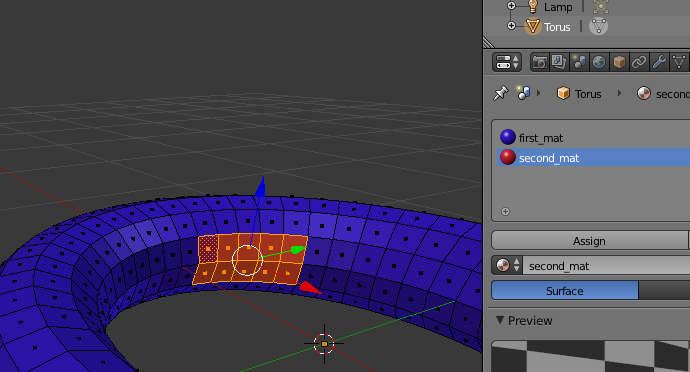User posts Will Welker
14 September 2017 01:07
It is currently set up so if you hit the little button above the thumb pad, it will teleport you to the location where the laser is hitting the floor.
13 September 2017 22:01
I looks like you are modifying the rotate_camera function. it needs to be the rotate_angle function. Please have a second look at this post.
When you export your HTML function it utilizes one of the project in your Project Manager called Web Player. You will need to hit the Build button in this project in order for your changes to propagate through to your future HTML wep player exports.
When you export your HTML function it utilizes one of the project in your Project Manager called Web Player. You will need to hit the Build button in this project in order for your changes to propagate through to your future HTML wep player exports.
13 September 2017 18:58
Just tried 2.79. It exported the Cycles environment with no problem. I am wondering if you have an unusual Blender add-on that might be incompatible.
13 September 2017 18:45
Is there a way to reverse rotation by using blend4web_17_06 addon?Yes, see This Post above to find the code.
Also, I just read this Blog post about 2.79
At the end it says:
Blend4Web is already fully compatible with Blender 2.79!I saw no console errors in the HTML file you attached. So there is some difference in your Blender install and mine since I exported it just fine from the same .blend file.
I am going to download 2.79 and test it out.
13 September 2017 16:51
13 September 2017 16:36
It will be somewhat different because the camera position is actually controlled by the HMD position. So instead of moving the camera we will need to move (teleport) the relative position. There is no Logic node for this but we can make a custom JavaScript callback node. I have some other projects stacking up right now but eventually I will want to do a good VR project that has features like this.
13 September 2017 16:31
Also, there are big changes in 2.79 (exiting ya?). If you look on the Blend4Web Downloads page, you will see that each version of Blend4Web has a recommended version of Blender.
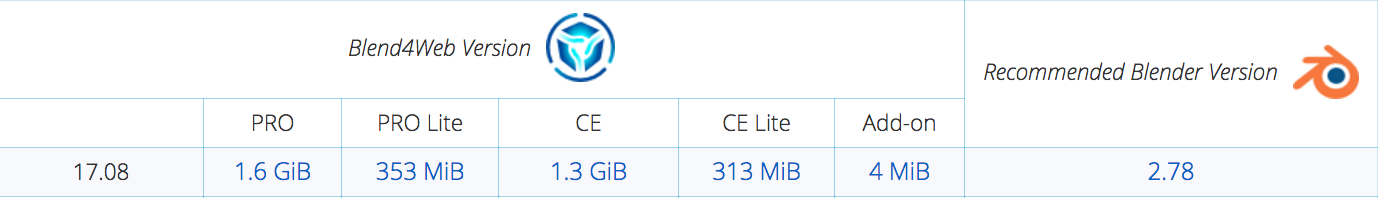
So when Blender releases a new version, usually Blend4Web will support it with its next release.
If you open the blend file that I attached above and try to export it, that might confirm the problem. It worked fine using 2.78.
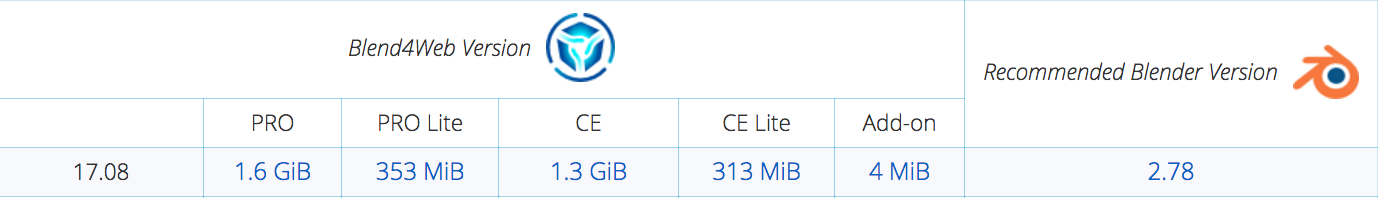
So when Blender releases a new version, usually Blend4Web will support it with its next release.
If you open the blend file that I attached above and try to export it, that might confirm the problem. It worked fine using 2.78.
13 September 2017 16:08
I have attached an example .blend file as well as the exported HTML file. It appears to be working. In order to find out why yours is not working I need to see the console log. To see this, hit F12 in your browser (Firefox or Chrome) then go to the Console tab. If you are unsure how to do this, you can attach your HTML file for me to look at.
env_test.blend
env_test.html
env_test.blend
env_test.html
12 September 2017 16:52
In camera.js, this is the function we are editing:
Using a word search in your code editor, you could search for exports.rotate_angles to find it.
exports.rotate_angles = function(obj, d_phi, d_theta) {
var render = obj.render;
var ms = render.move_style;
if (ms === exports.MS_TARGET_CONTROLS)
rotate_target_angles(obj, d_phi, d_theta);
else if (ms === exports.MS_EYE_CONTROLS)
rotate_eye_angles(obj, d_phi, d_theta); // <===this line here
else if (ms === exports.MS_HOVER_CONTROLS)
rotate_hover_angles(obj, d_phi, d_theta);
else if (ms === exports.MS_STATIC)
rotate_static_angles(obj, d_phi, d_theta);
}
Using a word search in your code editor, you could search for exports.rotate_angles to find it.
12 September 2017 16:41
Your background is working. This node setup is correct.
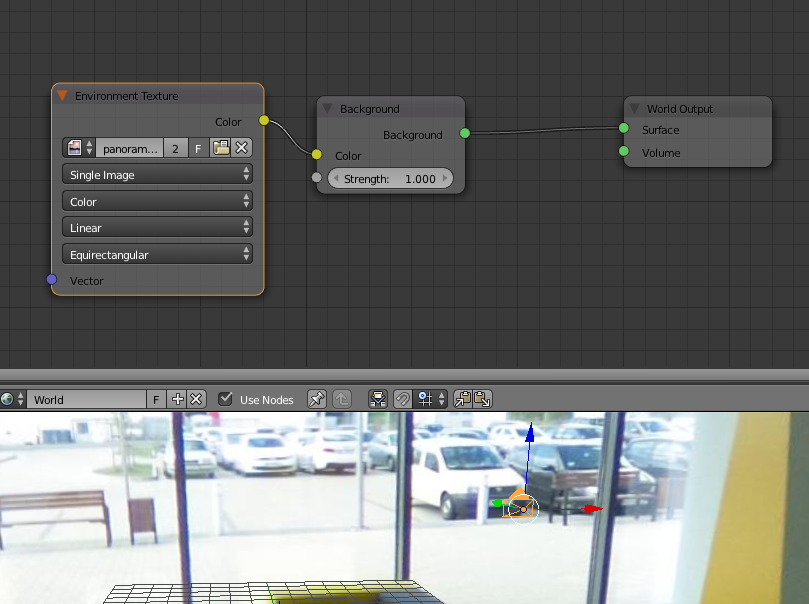
For troubleshooting, are you getting any console errors? For example, if it can not find your image texture, you will get a red dot in the upper right corner of the Scene Viewer and an error in the Console.
Is the reverse mouse-look directions working? You can add a few objects in the scene to test.
A few other things:
You can attach the textures and things to you blend file.
It helps for sharing you blend file.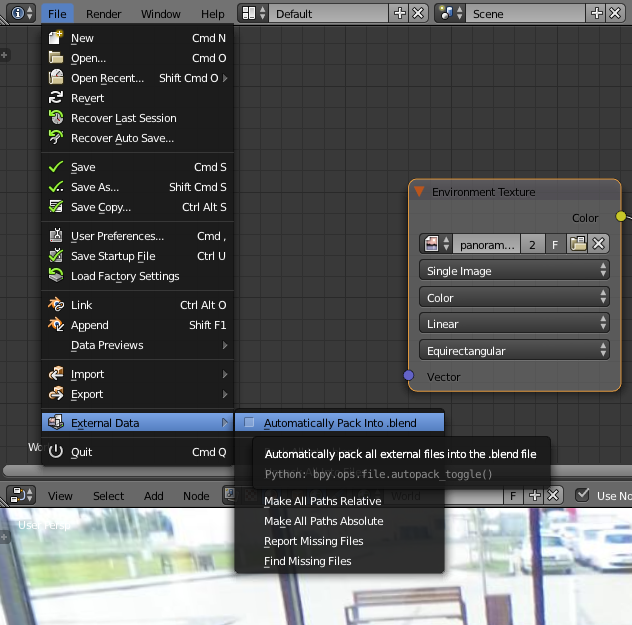
If you want to use 17.04, we can find the same code, it is just on a different line. But staying current is always best.
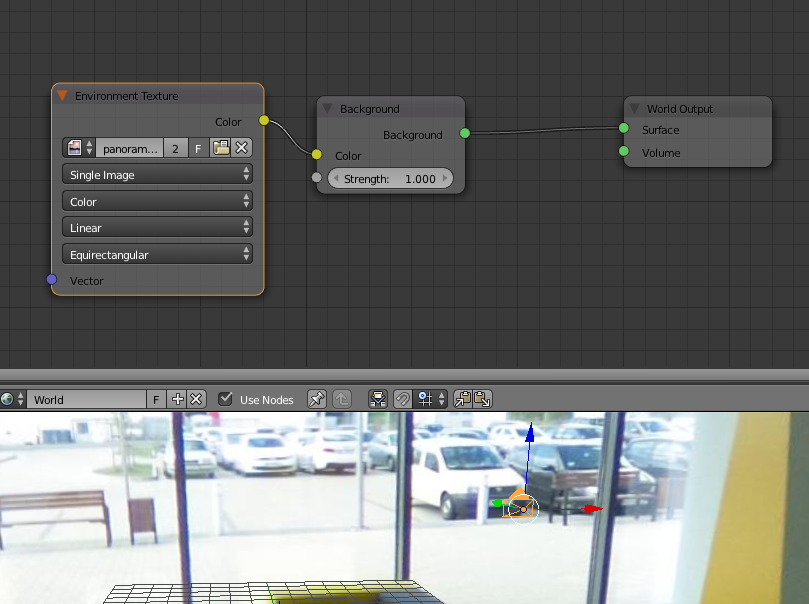
For troubleshooting, are you getting any console errors? For example, if it can not find your image texture, you will get a red dot in the upper right corner of the Scene Viewer and an error in the Console.
Is the reverse mouse-look directions working? You can add a few objects in the scene to test.
A few other things:
You can attach the textures and things to you blend file.
It helps for sharing you blend file.
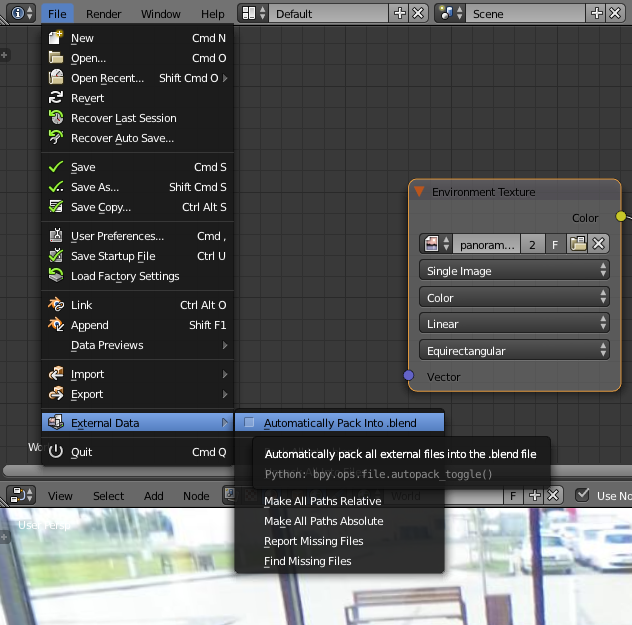
If you want to use 17.04, we can find the same code, it is just on a different line. But staying current is always best.