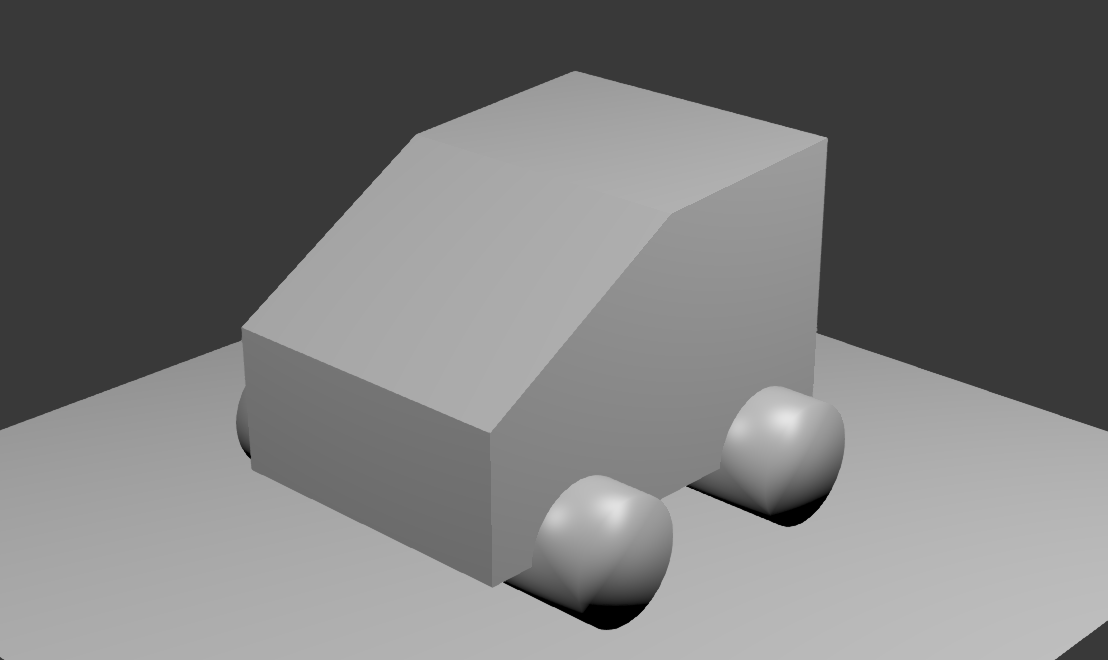Now I 'd like to compliment the blend4web staff for making such a great software. It's very intuitive and easy to start to use. Well I'm still struggling with logic nodes and materials

but It has a great potential having seen all the stuff posted in the website, wow!!
I've started to learn B4B near a month ago and Blender a little bit before. So, I' m still a noob and there are a lot of things I have to understand. This contest was excuse to try to do something interesting and share it. I will continue the development of the car and share its progress. I try to do all by myself just reading the tutorials and the posts over here, but the result still have bugs.
So I would like to ask some questions about my project:
- I tried to drive the animation of the car doors with the logic nodes with chaotic results, so I decided to do it with the API, disabling the logic nodes: same problem.

Besides, on mobile(tried on Ipad2 and Iphone4) the door doesn't close at all.

. This maybe ,because I've generated a f…heavy output file

. In the blend file there is still the logic node disabled.
Could someone please check it and tell me the right way of doing it. Most of the times in my attempts the variables get confused. So clicking one door opens the other, clicking the other closes both etc
Using the API I decided to bake some actions and play them with slots. Got the same messy confusion. There is something that I missed somewhere

-I've implemented the vehicle physics. If the car hits the invisible walls, sometimes it turns upside down. How I can reset the position of it. I've tried to disable its physic properties (api:disable_simulation(obj)) and re-enable it with funky results. The module transform doesn't work until the object has physics.
-a strange thing that happens whenever I add an armature to an object. All the modifiers (mirror, subsurf) are not exported any more, at least I check the "apply modifiers" flag in the "export panel" but the armature's animation won't work, or I apply them via blender. That happened to other files I'm working on.
blend(packed-img) zip:
http://www.maz-zilla.com/shelbygt500_pack/shelbyMGT500.blend.zipThanks in advance to everybody