Capri Blog Issue 3. Pelargonium Blossom
2015-04-13
Creating plants for a game is not a simple task and often requires an individual approach to model each type of plant.
In the video below, you can see the whole process of making a set of textures for pelargonium, the modelling of the bushs' geometry and the preparing of the scene to export to the Blend4Web engine.

Finished models of pelargonium flowers in pots.
This is a demonstration of the process we found to be most suitable, convenient and possible to use in combination with Blender and the Blend4Web engine. Substantially, this is a continuation of the previous article, in which you can find the video with flower pot modelling.
Some Explanations and Tips
Creating plants is both interesting and complicated process, so please find below some comments.
1. Removing the leaves from the ends of the stems.
After some tests, we decided to get rid of the leaves on the ends of the stems, because they intersect with the groups of leaves on the billboards and therefore it's clearly visible that they are flat.
2. Separating the groups of leaves into smaller ones.
After other tests, we divided the groups of leaves into smaller groups which allows us to create the effect of more lush foliage.
3. Increasing texture space for the groups of leaves.
At the end of the video, you can see that we redid UV-mapping of the texture atlas. We allocated more texture space for the groups of leaves to improve their visual quality and keep the same resolution of the whole texture atlas.
4. Baking normal maps using Blender Render.
Usually, we bake textures in a higher resolution than it is necessary. Firstly, it allows us to have high resolution textures in reserve, just in case. Secondly, it can be controllably blurred in a graphics editor (for example GIMP), because it can't be done with Blender Render during the baking process (you are free of this problem in Cycles).
5. The direction of polygon normals when baking textures.
It's important to have the correct normals when you bake textures. If a normal map is baked with inverted normals, there will be observed serious lighting artefacts.
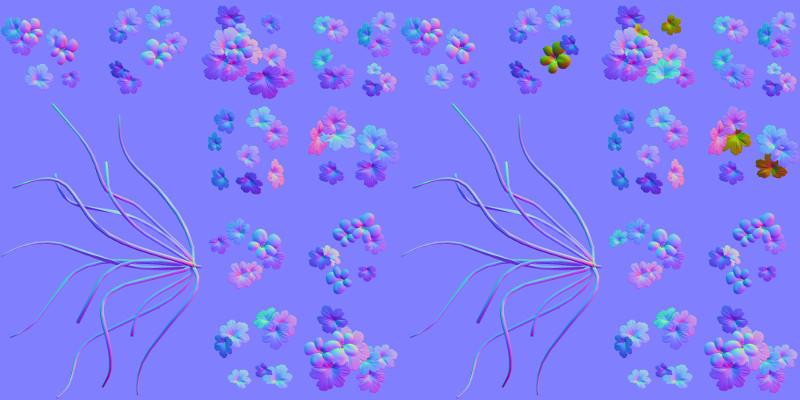
On the left - correct normal map, on the right - normal map with inverted normals on some leaves.
6. It's important to put a neutral color under the transparency area.
The Alpha Clip transparency type, which has the fastest performance than others types, shoud be used for this task. We also recommend to fill transparent areas of the texture with the same color as the non-transparent areas. This is necessary in order to avoid artifacts at the edges of the leaves and the branches.
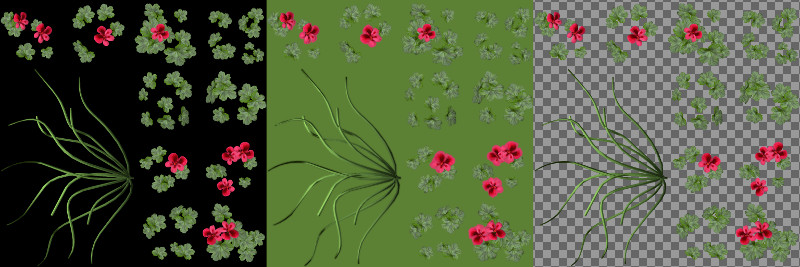
On the left - incorrect texture (alpha channel not shown), in the middle - correct texture (alpha channel not shown), on the right - correct texture (alpha channel shown).
7. Particle system.
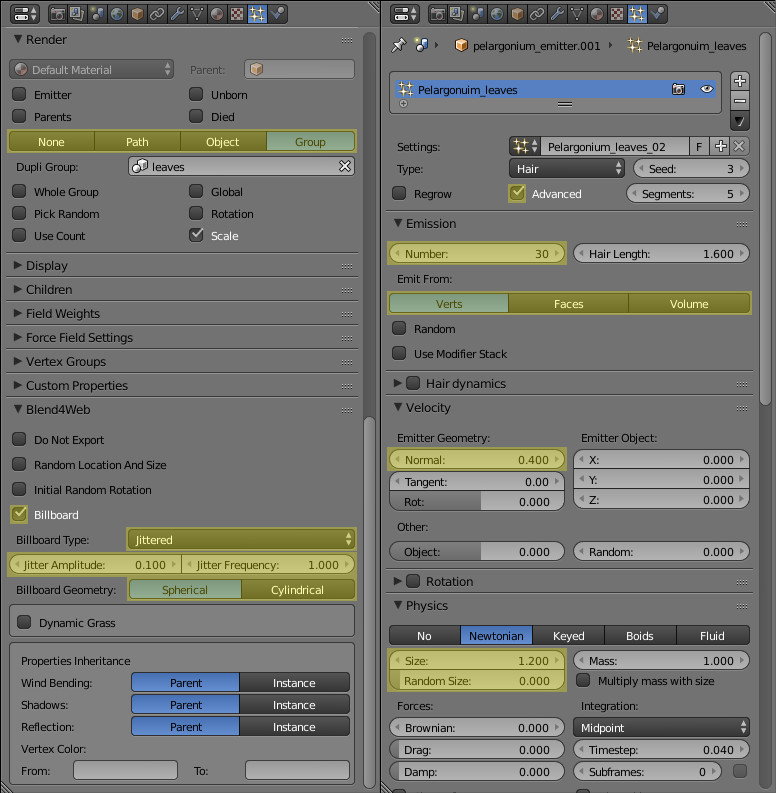
Setting up the particle system for the groups of leaves.
It's very important to configure the particle system of the bushes in the right way. Pay attention to the settings of the Blend4Web tab and to the Billboard Type: it is set to Jittered. This creates a shaking effect on every particle of the particle system under the influence of the wind.
That's all for today. As always, if you have any questions or comments about the video, you can post them on our forum in the specified topic.

