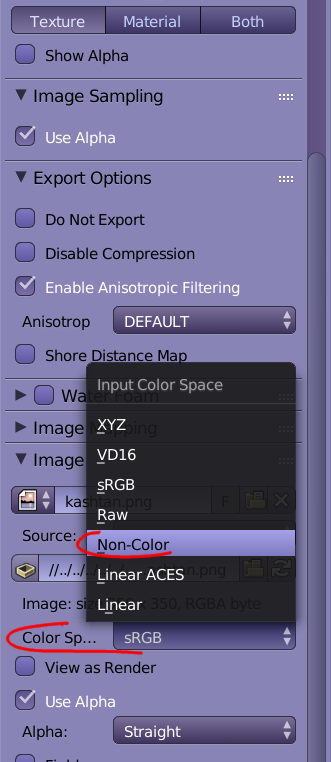由用户创建的信息 Pavel Kotov
09 March 2017 18:43
Here I made a video, quite some time ago ![smiling]()
This enables dynamic shadows. You can control its behaviour via Shadows panel under the Render tab.
This enables dynamic shadows. You can control its behaviour via Shadows panel under the Render tab.
09 March 2017 18:38
Hi! Welcome to our forum! ![smiling]()
I think lines were made using animated nodes.
Here is an example:
line.html
line.blend
I created a rectangular-shaped UV map and used its coordinates to create a mask using some math nodes. Then I animated Value node to make it all work. To see it working in Blender select Viewport -> Update Material Animation in T-panel under Blend4Web tab.
This method can be used in a lot of different effects. I made three examples, play with some nodes to see what they are doing![smiling]()
Hope it helps!
I think lines were made using animated nodes.
Here is an example:
line.html
line.blend
I created a rectangular-shaped UV map and used its coordinates to create a mask using some math nodes. Then I animated Value node to make it all work. To see it working in Blender select Viewport -> Update Material Animation in T-panel under Blend4Web tab.
This method can be used in a lot of different effects. I made three examples, play with some nodes to see what they are doing
Hope it helps!
09 March 2017 15:10
Yes, for the first method you need to bake the shadow. Mikhail used Cycles engine for that. He made a quick tutorial video:
Also you might consider baking Ambient Occlusion
This method works well and fast if the scene has static objects. If they are changing or moving though, you'll need to use dynamic shasows. For the environment I recommend using Sky color, just enable "Render Sky" option and set the color to white.
![]()
P.S.
I highly recommend using only one or two lamps in the scene, it will greatly boost the performance of the scene,
Hope it helps!
Also you might consider baking Ambient Occlusion
This method works well and fast if the scene has static objects. If they are changing or moving though, you'll need to use dynamic shasows. For the environment I recommend using Sky color, just enable "Render Sky" option and set the color to white.
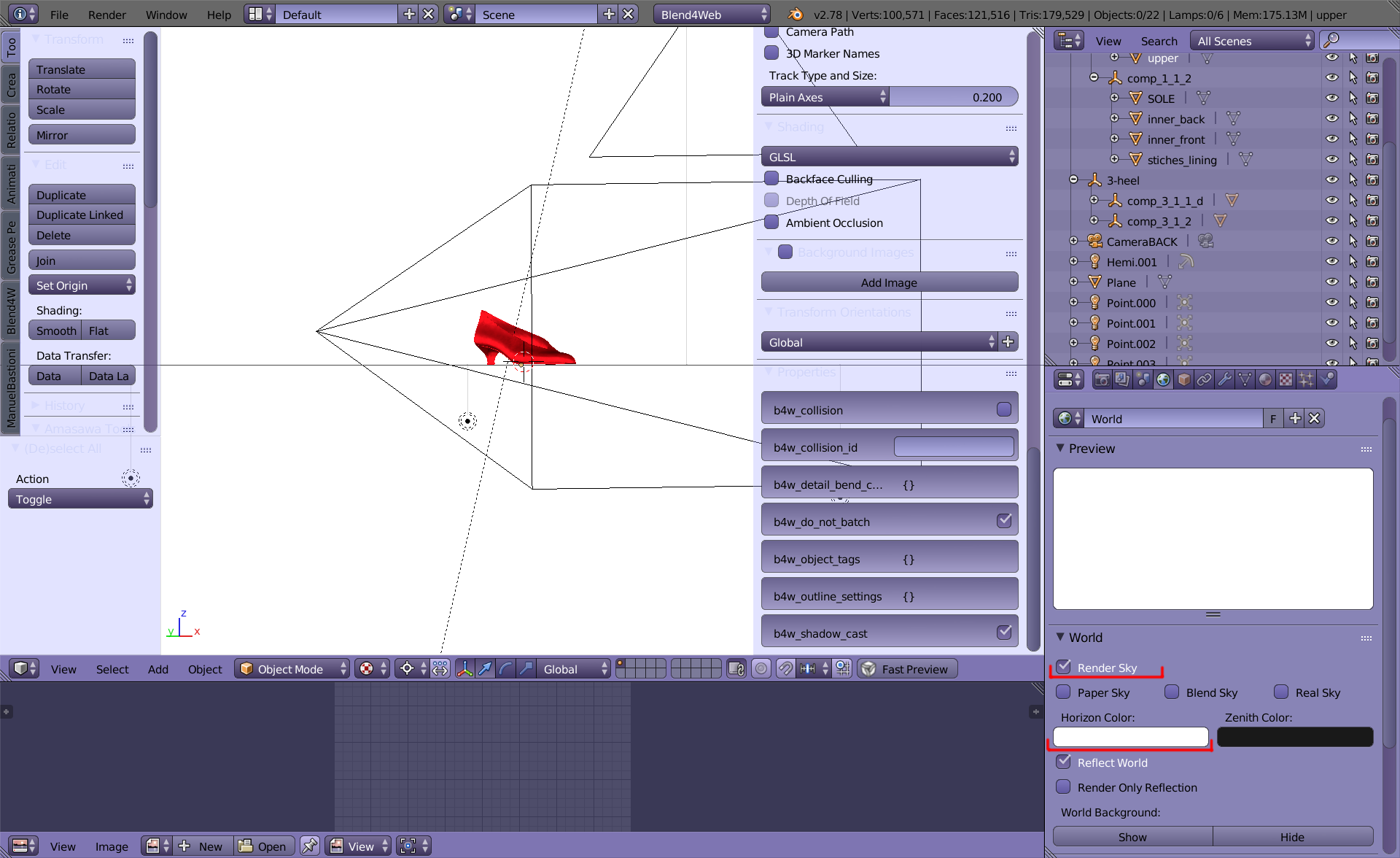
P.S.
I highly recommend using only one or two lamps in the scene, it will greatly boost the performance of the scene,
Hope it helps!
01 March 2017 17:07
20 February 2017 17:33
20 February 2017 10:43
17 February 2017 16:27
Здравствуйте, добро пожаловать на форум!
Круто же!![smiling]()
Я дым и пламя примерно так же делаю. А если добавить глоу на дым, можно сделать его мягче![smiling-face-smiling-eyes]()
Не могли бы вы продублировать сообщение в этом посте?
P.S.
каритнки можно прикреплять прям к сообщению, если так удобнее будет![smiling]()
Круто же!
Я дым и пламя примерно так же делаю. А если добавить глоу на дым, можно сделать его мягче
Не могли бы вы продублировать сообщение в этом посте?
P.S.
каритнки можно прикреплять прям к сообщению, если так удобнее будет
17 February 2017 14:56
15 February 2017 15:50
Ответ на сообщение пользователя Борис
Здравствуйте.
Скачал я этот огромный СДК, 1,4 гига.
всё как надо установил, всё работает.
Сделал проект через менеджера проектов, всё там нормально появился проект, в браузере запускается как надо.
но при запуске штмл странички отдельно, не через менеджера проектов, страничка просто не грузится,
прелоадер появляется, но загрузки 0.
так же и после экспорта проекта и на сервер в интернете пробовал грузить, не фурычет.
Что делать?
Доброго времени суток
Возможно, что-то в самом проекте не так. Можете расписать, какие опции использовались при создании проекта, и приложить к сообщению архив с минимально сбоящим проектом (к примеру, дефолтный куб)?