由用户创建的信息 Mikhail Luzyanin
23 June 2016 18:13
When I play the animation inside Blender everything looks just fine, but when I do a Fast Preview in Blend4Web it's completely different. Either the cat ends up underground, or ends up passing through the hills like a ghost (depending on what I've tried).Sorry, but I see intersections in Blender too. Try to create NLA strip for cat and set a real 36 frames that your animation have, but you set less. So if you set 36 frames you will see that you see in the engine. The engine dos'nt support not integer values in frames, so it rounded the number to 35 and your animations out of sync.
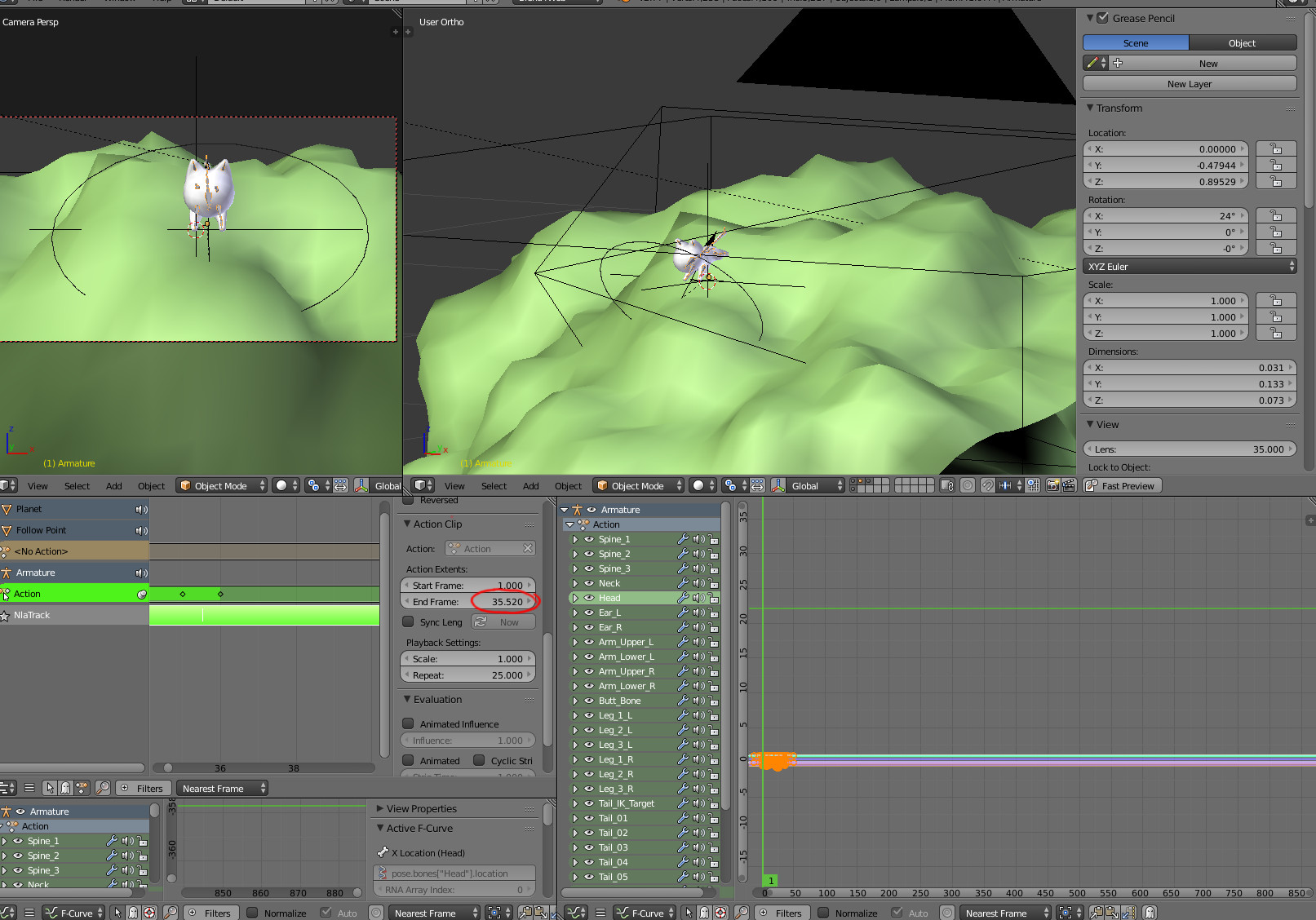
Blend4Web和所有这种身份的人。
22 June 2016 10:54
it should be fairly easy right? Appreciate it. Thanks.Yes, it's really easy, so, I can't understand what you are doing wrong. I've attached an example for you and marked a parameters that have matter for transparency setup.
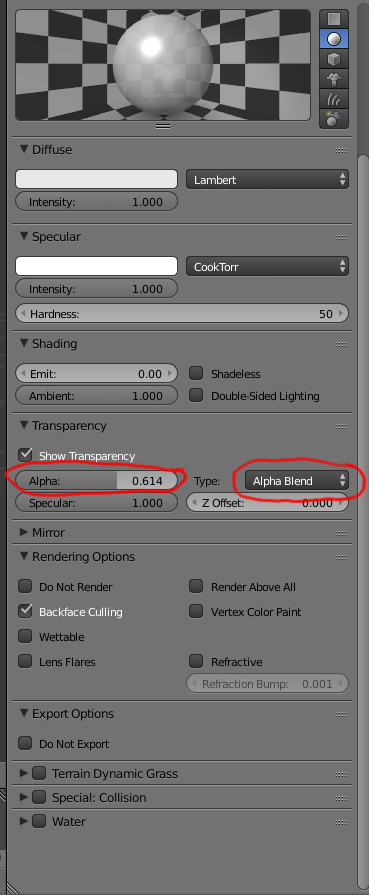
transparancy.blend
Blend4Web和所有这种身份的人。
22 June 2016 10:31
В чем ошибка в моем случае?У вас на объекте больше две UV-развертки, и нужная находится в конце списка. И так как движок поддерживает только две развертки а остальные просто отбрасывает при экспорте то ваши текстуры наложились по первой развертке. так же у вас нормали повернуты внутрь объекта и стена может не отображаться в движке.
Blend4Web和所有这种身份的人。
20 June 2016 11:37
На любом типе звука не могу добиться 100% громкости, даже выставляю тип - Фоновая музыка, громкость - 1, компрессия не включена. Громкость Файрфокса - 100%. Где ещё подкрутить? Или наоборот компрессию включать?Трудно сказать точно, вы проверяли это приложение на других машинах? Возможно это в настройках системы что-то. Мы не встречались с такой проблемой. Можете прикрепить пример файла со звуком?
Blend4Web和所有这种身份的人。
20 June 2016 10:36
Почему при экспорте в .Html обьект (земля) деформируется?У вас используется неравномерный Scale по всем осям, движок к сожалению это не поддерживает, вам нужно просто применить Scale объекта. Но в последней версии движка должно всё работать и без применения Scale. Какой версией вы пользуетесь?
Blend4Web和所有这种身份的人。
20 June 2016 10:22
17 June 2016 10:54
Ok, how do I combine the location and scaling into one mapping node?Like this:
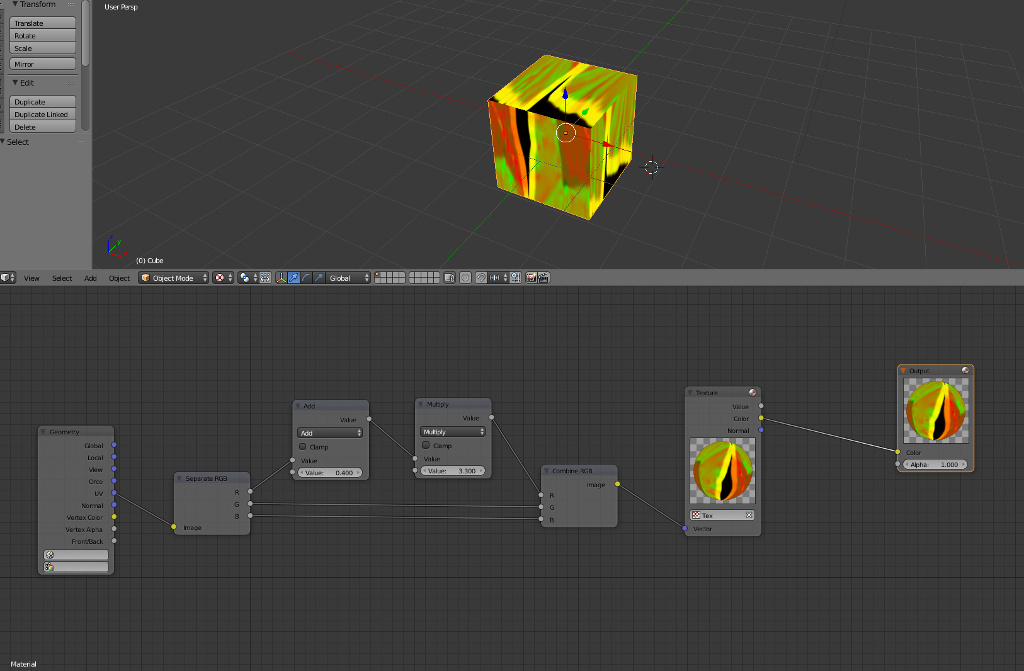
And another related question while we're on the subject – how would I control UV texture rotation also?You can use a specific node group UV_Rotation in Petigor's Tale game example in petigors_tale/props/bonuses.blend file in potion sign matrial.
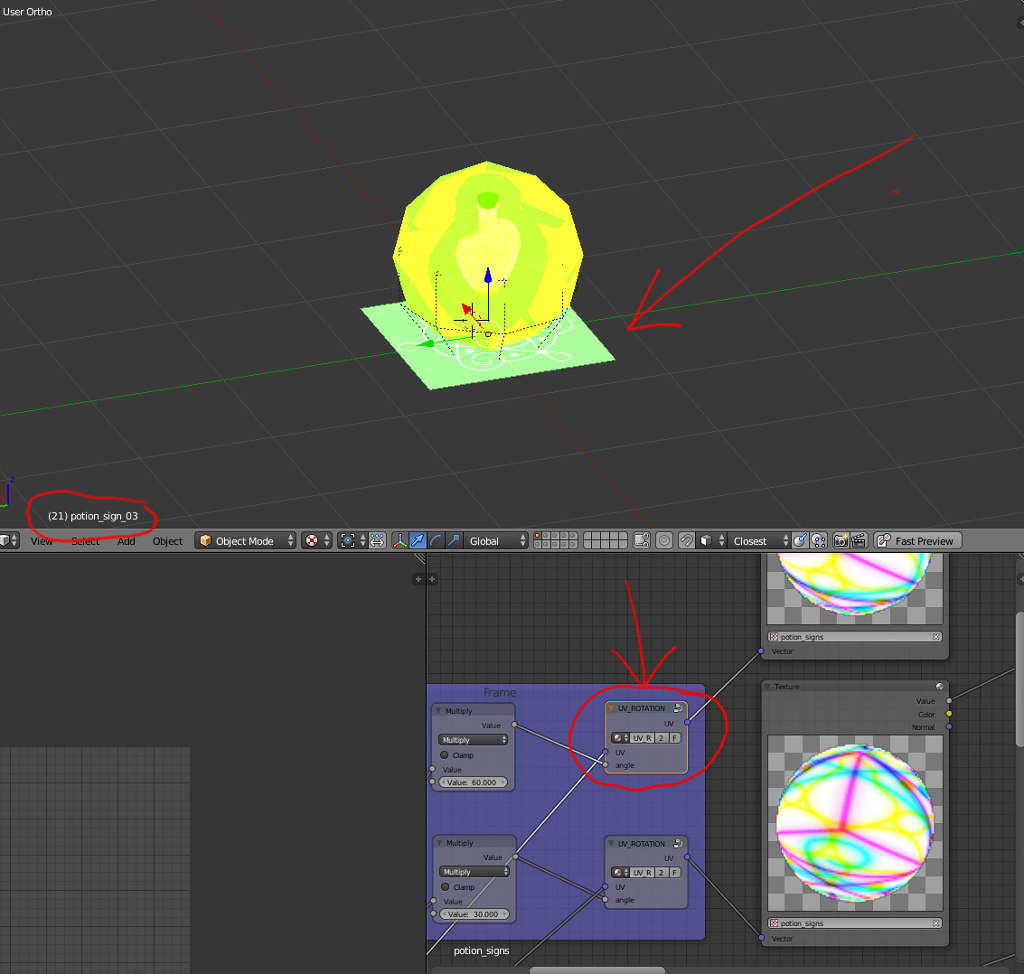
Also, I need a little help understanding why Blend4Web works this way. It seems odd to hide the scaling ability in the "Multiply" setting of the Math node.We based our node material system on the Blender Internal render node system and it's really little odd. In the future we plan to add some features in the blender internal node system to increase it possibilities and comfortable usage.
What if I wanted to Multiply the integer for location so that Y moved exponentially, and not scale anything at all?You can create your own a mathematical equation for different tasks using math nodes. You can find a lot of information about them in this tutorial series.
Blend4Web和所有这种身份的人。
15 June 2016 16:29
15 June 2016 12:08
14 June 2016 18:25

