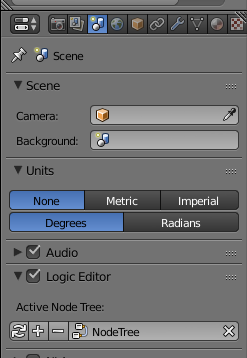由用户创建的信息 Konstantin Khomyakov
02 March 2016 17:28
Or is there any possiblity to have/build a "double click selection" with the existing nodes at the moment?Hi!
For now there is no such possibility but we plan to add new functionality to logic editor in the next release which will allow you to do it
Stay tuned for updates
29 February 2016 14:46
Hello!
Our artists will provide you more detailed answer![smiling]()
but first I would like to know if it is possible to transition between even two environment textures.In blender internal it can be done with texture's "blend" parameter but for now blend4web doesn't support such transitions. It is in our todo list of course but not in the nearest future.
If possible, I am thinking that if I could have a sky with alpha I might be able to layer a sun and clouds texture behind it and rotate that texture across the sky as time passes. But since it is my understanding that nodes are not supported for World materials in Blender Internal / Blend4Web, I don't know if it can be done.These effects may be implemented using some kind of covering object (like large sphere) and node materials.
Our artists will provide you more detailed answer
29 February 2016 10:27
26 February 2016 18:16
26 February 2016 17:22
If you had thousands of materials (assigned to "SuperMegaMaterialCarrier") could you call only one single material and it's resources? This would be fantastic.If you want to load exactly one material per call you should create carrier scene for every material. As far as i can see the most optimal way is to batch objects thematically (somehow predict what material user will choose next, again everything is depending on your application) . For the best performance you should experiment in balancing carrier scene loading routine in engine and receiving carrier scene info from the server.
OR would the entire library be required at client side for this to work?
26 February 2016 16:46
Is there a way to load materials from an external library from inside the presentation?For now there is such way:
You can use simple scenes with one object as library. Let's name it for example "SuperMegaMaterialCarrier"
Then you should dynamically load library scene from your main scene and use inherit material method:
https://www.blend4web.com/api_doc/module-material.html#.inherit_material
Perhaps materials could be exported to a database and then called by an event in the interface?As we can see from the previous answer you only need to store info about your library scenes (json and bin files). There are plenty of opportunities to organize storage and interaction depending on your needs.
26 February 2016 15:46
25 February 2016 10:32
15 February 2016 13:15
Just for further clarification, based on what was discussed above, I was expecting to see the myproject.js file called within the myproject.json file; however, I did not see it there. Should the myproject.js file be called separately from the initial HTML code inserted on the host webpage?Hello!
If you use .JSON webplayer or HTML webplayer types of projects no .js files are created by default and the only .js file used is webplayer.min.js which contains webplayer app logic and will work with your scene content. So the only way to modify scene logic is to make changes in web player (not useful way of course). You can call other external .js files from the initial HTML for common web page scripting (not within b4w scene).
Hope i was clear
09 February 2016 10:29
By going hereWorking with github need some preparations and additional routine but when you get familiar with it updating b4w sdk will be as easy as pie
https://github.com/TriumphLLC/Blend4Web
how do I download just what has changed since the previous version?
These tutorial are exactly what you need:
https://help.github.com/articles/set-up-git/
https://help.github.com/articles/cloning-a-repository/
After these steps the only thing you should do for getting updates is to use "git pull" command from your local directory with sdk.
There are several github desktop clients for different platforms like https://desktop.github.com/ which may save you from using terminal.
We'll answer any questions if tutorials above are too confusing