由用户创建的信息 donjoe
16 July 2015 17:32
I just got it working with mp3 in chrome, thanks! But it only seems to work with the 'positional sound' and 'background sound' settings - background music isn't working for me..
background sound is good enough for me though, although having stereo audio would be even cooler![smiling]()
Edit: I'm glad I got it working in Chrome, now I'm wondering why .ogg won't work in Firefox, no matter which mode the speaker is set to. My firefox is up to date also..
As long as I've got it running in Chrome everything is fine for me, I just wanted to let you know there might be an issue with .ogg and Firefox![winking]() Cheers!
Cheers!
background sound is good enough for me though, although having stereo audio would be even cooler
Edit: I'm glad I got it working in Chrome, now I'm wondering why .ogg won't work in Firefox, no matter which mode the speaker is set to. My firefox is up to date also..
As long as I've got it running in Chrome everything is fine for me, I just wanted to let you know there might be an issue with .ogg and Firefox
16 July 2015 16:14
I've tried .ogg in Chrome and Firefox now and AAC+MP3 in Chrome, but no luck. I'm getting the feeling that I'm missing some obvious option again. I've set the speaker to 'apply default animation' but that doesn't change anything either ![confused]()
strange, because it says in the manual:
Supported formats (containers):
• ogg, Vorbis codec (Chrome, Firefox)
• mp3 (Chrome, Safari)
• mp4, AAC codec (Chrome, Safari)
strange, because it says in the manual:
Supported formats (containers):
• ogg, Vorbis codec (Chrome, Firefox)
• mp3 (Chrome, Safari)
• mp4, AAC codec (Chrome, Safari)
16 July 2015 15:07
Hello,
ok cool, I'll just bake everything then![smiling]()
I attached the soundfile - I was using AAC Audio format, but it wouldn't load in Chrome.. strange. I normally use firefox but I'm not sure if I've got a tool for converting to .ogg format. What kind of magic do you do to the audio file if I may ask?![smiling-open-mouth]()
Cheers, mate.
Edit: not sure if you need the .blend, too, but I added it just in case.
ok cool, I'll just bake everything then
I attached the soundfile - I was using AAC Audio format, but it wouldn't load in Chrome.. strange. I normally use firefox but I'm not sure if I've got a tool for converting to .ogg format. What kind of magic do you do to the audio file if I may ask?
Cheers, mate.
Edit: not sure if you need the .blend, too, but I added it just in case.
16 July 2015 12:38
Hello again,
I've added a sound source with the speaker behaviour set to 'background music' to my scene, but the sound doesn't play when exported to HTML.
I read in your 'Making a Game Part 10. Audio' tutorial that 'Background music sounds (…) are placed in the file of the scene which they will be played in.'
I don't know how to do this. I'm using B4W with the quick installation, is this even possible in this case?
Another problem that I'm having is parenting animated objects to another object so that all objects can be moved in unison while retaining the animation. This works fine in blender itself, but when exported, the parenting seems to prevent the child object's animation. I just realized that I can get around this by using a child of constraint and baking the action to keyframes, but I thought I'd just ask if there is an easier solution for this?
Thanks for your help!![smiling]()
I've added a sound source with the speaker behaviour set to 'background music' to my scene, but the sound doesn't play when exported to HTML.
I read in your 'Making a Game Part 10. Audio' tutorial that 'Background music sounds (…) are placed in the file of the scene which they will be played in.'
I don't know how to do this. I'm using B4W with the quick installation, is this even possible in this case?
Another problem that I'm having is parenting animated objects to another object so that all objects can be moved in unison while retaining the animation. This works fine in blender itself, but when exported, the parenting seems to prevent the child object's animation. I just realized that I can get around this by using a child of constraint and baking the action to keyframes, but I thought I'd just ask if there is an easier solution for this?
Thanks for your help!
13 July 2015 12:45
10 July 2015 21:47
Hey there,
the following things are driving me totally crazy, I'd really appreciate some help with this.
I'm having trouble with a node material that I would like to use with B4W.
I've attached an .avi of a render using blender's internal engine that shows what I am trying to achieve.
As you can see the object's colour changes as the camera moves, and also the transparency is animated from 100% opaque to 100% transparent.
If you then take a look at the .html that I attached, you can see that the result I'm getting is very different. The material transparency's animation isn't showing, and the colours don't change when the camera is moved.
I've also added a 3D object with the same node material minus the alpha mask setup. I've set this object's transparency to 'Alpha Sort' and assumed it would give me the kind of effect shown below, but I'm not getting any transparency at all, let alone having the transparency animated:![]()
I'm trying to get the transparency to look similar to this render I did with blender internal:![]()
In a different thread on this board I found a file with the kind of transparency that I'm trying to achieve: https://www.blend4web.com/tmp/fakeglow.html
I've also attached the .blend file, maybe you could take a quick look - I wouldn't be surprised if I'm just not checking the correct boxes as usual![confused]()
Thanks so much for your patience,
Will
the following things are driving me totally crazy, I'd really appreciate some help with this.
I'm having trouble with a node material that I would like to use with B4W.
I've attached an .avi of a render using blender's internal engine that shows what I am trying to achieve.
As you can see the object's colour changes as the camera moves, and also the transparency is animated from 100% opaque to 100% transparent.
If you then take a look at the .html that I attached, you can see that the result I'm getting is very different. The material transparency's animation isn't showing, and the colours don't change when the camera is moved.
I've also added a 3D object with the same node material minus the alpha mask setup. I've set this object's transparency to 'Alpha Sort' and assumed it would give me the kind of effect shown below, but I'm not getting any transparency at all, let alone having the transparency animated:

I'm trying to get the transparency to look similar to this render I did with blender internal:
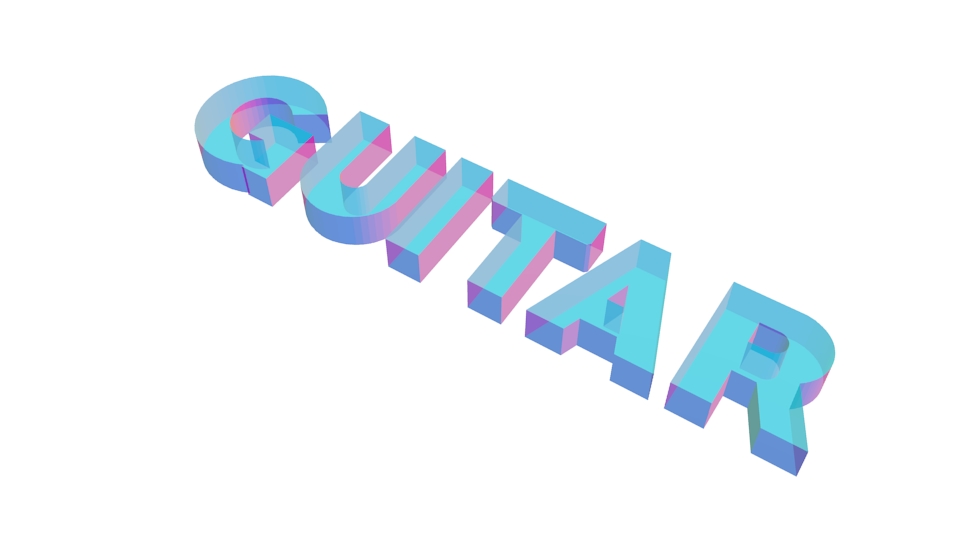
In a different thread on this board I found a file with the kind of transparency that I'm trying to achieve: https://www.blend4web.com/tmp/fakeglow.html
I've also attached the .blend file, maybe you could take a quick look - I wouldn't be surprised if I'm just not checking the correct boxes as usual
Thanks so much for your patience,
Will
02 July 2015 18:54
02 July 2015 18:41
02 July 2015 17:37
Yay! Thanks for the quick response ![smiling]()
That's exactly what I was trying to do, only problem is that when I export it as an .html (I attached it to this post), the text doesn't go transparent the way it does in your gif and in blender. Any ideas how to achieve such transparency in the viewer also? Cheers mate =)
That's exactly what I was trying to do, only problem is that when I export it as an .html (I attached it to this post), the text doesn't go transparent the way it does in your gif and in blender. Any ideas how to achieve such transparency in the viewer also? Cheers mate =)
02 July 2015 16:16
Hello,
yes, the baker seems to be working fine, sorry. I was of course just using it wrong![expressionless]()
I've got yet another question though: I'm using the shrinkwrap modifier on some text to reveal it gradually and am wondering if there is any way to export the effect that this produces to .html with blend4web. I'll attach a small .blend that illustrates what I mean by this. If one of you guys could spare the time to take a look at it that would be awesome =)
Many thanks folks. Cheers!
yes, the baker seems to be working fine, sorry. I was of course just using it wrong
I've got yet another question though: I'm using the shrinkwrap modifier on some text to reveal it gradually and am wondering if there is any way to export the effect that this produces to .html with blend4web. I'll attach a small .blend that illustrates what I mean by this. If one of you guys could spare the time to take a look at it that would be awesome =)
Many thanks folks. Cheers!


