由用户创建的信息 Roman_Sementsov
08 February 2017 11:23
m_nla.is_play returns true or false, so what would the timeout will be?
It's a conditional operator. You can read about it here
08 February 2017 11:19
Hello
Here is the description of this method:
Switch auto-rotation of the TARGET or HOVER camera around its pivot, or auto-rotating of the EYE camera around itself. When it is called for the first time, auto-rotation is enabled while the next call will disable auto-rotation.
It works like a trigger. In this case the "rotate_camera" method can be named "change_cam_auto_rotate_mod"
Isn't it supposed to stop it?
Here is the description of this method:
Switch auto-rotation of the TARGET or HOVER camera around its pivot, or auto-rotating of the EYE camera around itself. When it is called for the first time, auto-rotation is enabled while the next call will disable auto-rotation.
It works like a trigger. In this case the "rotate_camera" method can be named "change_cam_auto_rotate_mod"
04 February 2017 14:01
04 February 2017 13:55
04 February 2017 13:46
04 February 2017 13:38
Hello Roman,
Do you write your own application or use the export to HTML?
There are API methods to control video.
I noticed, that you use GTX 1070 (I use this device too![winking]() ) but your system use DirectX9 instead of DirectX11. Could you check it pleaes? Just visit http://webglreport.com/ and take a look at the following line:
) but your system use DirectX9 instead of DirectX11. Could you check it pleaes? Just visit http://webglreport.com/ and take a look at the following line:
![]()
Videodriver and OS updates can help to solve the problem
Do you write your own application or use the export to HTML?
There are API methods to control video.
I noticed, that you use GTX 1070 (I use this device too
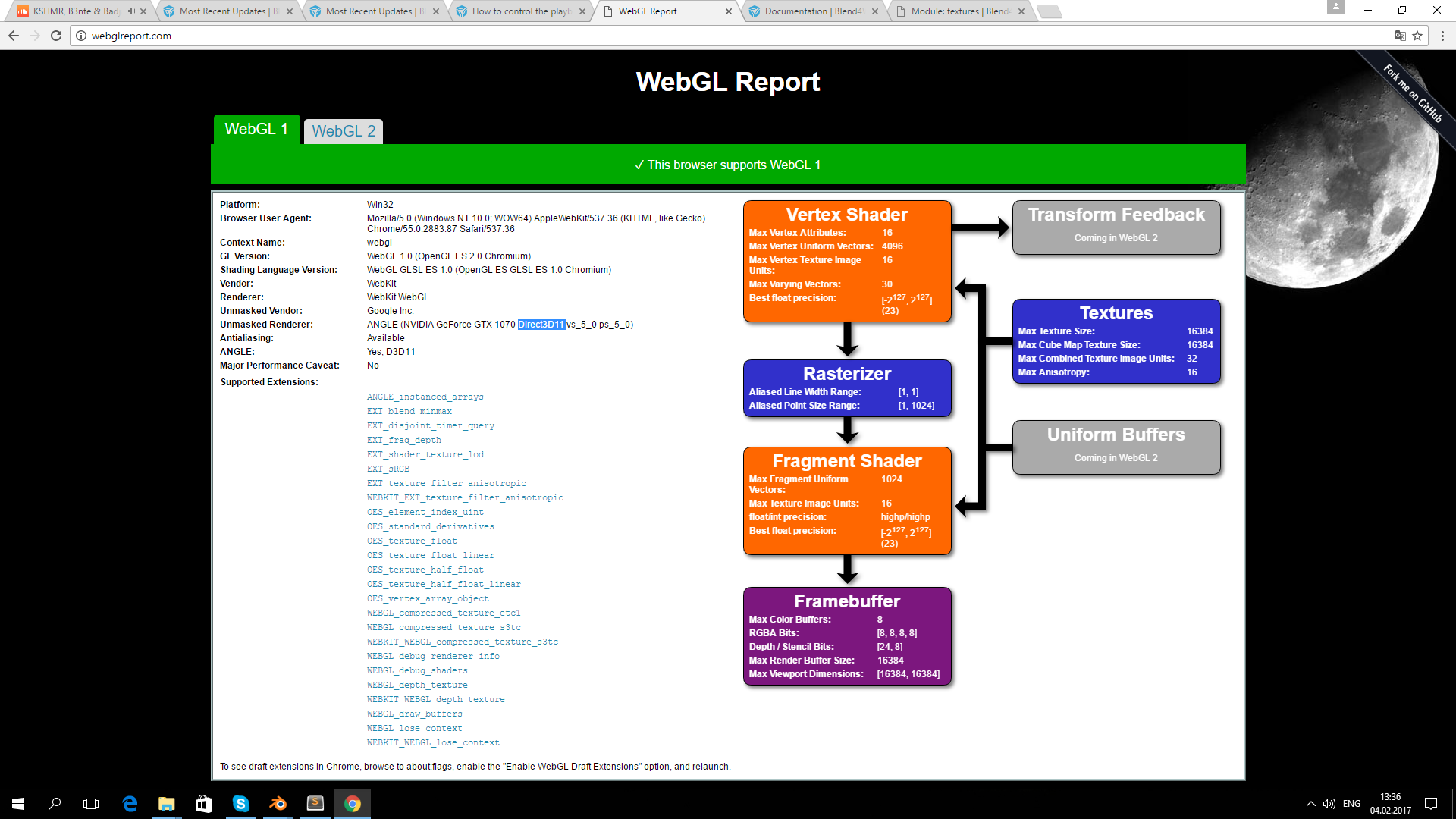
Videodriver and OS updates can help to solve the problem
30 January 2017 18:40
The OP is right. I was able to reproduce the bug, if two or more anchors are present at the scene with custom element configuration checked in, they will capture the picking event. I used the 16.12.1 blend4web version. Here is my project (I used the new type tree structure)
Hello
I've added a material to cubes and disabled the "Backface culling" on this material. Seems it works.
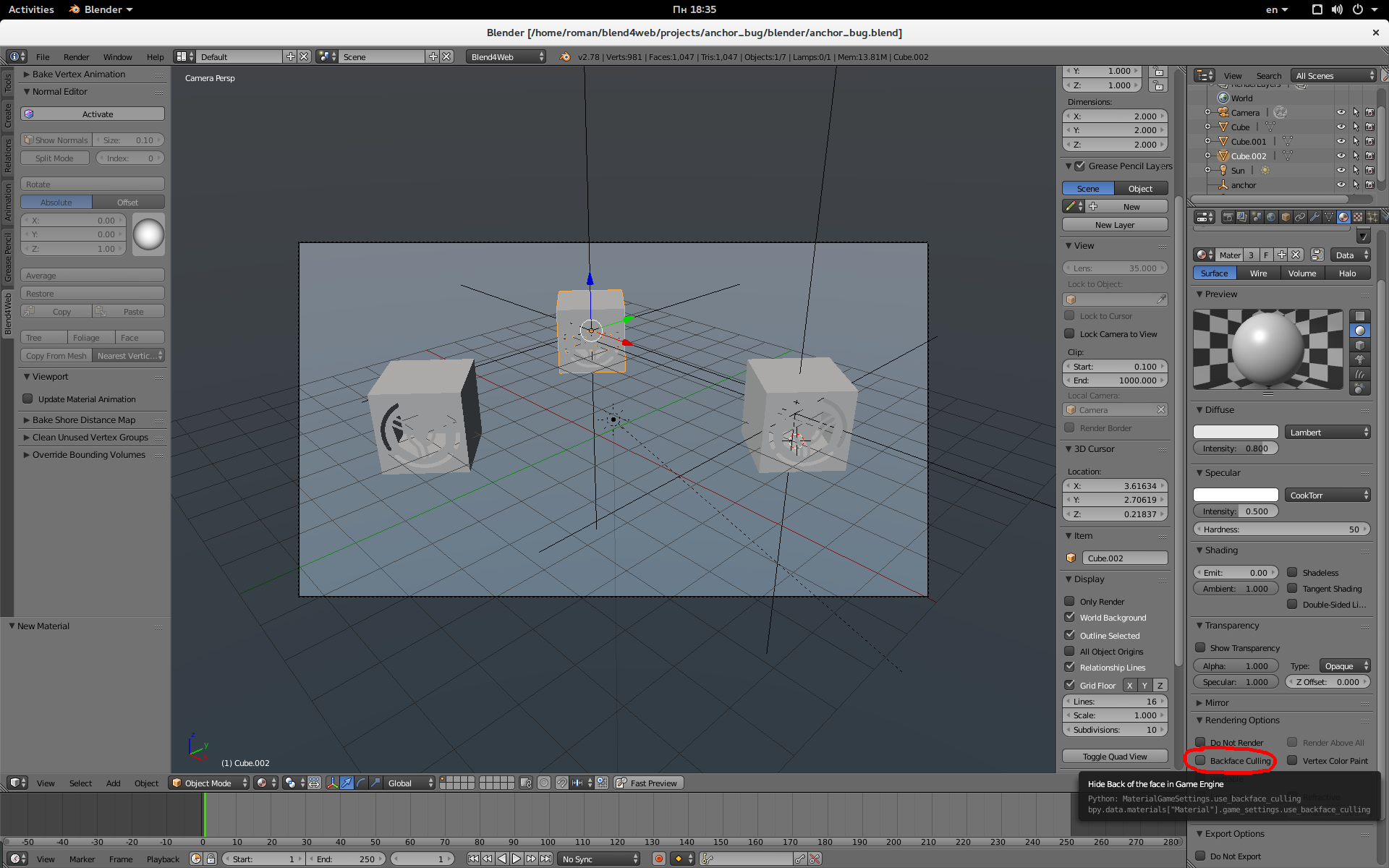
I guess, you clicked at the invisible parts of the cubes

Thanks for the example!
20 January 2017 18:16
18 January 2017 11:08
Hello.
Yes, I think so
Here is an example. It was created using 16.12 SDK version, just import it to your Project Manager
Feel free to ask about it
Do I create multiple canvas elements in my index file and then load multiple apps, specifying each canvas element in the respective app?
Yes, I think so
Here is an example. It was created using 16.12 SDK version, just import it to your Project Manager
Feel free to ask about it
11 January 2017 17:33
Here is modified webplayr. Just import it and rebuild. But be careful: there is unused code inside
project (8).zip
If you want to set the resolution factor, take a look at the 617 code line:
project (8).zip
If you want to set the resolution factor, take a look at the 617 code line:
m_cfg.set("canvas_resolution_factor", 2.0);

