Сообщения, созданные пользователем tkp
07 октября 2015 22:50
06 октября 2015 14:13
Hi Ivan,
thanks for your reply.
Here is a screen-capture of the difference between 10.06 and 15.09. In blender, the model looks like in the 10.06 export. The difference is quite visible for the spotlights and some walls. The problematic objects all have negative scale.
Since it is an import, i would like not to make too much modifications on the model. Even if it is solvable through scripting, applying the transforms to the objects breaks the instancing, so the file becomes heavier which is not ideal for real-time usage.
For now, i didn't find a way to 1) display like in blender 2) keep instancing, for lower file-size. I guess it could be problematic for other people too.
Do you think it is solvable on your side ?
Victor
Export from 15.06
![]()
Export from 15.09
![]()
thanks for your reply.
Here is a screen-capture of the difference between 10.06 and 15.09. In blender, the model looks like in the 10.06 export. The difference is quite visible for the spotlights and some walls. The problematic objects all have negative scale.
Since it is an import, i would like not to make too much modifications on the model. Even if it is solvable through scripting, applying the transforms to the objects breaks the instancing, so the file becomes heavier which is not ideal for real-time usage.
For now, i didn't find a way to 1) display like in blender 2) keep instancing, for lower file-size. I guess it could be problematic for other people too.
Do you think it is solvable on your side ?
Victor
Export from 15.06
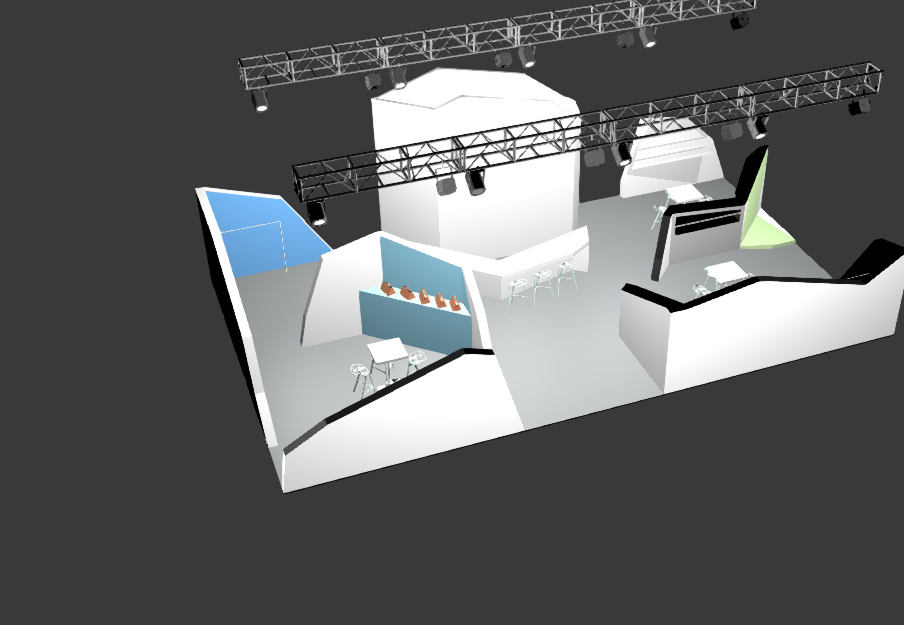
Export from 15.09

03 октября 2015 22:02
Hi !
"negative scale" handling seem to have changed from 15_06 to 15_07+.
In 15_07+, my scene doesn't appear the same as in blender, and the browser console display `B4W WARN: negative scale for object Component#35, using positive scale instead`. Object > Export options > [v] Apply Scale And Modifiers fixes the problem !
But it is not straightforward to 1) check for each object's scale 2) tick the checkbox if scale is negative. Furthermore, I think it could look like a bug for most people, since a scene is not displayed like in blender..
Is current behavior a feature ? Is it possible to have a global option "use negative scale" or equivalent ? Out of curiosity, why is this change have been made/required ?
Thanks for the awesome work and software, keep on !
Victor
"negative scale" handling seem to have changed from 15_06 to 15_07+.
In 15_07+, my scene doesn't appear the same as in blender, and the browser console display `B4W WARN: negative scale for object Component#35, using positive scale instead`. Object > Export options > [v] Apply Scale And Modifiers fixes the problem !
But it is not straightforward to 1) check for each object's scale 2) tick the checkbox if scale is negative. Furthermore, I think it could look like a bug for most people, since a scene is not displayed like in blender..
Is current behavior a feature ? Is it possible to have a global option "use negative scale" or equivalent ? Out of curiosity, why is this change have been made/required ?
Thanks for the awesome work and software, keep on !
Victor
30 июля 2015 00:26
Installed the files from this repo https://github.com/TriumphLLC/Blend4Web with the installation steps.
The path for Blend4Web Add-on shows it is loaded from `Blend4Web-master/blender_scripts/` however the same errors show.
I guess it is a problem with my local Blender setup, and will post back if I find anything.
Meanwhile, testing Blend4Web from another Blender version is great.
The path for Blend4Web Add-on shows it is loaded from `Blend4Web-master/blender_scripts/` however the same errors show.
I guess it is a problem with my local Blender setup, and will post back if I find anything.
Meanwhile, testing Blend4Web from another Blender version is great.
28 июля 2015 17:33
Hi Alexander, thanks for your quick reply !
The version should be an official 2.74 version, installed from Debian's package manager. Reinstalling from it doesn't solve the issue, neither resetting preference file.
The plugin installs well when blender is launched from the downloaded folders from blender.org, for both 2.74 (with same preference file) and 2.75a.
So it should not be a Blend4Web bug, and might be a Debian-packet Blender or config issue… I'll report back any more infos or solutions here.
Victor
The version should be an official 2.74 version, installed from Debian's package manager. Reinstalling from it doesn't solve the issue, neither resetting preference file.
The plugin installs well when blender is launched from the downloaded folders from blender.org, for both 2.74 (with same preference file) and 2.75a.
So it should not be a Blend4Web bug, and might be a Debian-packet Blender or config issue… I'll report back any more infos or solutions here.
Victor
28 июля 2015 16:09
Hi,
thanks for your work, this addon seems really usefull.
Trying to install blend4web_15_06.zip on Debian 8 x64, Blender 2.74, activation after installing from file gives this error :
Activation is cancelled. On immediate Activation retry, the error changes :
…so it seems related to this same issue.
Does any one has a solution to install the addon ?
How could I help debugging, or reporting the bug ?
thanks !
Victor
thanks for your work, this addon seems really usefull.
Trying to install blend4web_15_06.zip on Debian 8 x64, Blender 2.74, activation after installing from file gives this error :
Modules Installed from '~/Download/blend4web_15_06.zip' into '~/.config/blender/2.74/scripts/addons' (blend4web)
Traceback (most recent call last):
File "/usr/share/blender/scripts/modules/addon_utils.py", line 306, in enable
mod = __import__(module_name)
File "~/.config/blender/2.74/scripts/addons/blend4web/__init__.py", line 36, in <module>
exec(import_module_script.format(m))
File "<string>", line 4, in <module>
File "~/.config/blender/2.74/scripts/addons/blend4web/properties.py", line 6, in <module>
from .interface import *
File "~/.config/blender/2.74/scripts/addons/blend4web/interface.py", line 9, in <module>
from . import ui_render
File "~/.config/blender/2.74/scripts/addons/blend4web/ui_render.py", line 9, in <module>
from .server import B4WStartServer
File "~/.config/blender/2.74/scripts/addons/blend4web/server.py", line 9, in <module>
import requests
ImportError: No module named 'requests'Activation is cancelled. On immediate Activation retry, the error changes :
Traceback (most recent call last):
File "/usr/share/blender/scripts/modules/addon_utils.py", line 306, in enable
mod = __import__(module_name)
File "~/.config/blender/2.74/scripts/addons/blend4web/__init__.py", line 36, in <module>
exec(import_module_script.format(m))
File "<string>", line 4, in <module>
ImportError: cannot import name 'init_validation'…so it seems related to this same issue.
Does any one has a solution to install the addon ?
How could I help debugging, or reporting the bug ?
thanks !
Victor

