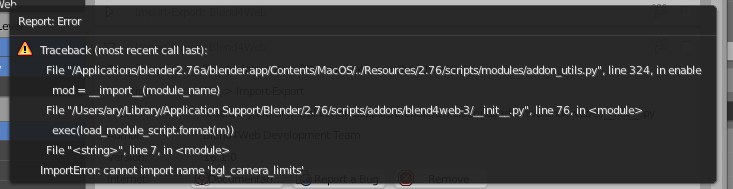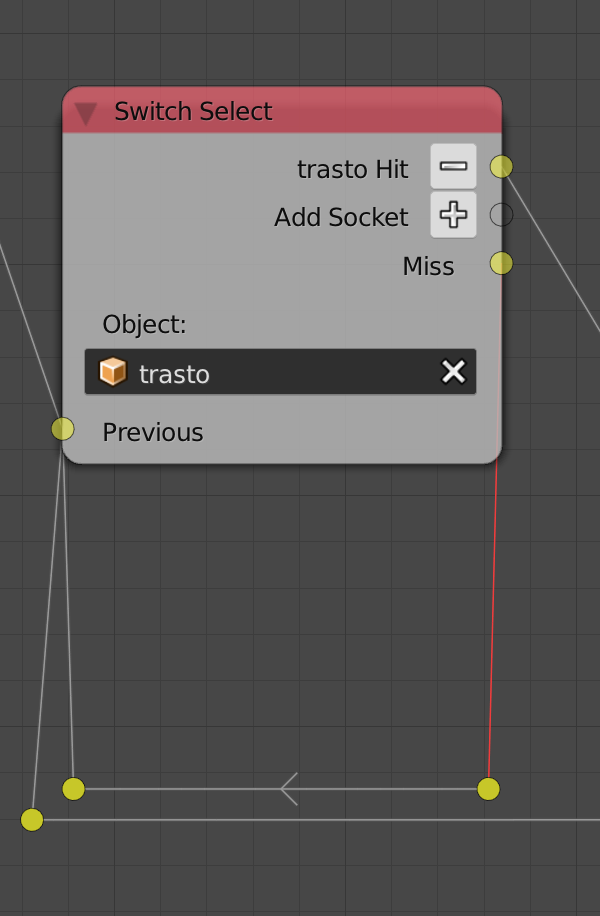Сообщения, созданные пользователем ste
28 января 2016 17:19
thank you evgeny and roman!
Sorry for keeping you lose time ..I feel stupid! so simple! now It is all right!![smiling]()
question: in visual program i would like play an action till the user hold down the button of mouse. when the user release the button, the animation stop. is it possibile in b4w like in bge?
do you think is possible prepare a "pre-loading" as in sketchfab? The textures are heavy and I fear that people get tired to wait until the end of the load in order to play with the pieces.
last question: I can't create the page in facebook. "secure canvas URL": which path should I enter?![without-mouth]()
Sorry for keeping you lose time ..I feel stupid! so simple! now It is all right!
question: in visual program i would like play an action till the user hold down the button of mouse. when the user release the button, the animation stop. is it possibile in b4w like in bge?
do you think is possible prepare a "pre-loading" as in sketchfab? The textures are heavy and I fear that people get tired to wait until the end of the load in order to play with the pieces.
last question: I can't create the page in facebook. "secure canvas URL": which path should I enter?
27 января 2016 19:42
27 января 2016 19:32
Roman i did it
from terminal:
imac-di-arianna:~ ary$ /Applications/blender2.76a/blender.app/Contents/MacOS/blender
Read new prefs: /Users/ary/Library/Application Support/Blender/2.76/config/userpref.blend
found bundled python: /Applications/blender2.76a/blender.app/Contents/MacOS/../Resources/2.76/python
Traceback (most recent call last):
File "/Applications/blender2.76a/blender.app/Contents/MacOS/../Resources/2.76/scripts/modules/addon_utils.py", line 324, in enable
mod = __import__(module_name)
File "/Users/ary/Library/Application Support/Blender/2.76/scripts/addons/blend4web-2/__init__.py", line 76, in <module>
exec(load_module_script.format(m))
File "<string>", line 7, in <module>
File "/Users/ary/Library/Application Support/Blender/2.76/scripts/addons/blend4web-2/init_validation.py", line 21, in <module>
import blend4web
ImportError: No module named 'blend4web'
![]()
from terminal:
imac-di-arianna:~ ary$ /Applications/blender2.76a/blender.app/Contents/MacOS/blender
Read new prefs: /Users/ary/Library/Application Support/Blender/2.76/config/userpref.blend
found bundled python: /Applications/blender2.76a/blender.app/Contents/MacOS/../Resources/2.76/python
Traceback (most recent call last):
File "/Applications/blender2.76a/blender.app/Contents/MacOS/../Resources/2.76/scripts/modules/addon_utils.py", line 324, in enable
mod = __import__(module_name)
File "/Users/ary/Library/Application Support/Blender/2.76/scripts/addons/blend4web-2/__init__.py", line 76, in <module>
exec(load_module_script.format(m))
File "<string>", line 7, in <module>
File "/Users/ary/Library/Application Support/Blender/2.76/scripts/addons/blend4web-2/init_validation.py", line 21, in <module>
import blend4web
ImportError: No module named 'blend4web'
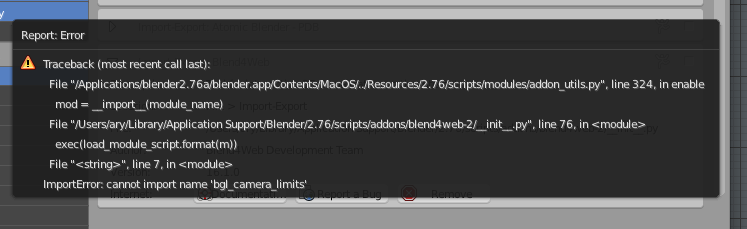
27 января 2016 18:07
I tried.
you know a way to find this item? I can not find. I erased the textures and I changed. I have 2 texture and 3 materials.
There is an anomaly between the number of objects and the material. The boat has the number of objects and materials that match. The text consists of 28 objects repeated 2 times. total 56 items. Blender indicates that there are 61 objects using that material. 5 too. How do I find them? Isn't in the layers.
i re update 16.01…. i install the add on in a second.perfect! but only a problem: after close and re open blender can't change in b4w:
![]()
you know a way to find this item? I can not find. I erased the textures and I changed. I have 2 texture and 3 materials.
There is an anomaly between the number of objects and the material. The boat has the number of objects and materials that match. The text consists of 28 objects repeated 2 times. total 56 items. Blender indicates that there are 61 objects using that material. 5 too. How do I find them? Isn't in the layers.
i re update 16.01…. i install the add on in a second.perfect! but only a problem: after close and re open blender can't change in b4w:
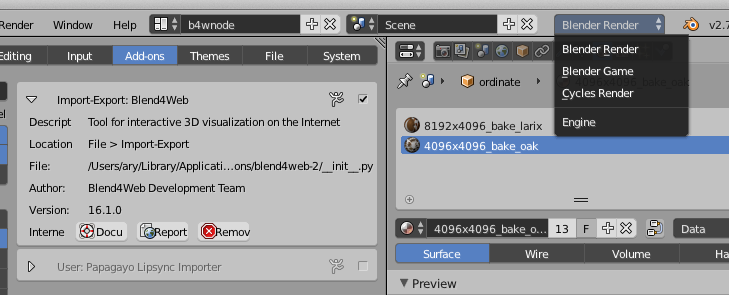
27 января 2016 12:48
27 января 2016 12:26
23 января 2016 15:22
wonderful!
Is there good news also for the shortcut?
what is the path chosen for new nodes?
There will never be anything like the move of bge?
I hope the "visual program" is much improved in the near future. For people like me who are not familiar with programming this new frontier is very important. Probably I am able to use it for a meeting, and perhaps say a few words about blend4web. I hope it.
thank you Konstantin
Is there good news also for the shortcut?
what is the path chosen for new nodes?
There will never be anything like the move of bge?
I hope the "visual program" is much improved in the near future. For people like me who are not familiar with programming this new frontier is very important. Probably I am able to use it for a meeting, and perhaps say a few words about blend4web. I hope it.
thank you Konstantin
18 января 2016 20:09
18 января 2016 20:00
I also added the names .
In the version with "each object an entry point" the file is too slow to be able to work . few entry points make blender too slow to work
![]()
then I prefer for this mode editor that works fine.:
![]()
I would like to have a suggestion to make the name of the selected object as "enable outlining". is it possible in node editor?
I would like to know how I can export the page in Facebook. I saw and copied passages from the video tutorial (Embedding Blend4Web Facebook - YouTube)
but I am stuck in a passage that does not understand: secure canvas url
when I enter https: // localhost / test / nothing happens. should I make a download from this folder? where I have to save this? I have to create this folder? And where and what I have to put?
thanks
In the version with "each object an entry point" the file is too slow to be able to work . few entry points make blender too slow to work
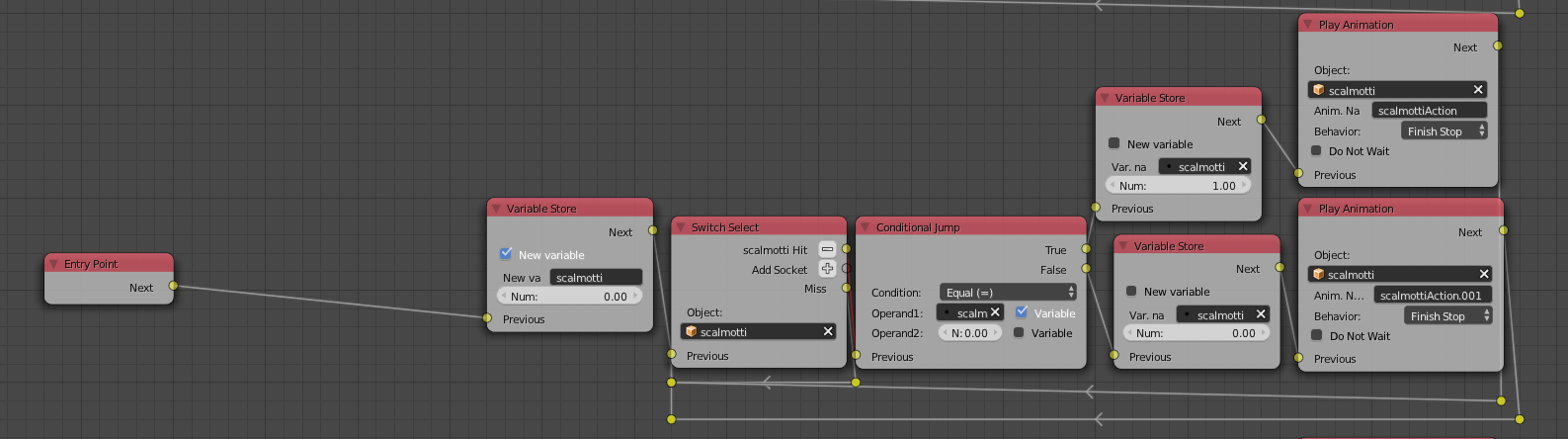
then I prefer for this mode editor that works fine.:
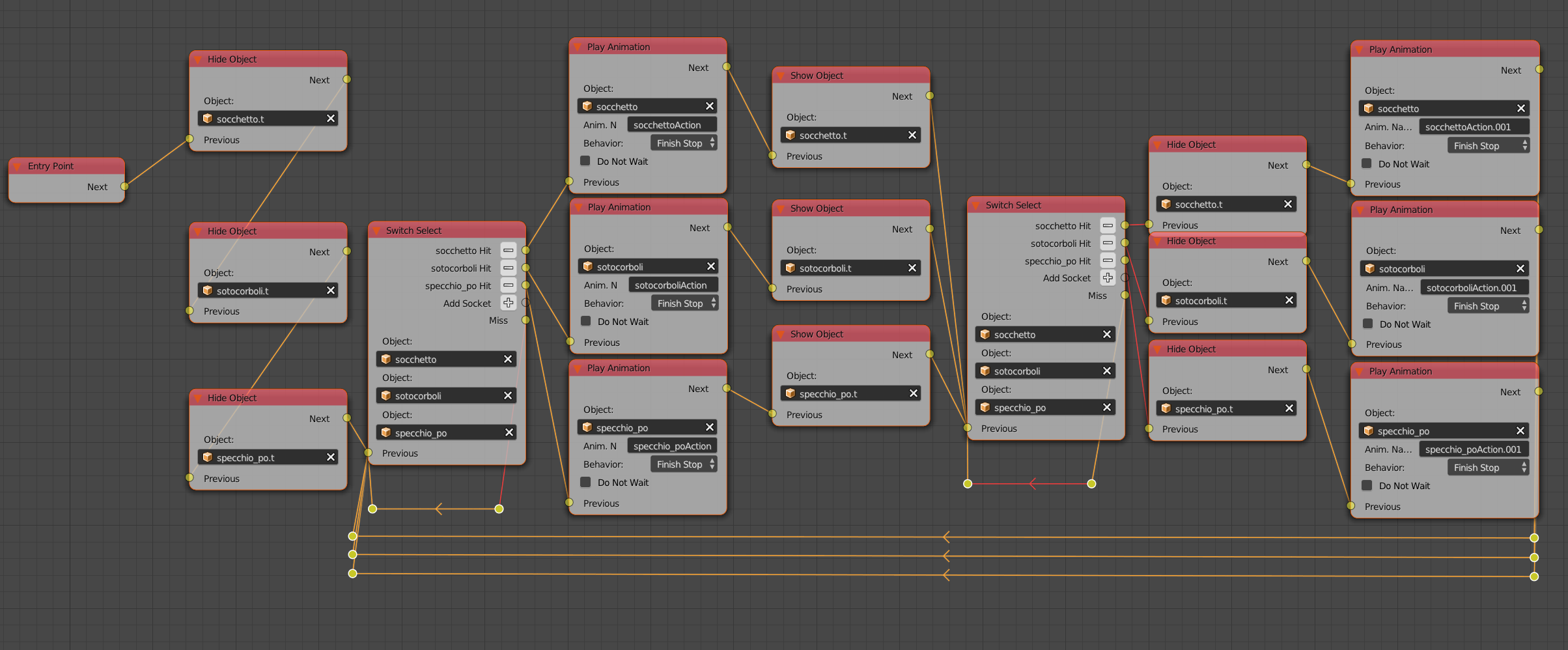
I would like to have a suggestion to make the name of the selected object as "enable outlining". is it possible in node editor?
I would like to know how I can export the page in Facebook. I saw and copied passages from the video tutorial (Embedding Blend4Web Facebook - YouTube)
but I am stuck in a passage that does not understand: secure canvas url
when I enter https: // localhost / test / nothing happens. should I make a download from this folder? where I have to save this? I have to create this folder? And where and what I have to put?
thanks


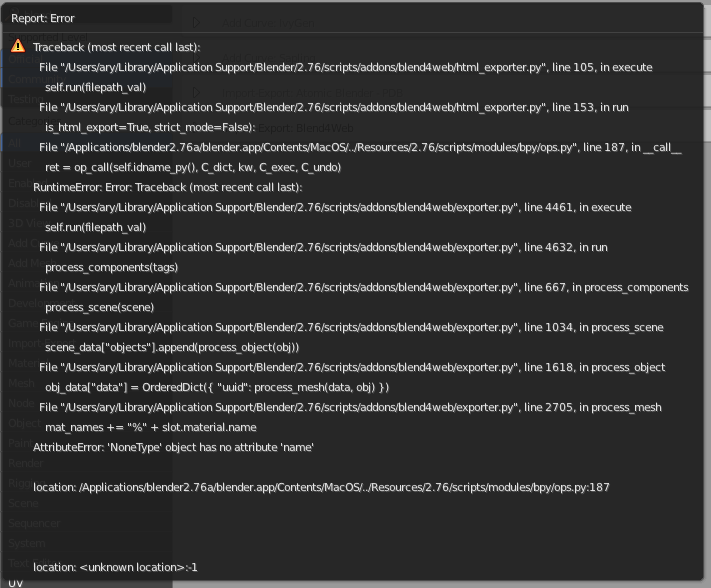 ..
..