Сообщения, созданные пользователем Павел Котов
15 апреля 2016 15:01
Этот топик предназначен для обсуждения конкурса. Делитесь здесь своими мыслями, задумками, заодно можете выкладывать свои WIPы :) И, конечно, задавайте вопросы по конкурсу!
Тема для финальных работ
_
Основная страница конкурса
Тема для финальных работ
_
Основная страница конкурса
15 апреля 2016 15:01
Итак, позвольте мне объявить конкурс "Панда" открытым!
Вы можете создать любую сцену с пандой, на что хватит фантазии. Можно сделать робопанду, создать и анимировать мультяшную панду, сконцентрироваться на реалистичности - у каждого свой талант и свои предпочтения![smiling]()
Важно отметить, что тема конкурса - именно большая панда, малая (рыжая) панда не будет соответствовать теме.
Ну что же, всем удачи и весеннего настроения!
P.S.
Прошу обратить внимание на то, что эта тема предназначена только для финальных работ: для обсуждения и вопросов есть соответствующая тема.
Вы можете создать любую сцену с пандой, на что хватит фантазии. Можно сделать робопанду, создать и анимировать мультяшную панду, сконцентрироваться на реалистичности - у каждого свой талант и свои предпочтения
Важно отметить, что тема конкурса - именно большая панда, малая (рыжая) панда не будет соответствовать теме.
Ну что же, всем удачи и весеннего настроения!
P.S.
Прошу обратить внимание на то, что эта тема предназначена только для финальных работ: для обсуждения и вопросов есть соответствующая тема.
15 апреля 2016 15:01
This is a topic for discussing the contest. Feel free to share your thoughts, to comment and so on. You can post your WIPs here, too :) And ask your questions, of course!
Submit your entries here
_
Main contest page
Submit your entries here
_
Main contest page
15 апреля 2016 15:01
Without further ado, let me declare the Panda Contest officially open! You can create any scene featuring a panda, anything you can imagine. You can make a robopanda, you can create and animate a cartoonish panda, or you can go after realism: as all have talents and interests of their own. ![smiling]()
An important thing to point out is that the theme of the contest is specifically the giant panda, so the red panda won't do.
Well then, we wish you all good luck and an excellent spring mood!
P.S.
Please note that this topic is for your entries only. You can discuss the contest here.
An important thing to point out is that the theme of the contest is specifically the giant panda, so the red panda won't do.
Well then, we wish you all good luck and an excellent spring mood!
P.S.
Please note that this topic is for your entries only. You can discuss the contest here.
06 апреля 2016 10:56
Look at the example here in SDK: blend4web/blender/environment/sky_texture
You'll need to blur the texture manually. Yes, it's kinda tricky system, we'll ease it in the future. But for now if you want environment texture to be used as background AND as an environment lighting, you need to use two textures: the sharp one (for the world) and the blurred one (for the lighting), just like in the sku_texture example![smiling]()
You'll need to blur the texture manually. Yes, it's kinda tricky system, we'll ease it in the future. But for now if you want environment texture to be used as background AND as an environment lighting, you need to use two textures: the sharp one (for the world) and the blurred one (for the lighting), just like in the sku_texture example
06 апреля 2016 10:29
我用旧的 乌龟 做了一个例子。
由 View coordinates视图坐标更容易达到效果, 再加上我加了一些算术,使得更容易调整: 现在您可以透过 Value nodes值节点 来设置所有对象。左下角的按键是可点击的。且这些线是由 Alpha Clip片段 材质动画制成。
线框效果现在尚不能实现。但每个蒙版,每个纹理贴图输出可以这样使用。
![]()
mediterranean_tortoise.blend
mediterranean_tortoise.html
由 View coordinates视图坐标更容易达到效果, 再加上我加了一些算术,使得更容易调整: 现在您可以透过 Value nodes值节点 来设置所有对象。左下角的按键是可点击的。且这些线是由 Alpha Clip片段 材质动画制成。
线框效果现在尚不能实现。但每个蒙版,每个纹理贴图输出可以这样使用。
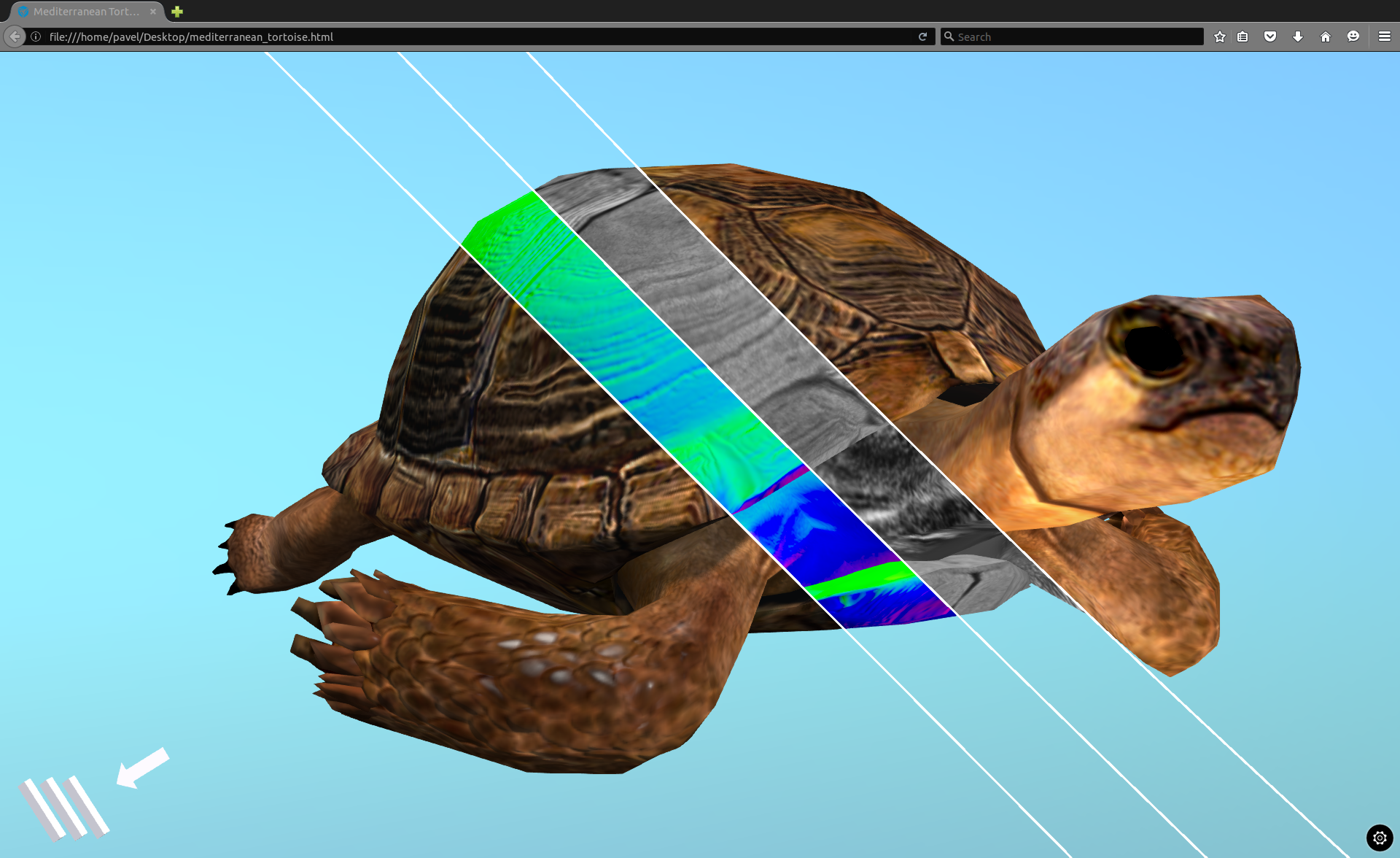
mediterranean_tortoise.blend
mediterranean_tortoise.html
05 апреля 2016 18:32
There is a question on Chinese forum about achieveng this effect. I made an example using my old Tortoise and gonna leave it here, too ![smiling]()
The effect is achieved thanks to View coordinates, plus I added some math for easier tweaking: now you can set everything through Value nodes. The button in down-left corner is clickable. And the lines are made through Alpha Clip material animation![smiling]()
Wireframe effect is not achievable right now. But every mask, every texture output can be used like his.
![]()
mediterranean_tortoise.blend
mediterranean_tortoise.html
The effect is achieved thanks to View coordinates, plus I added some math for easier tweaking: now you can set everything through Value nodes. The button in down-left corner is clickable. And the lines are made through Alpha Clip material animation
Wireframe effect is not achievable right now. But every mask, every texture output can be used like his.
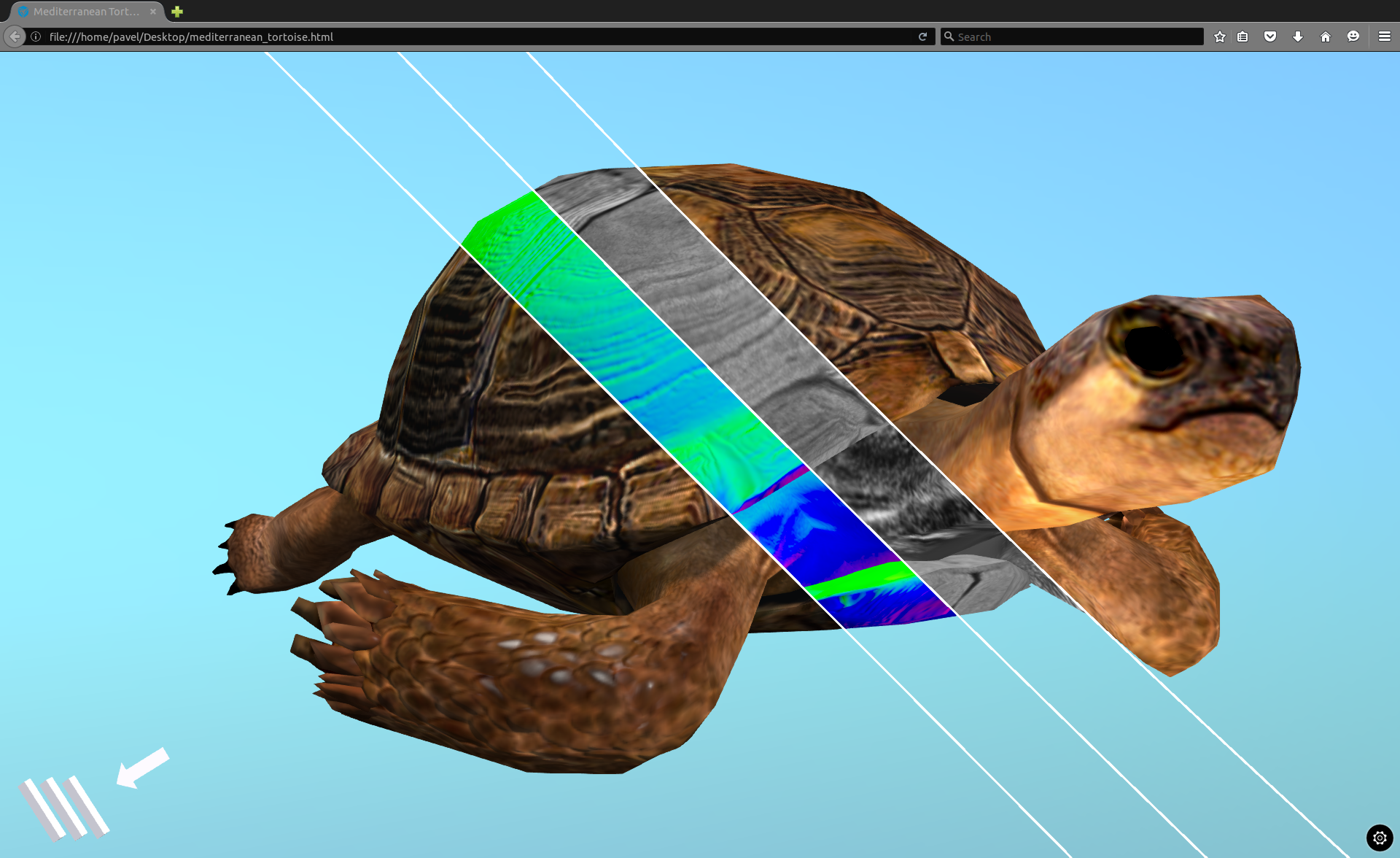
mediterranean_tortoise.blend
mediterranean_tortoise.html

