Сообщения, созданные пользователем Иван Любовников
29 декабря 2016 14:18
29 декабря 2016 13:26
Hi!
![]()
![]()
- such UV map should work as expected with the image of size 576x1024.
But having two separate options is a good idea, because it's a lot easier than tuning a UV map. We'll think about this, thank you!
But I have no idea, where the origin of this canvas is. I set the origin to (0,0) but it is nowhere near the origin of the test picture (attached). So i have doubts the canvas is initiallized in the right place.You should check the UV map. If you'll change the texture type to "Image or Movie" and load the test image in Blender you'll see that the UV map doesn't match the image well. You should align the UV map origin with the texture origin (left lower corners):
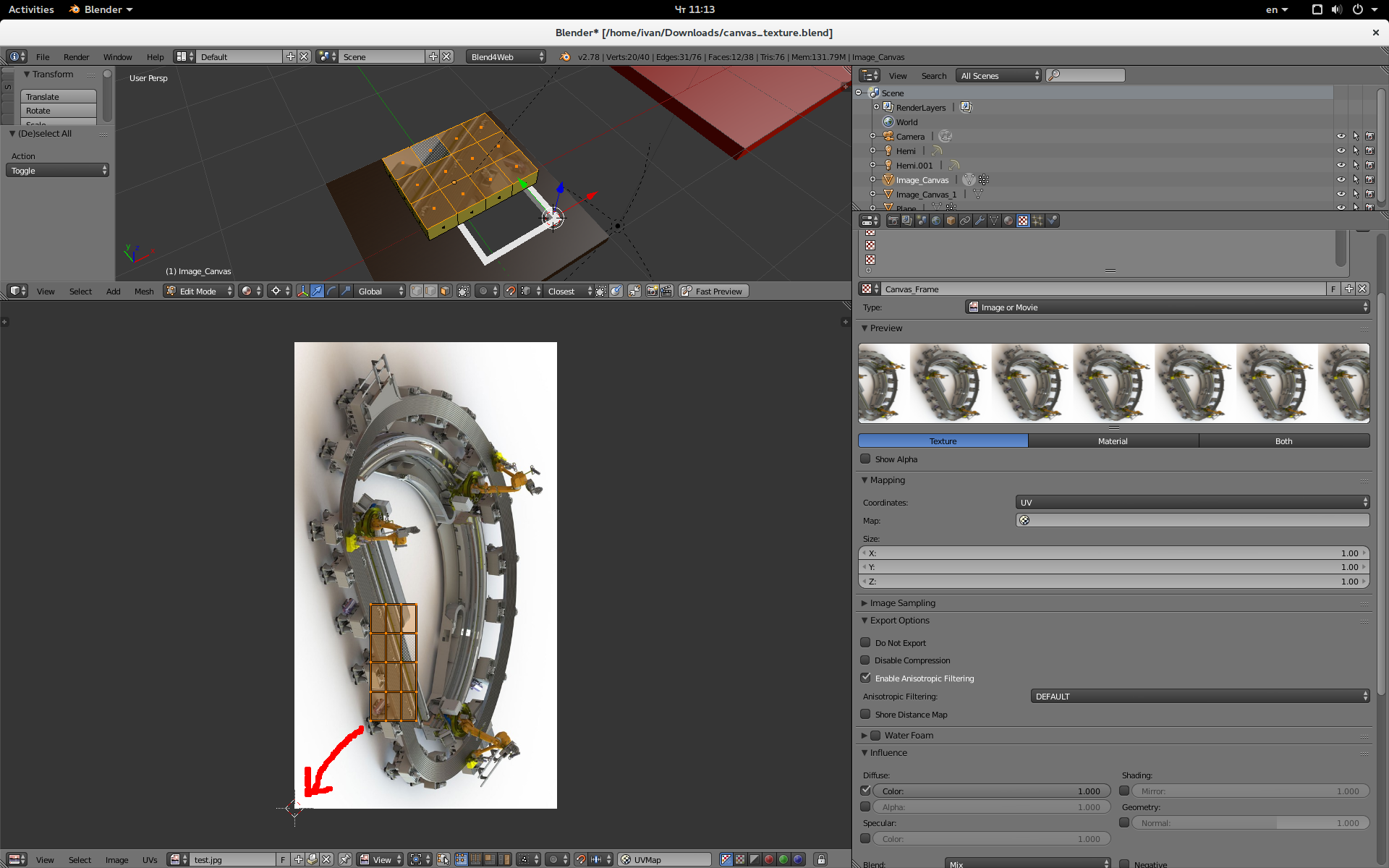
The next problem is I cant scale the picture to fit the canvas size. I have to scale it down and then set a new origin. Otherwise it just appears as black… It seems it doesn't scale from the top left corner.This can be done by scaling the UV map. The easiest way to do it is to load a texture of size 1024x1024 in Blender and then scale the UV map appropriate to the size of the test picture:
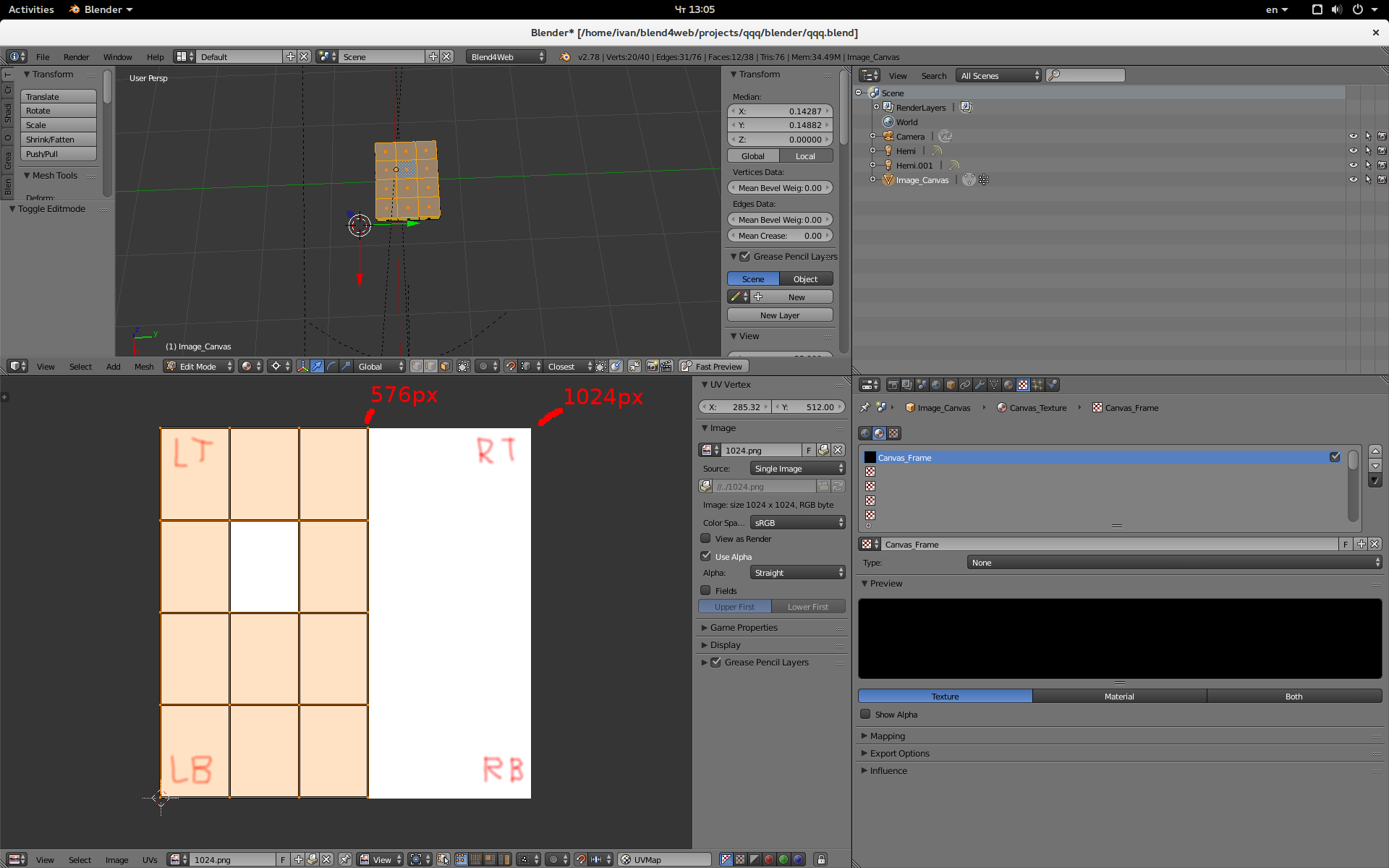
- such UV map should work as expected with the image of size 576x1024.
Other question is: What does the Source Size say ( I set it to 1024). Why isn't it possible to set a x*y value (like 512*767) so it fits a 4:3 ratio. As I see now it only works for quadratic faces and textures.Yes, quadratic only. There are also some webgl limitations regarding to NPOT or non-power-of-two textures - that's why we've restricted this option in a such manner.
But having two separate options is a good idea, because it's a lot easier than tuning a UV map. We'll think about this, thank you!
29 декабря 2016 10:39
26 декабря 2016 11:25
Hi!
Have you seen this demo: Cartoon Interior - it was made with pure JavaScript and without logic nodes. It requires some coding skills to make something like that, but your task seems to be less complicated. We also have tutorials for this demo - here's the link: link.
I want when selecting an object, change a numeric variable with the value that represents this object that was clicked.Unfortunately, there is no way to store a selected object somehow via logic nodes. Like Will said you can use the "Move To" node (and the "Transform Object" node too) but you can't pass an arbitrary object into it - the node works only with the object initially specified in Blender.
I want to move only this object that has been selected to another position
Have you seen this demo: Cartoon Interior - it was made with pure JavaScript and without logic nodes. It requires some coding skills to make something like that, but your task seems to be less complicated. We also have tutorials for this demo - here's the link: link.
23 декабря 2016 10:38
22 декабря 2016 17:14
она залезла в мой кастомный основной js лежащий в папке app_dev и откорректировала название загружаемого json на другой, просто взяла AmAve_2100_init.json и заменила его на AmAve_2100.jsonВообще такого быть не должно - это очень странно.
С какой на какую версию обновлялись? Если что, в 16.12, которая вышла сегодня, файловая структура проектов была серьезно изменена. И как исходный проект был создан - через стандартную форму менеджера?
Действительно, похоже проблема с путями при реэкспорте - ошибка WRONG_PATH об этом прямо свидетельствует. Она означает, что экспорт blend-файла происходит по пути отличному от того, где лежит соответствующий ему json. Можно пофиксить, экспортнув файл вручную, указав правильный путь json-а.
Ошибка BLENDER_CRASH может происходить по разным причинам - тут нужно нам смотреть.
Пришлите архив проекта - будем разбираться.
Ещё вопрос: как обновлялись на новую версию? У нас есть инструкция на этот счет: Обновление сохранённых проектов
22 декабря 2016 11:51
Блендер крэшится при экспорте файла, хотя если экспортировать из блендера, то экспорт проходит корректно.Не совсем понятно в каком случае крашится, а в каком нет.
Если запускать блендер из консоли, то в ней можно посмотреть что он выдаст при краше.
Плюс, почему-то экспортирует только два спикера из трех. Все три спикера привязаны к камере.А как определили что только 2? "Do Not Export" на нем не стоит? В консоли браузера могут быть ошибки экспорта, связанные со спикерами, стоит глянуть.
А лучше приложите blend-файл. Если есть баги, будем фиксить.
19 декабря 2016 14:23
19 декабря 2016 12:25
Hi!
Also, what version of B4W are you using for this test? Does this bug still appear on the latest 16.12 Developer Preview?
The program is bug after several manipulation,Wow, this is weird! I can't reproduce it right away. Seems it depends on a specific configuration. Can you tell us OS/GPU/browser on which you can reproduce this issue?
Also, what version of B4W are you using for this test? Does this bug still appear on the latest 16.12 Developer Preview?
16 декабря 2016 17:53

