Сообщения, созданные пользователем Mentalist
24 февраля 2016 07:33
I want to create a material with a custom Fresnel curve, so I will need to use material nodes. There are two versions I would like to create:
1. A Mirror Map material
2. A Dynamic Reflection material
Update: The above methods don't involve material nodes, but I just found this section that does. I think I'm getting closer.
I'm hoping someone here can explain what settings will need to be changed (if any), and how a node setup can be constructed for this.
Thank you!
1. A Mirror Map material
2. A Dynamic Reflection material
Update: The above methods don't involve material nodes, but I just found this section that does. I think I'm getting closer.
I'm hoping someone here can explain what settings will need to be changed (if any), and how a node setup can be constructed for this.
Thank you!
13 февраля 2016 17:09
First of all, I'll start by saying: if this is not a bug, I'm sorry.
I'm still new to Blend4Web and there are many things I don't understand.
I am getting this error: "Wrong F-Curve Interpolation Mode"
![]()
I understand this is because I animated an object using a dynamic effect.
![]()
But the strange thing is that I did Object > Animation > Bake Action, yet I'm still getting the error.
And then just to be sure, I selected all of the keyframes and set the Keyframe Interpolation Mode to Linear.
![]()
But I am still getting the error. It's like B4W doesn't want to forget that I once used that dynamic effect, even though there are no dynamic effects presently being used.
.blend file
I'm still new to Blend4Web and there are many things I don't understand.
I am getting this error: "Wrong F-Curve Interpolation Mode"

I understand this is because I animated an object using a dynamic effect.
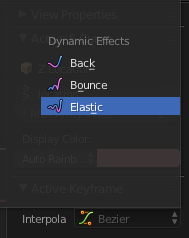
But the strange thing is that I did Object > Animation > Bake Action, yet I'm still getting the error.
And then just to be sure, I selected all of the keyframes and set the Keyframe Interpolation Mode to Linear.

But I am still getting the error. It's like B4W doesn't want to forget that I once used that dynamic effect, even though there are no dynamic effects presently being used.
.blend file
11 февраля 2016 06:35
Is it possible to create Blend4Web content that has a transparent background?
What I mean is, to allow the web page's background to show directly behind a 3D object.
To word it another way: To overlay a 3D object on a web page (for example in its own div).
If it is possible, what are the steps to implement it?
Thank you.
What I mean is, to allow the web page's background to show directly behind a 3D object.
To word it another way: To overlay a 3D object on a web page (for example in its own div).
If it is possible, what are the steps to implement it?
Thank you.
11 февраля 2016 06:18
Second question: if I have two normal maps and want to combine there effects is there a way to do that with nodes? The thing is both normal maps use different uv sets so doing it in Photoshop is not an option.Have you considered baking the normal maps in either Blender Internal or Cycles?
Then they would both use the same UV layout, and you could either keep them as two separate images or combine them into one. Just treat them as diffuse maps (color data) in this case. And make a backup of your originals, so as not to accidentally overwrite them. Could this be a solution for your project?
10 февраля 2016 18:38
I am studying the documentation for Glow Output and have made a test .blend in which the glow works.
In the Previewer I can expand the Glow Materials section in the sidebar and change the values for:
・Small Glow Mask Intensity
・Large Glow Mask Intensity
・Small Glow Mask Width
・Large Glow Mask Width
![]()
After playing with these sliders a bit I've found the values I want to use.
Now how can I change these slider values for my scene?
Thanks in advance for any help.
In the Previewer I can expand the Glow Materials section in the sidebar and change the values for:
・Small Glow Mask Intensity
・Large Glow Mask Intensity
・Small Glow Mask Width
・Large Glow Mask Width
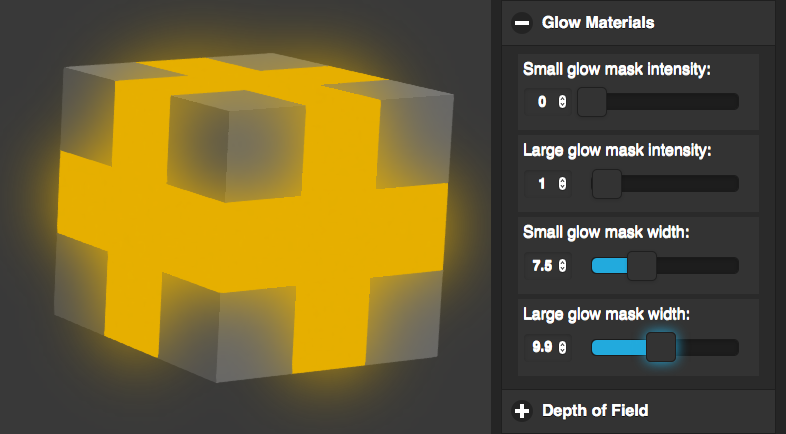
After playing with these sliders a bit I've found the values I want to use.
Now how can I change these slider values for my scene?
Thanks in advance for any help.
09 февраля 2016 19:53
OK, I got it now!
I had a fundamental misunderstanding about the Value output.
I always thought "Value" or "Fac" outputs were just grayscale data, and only outputs labeled "Alpha" were alpha.
Today I learned…
I'm so happy to know how to use parallax now!
Once again, thank you!![smiling-open-mouth]()
I had a fundamental misunderstanding about the Value output.
I always thought "Value" or "Fac" outputs were just grayscale data, and only outputs labeled "Alpha" were alpha.
Today I learned…
What you read in documentation is related to setup of parralax using standart blender material (without using node system)I see how this works now, and I noticed how if the node system is used, the settings in the node setup override the settings in the Texture Context (for Scale, Steps, and Lod distance).
I'm so happy to know how to use parallax now!
Once again, thank you!
09 февраля 2016 18:38
Great! Thank you, Mikhail!
There is just one point I would like clarification on.
The documentation says: "A height map should be present in the alpha channel of a normal map."
I thought this meant I should include the height map as the A channel of an RGBA .png file.
But looking at your node setup, the alpha channel is not being used. Instead the Value (RGB to grayscale) output is being used.
This must mean the true height data is being ignored. (But in Blender Internal the Texture nodes don't have Alpha output - so I don't see a way to isolate the alpha channel.)
![]()
I thought that maybe my understanding was wrong, and I should use two separate images:
Normal Map
- and -
Height Map
But when I tried this it broke the parallax effect. What did I do wrong?
There is just one point I would like clarification on.
The documentation says: "A height map should be present in the alpha channel of a normal map."
I thought this meant I should include the height map as the A channel of an RGBA .png file.
But looking at your node setup, the alpha channel is not being used. Instead the Value (RGB to grayscale) output is being used.
This must mean the true height data is being ignored. (But in Blender Internal the Texture nodes don't have Alpha output - so I don't see a way to isolate the alpha channel.)
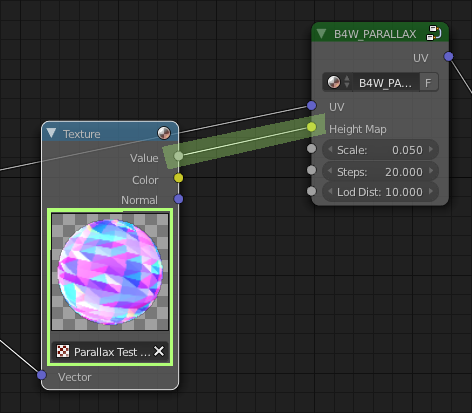
I thought that maybe my understanding was wrong, and I should use two separate images:
Normal Map
- and -
Height Map
But when I tried this it broke the parallax effect. What did I do wrong?
08 февраля 2016 19:06
I'm following the documentation about parallax maps, but I'm not sure if I'm doing it right. Seems like I'm just getting the bump, but not parallax.
If all the settings are defined in the Texture Context, what is the node for? Am I missing something?
![]()
My .blend file
I'm just hoping to understand this better. Thanks.
If all the settings are defined in the Texture Context, what is the node for? Am I missing something?
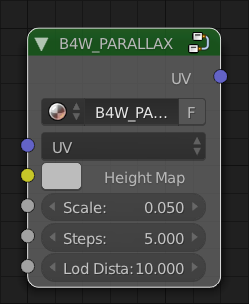
My .blend file
I'm just hoping to understand this better. Thanks.

