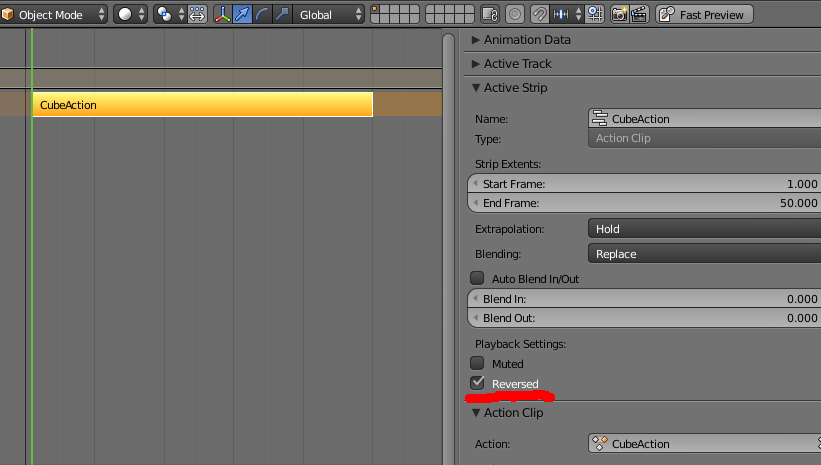User posts Ivan Lyubovnikov
29 August 2016 11:35
I removed the addon from User Preferences/Addons. Once I did that I could no longer get the Blend4web addon to appear in the User Prefrences/Addon menu.This is because Blender deletes addon files when you press "Remove". It's normal if an addon was installed from a zip file, but in case of "Preferences/File/Scripts" variant this operation is destructive and you need to restore the original files.
I have deleted blender preferences from User/appdata/roaming/blender. Reinstalled Blender and restored Blend4web SDK from back up zip file. Still can't get the Blend4web addon to show up in User Preferences/Addons. I must be missing something.This is strange, everything should work. Did you follow these installation instructions? Also to make sure that the SDK isn't corrupted: are there addon files (like __init__.py) in the SDK/addons/blend4web folder?
Can you think of any other files I can wipe to get things back to default?
26 August 2016 19:30
Hi, Will. Unfortunately we cannot reproduce this bug on 16.07 and 16.08 DP. Which version are you using?
Also, is there a specific combination of options on the "Create Project" stage that leads to this error?
I suppose that you run the development server from Blender as usual. If so, you can check possible errors in the Blender's console (Window->Toggle System Console). This should give us insight into the problem.
Also, is there a specific combination of options on the "Create Project" stage that leads to this error?
I suppose that you run the development server from Blender as usual. If so, you can check possible errors in the Blender's console (Window->Toggle System Console). This should give us insight into the problem.
26 August 2016 18:12
hi,
We'll update our 16.08 developer preview tonight, so you can test it or just wait for a stable release on the next week.
The scenes are both loaded from the same url using data.load(). It seems that b4w notices that circumstance and tries to avoid to load the same resources multiple times.Yes, we use cache for node materials and the engine tries to share one texture between similar objects. However, we fixed the "change_image" method itself and it should work in any case from now.
We'll update our 16.08 developer preview tonight, so you can test it or just wait for a stable release on the next week.
26 August 2016 11:23
А как проиграть анимацию обратно в данном случае (см. вложение)? Анимация перемещения начинается с клика по Меш5. После первого этапа анимации надо снова кликнуть по Меш 5, чтобы анимация произошла обратно в 0 кадр?нужно как в примере WeLL также использовать NLA; можно создать стрип на основе уже имеющейся анимации и выставить reversed, для воспроизведения использовать ноду PlayTimeline
26 August 2016 11:18
25 August 2016 13:06
Разрешите ламерский простой вопрос: Можно ли в b4w мышкой перемещать объекты? Есть такая реализация?да, как здесь, например: cartoon_interior, но это исключительно кодом
25 August 2016 12:25
дело в опции sensor на камере, которая влияет на расчет fov
по умолчанию там стоит auto или horizontal, тогда при изменении размеров изображение всегда подстраивается под гориз. fov; у нас же исторически поддерживается только vertical, поэтому, чтобы совпадало надо включить его в блендере,
в будущем, думаю, поддержим все типы
по умолчанию там стоит auto или horizontal, тогда при изменении размеров изображение всегда подстраивается под гориз. fov; у нас же исторически поддерживается только vertical, поэтому, чтобы совпадало надо включить его в блендере,
в будущем, думаю, поддержим все типы
25 August 2016 10:21
24 August 2016 17:08
я пытался использоватьupdate_transform внутренний метод и зовется автоматически при большинстве манипуляций с объектами,
move_local
но тут нужен метод update_transform, при этом выдает ошибку что такого нет у модуля transfiorm
move_local, вроде, должен сработать, или он выдает какие-то ошибки в консоли?
24 August 2016 17:00