User posts Konstantin Khomyakov
28 January 2016 17:46
question: in visual program i would like play an action till the user hold down the button of mouse. when the user release the button, the animation stop. is it possibile in b4w like in bge?For now it is impossible in logic editor. Switch Select node handles only pushing mouse button event, so the only option you have is to stop animation when user clicks button/object the second time.
last question: I can't create the page in facebook. "secure canvas URL": which path should I enter?without-mouthIt is the address of your web resource using https protocol. It is assumed that your web page is already published in the Internet. So the easiest way for you will be publishing your project in Google Drive and then provide url from it to Facebook's "secure canvas URL".
Example in this video:
https://www.youtube.com/watch?v=T0uHmKLr63w
the only difference is in the final step.
28 January 2016 14:47
28 January 2016 14:03
27 January 2016 17:24
27 January 2016 12:54
27 January 2016 12:47
27 January 2016 12:34
Hello!
Did you download this developer preview
https://www.blend4web.com/en/forums/topic/1444/?page=1#post-6817
?
Did you restart blender after changing blend4web folder?
Did you download this developer preview
Blend4Web 16.01 Developer Preview is available:or release candidate
https://www.blend4web.com/en/forums/topic/1433/?page=1#post-6759
Looking forward for your review
https://www.blend4web.com/en/forums/topic/1444/?page=1#post-6817
?
Did you restart blender after changing blend4web folder?
25 January 2016 13:47
Now I just have to figure out how to make it clickable again after it returns to its rest position.Just link False output of the second Conditional Jump with already existing Switch Select input. So after returning to default shape cube will wait for click again to repeat your shape animation.
I think maybe the example .blend of the dresser drawers may provide a clue. (I'm on my smartphone at the moment - can't test it out)
This question started as a mission to animate shape keys, but thanks to you I am getting some other important questions answered too, and learning a lot about the Logic Editor!Nice to hear it!
25 January 2016 12:37
1) Why did you use a Delay node with a value of 0 and loop back to it? Does it have an effect
Just mistake, already fix it
2) I tried the following node setup in an attempt to get the shape key to slide back to its rest position after a moment (looking like a cube again), but it didn't work. I also tried using the R2 variable for the resetting animation but it didn't make a difference. Do you know what I have overlooked?One of the correct solutions (blend file in attachments):
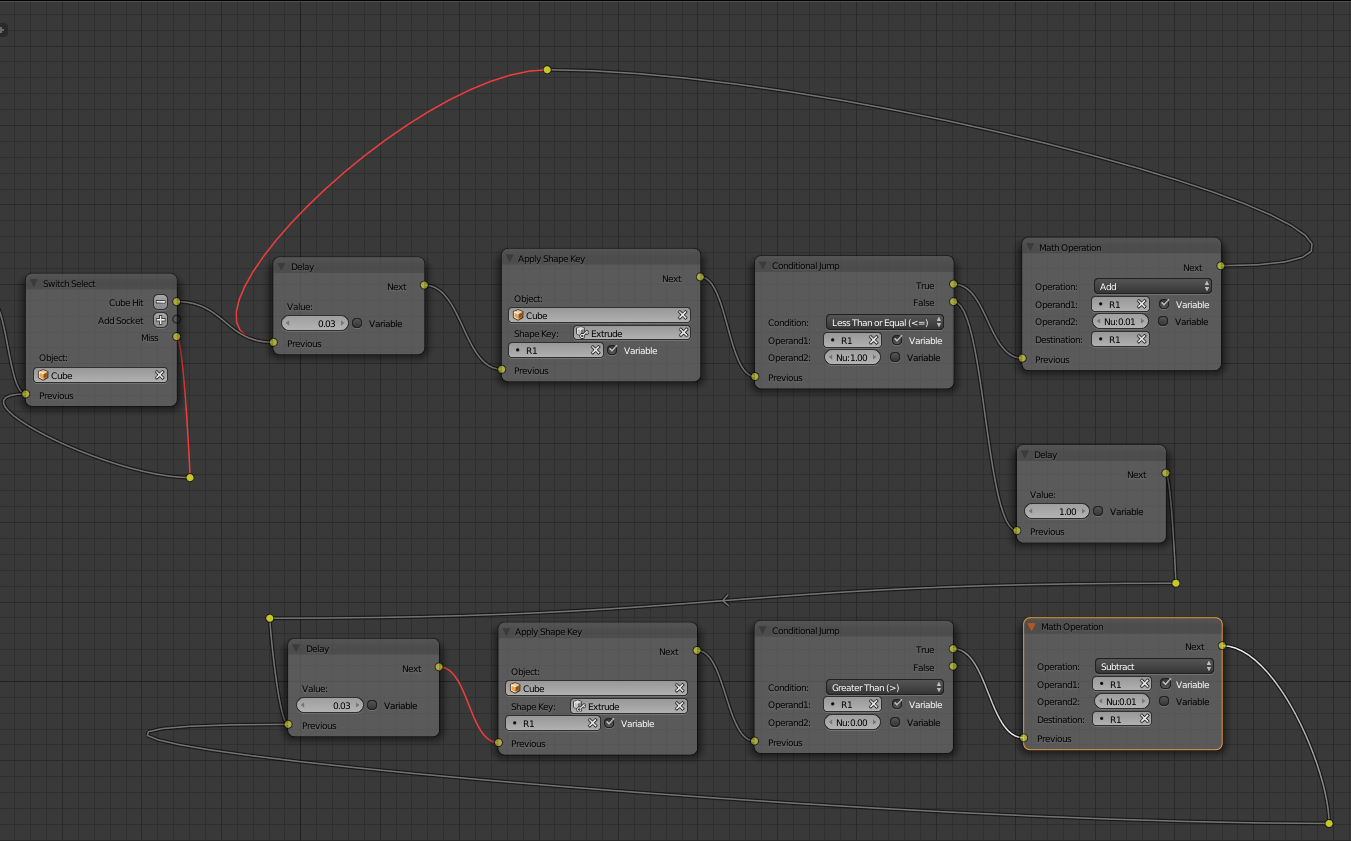
25 January 2016 12:32
Hello, again!
Is there good news also for the shortcut?For now there is no such shortcut.
There will never be anything like the move of bge?If i correctly understand what you need: in Blend4Web16.01 release there is node "Transform Object" which can set object translation, rotation and scale in world, parent or local coordinate space. It has duration parameter similar to "Move To" node.
what is the path chosen for new nodes?Sorry, don't fully understand the question

