User posts Ammar Rashed
28 August 2016 16:59
Here is the file after hell a lot of work ![tears-of-joy]()
However, when I try the fast preview, it is significantly different!!!![worried]()
![worried]()
![confounded]()
Airplane2
I used "bake vertex animation" since I cannot use solidify modifier and animations, if it is possible, I would be most obliged to know how![smiling-open-mouth]()
However, when I try the fast preview, it is significantly different!!!
Airplane2
I used "bake vertex animation" since I cannot use solidify modifier and animations, if it is possible, I would be most obliged to know how
28 August 2016 10:34
I got it, just moving them will do! LOL ![smiling-eyes]()
Lastly, this is about Blend4web, applying modifiers somehow stops playing the animation of the armature?! I wanted to apply solidify modifier but it will mess up the whole animation, so I have to make duplicate the plane I have and flip its direction to have a double sided rendered plane.
Lastly, this is about Blend4web, applying modifiers somehow stops playing the animation of the armature?! I wanted to apply solidify modifier but it will mess up the whole animation, so I have to make duplicate the plane I have and flip its direction to have a double sided rendered plane.
27 August 2016 14:39
26 August 2016 08:00
Sure,
This is a working shape (didn't need to bother with this issue) Origami Heart
""You will probably find some pretty embarrassing dump stuff in the node editor, I was still learning and haven't cleaned them up yet![smiling-eyes]() ""
""
And here is project of the shape in the previous diagram (until step 3):
Aircraft
This is a working shape (didn't need to bother with this issue) Origami Heart
""You will probably find some pretty embarrassing dump stuff in the node editor, I was still learning and haven't cleaned them up yet
And here is project of the shape in the previous diagram (until step 3):
Aircraft
25 August 2016 17:18
Greetings,
I have problems applying lattice modifier to a specific vertex group. I am doing an origami, and figured out that if the lattice (u=20, v=2, w=1, simple deform and bend modifier with angle 200 and limit 0.67, 1.00) I use this to simulate folding the paper, but as whole, I cannot fold parts like step 4 in this diagram![]()
my project is here, yet the json,html files are not updated.
link
Waiting for your advice.![smiling]()
I have problems applying lattice modifier to a specific vertex group. I am doing an origami, and figured out that if the lattice (u=20, v=2, w=1, simple deform and bend modifier with angle 200 and limit 0.67, 1.00) I use this to simulate folding the paper, but as whole, I cannot fold parts like step 4 in this diagram
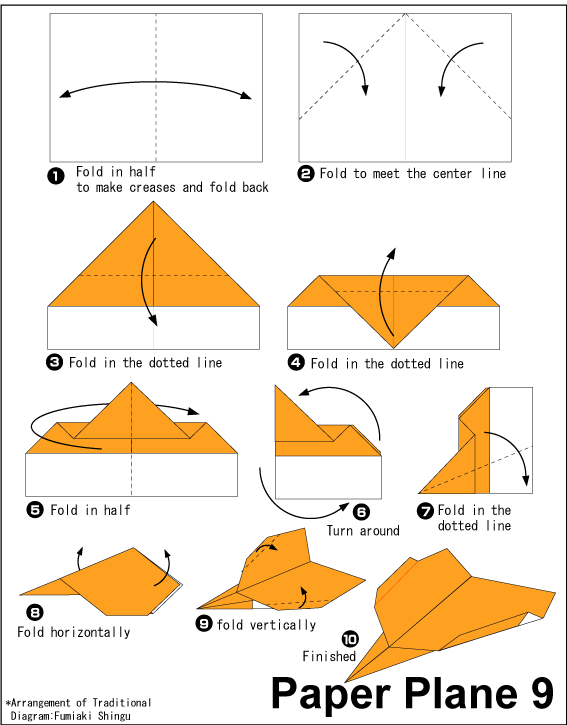
my project is here, yet the json,html files are not updated.
link
Waiting for your advice.
21 August 2016 20:02
Great,
I wanted to add more fancy stuff to the project, specifically "Explode" modifier. The thing is, only the particles -from the particle modifier- appear. Tried "Apply modifiers" from export options, and even tried to bake it as a vertex animation, but it didn't work. I checked the "Explosion" part at "Petigor's Tale" link
Couldn't get what I wanted from there.
I wanted to add more fancy stuff to the project, specifically "Explode" modifier. The thing is, only the particles -from the particle modifier- appear. Tried "Apply modifiers" from export options, and even tried to bake it as a vertex animation, but it didn't work. I checked the "Explosion" part at "Petigor's Tale" link
Couldn't get what I wanted from there.
19 August 2016 11:16
18 August 2016 17:28
18 August 2016 12:13
Hello there,
I have been suffering a lot when it comes to controlling the camera! In camera view mode I see this:
![]()
but when I 'fast preview' the project, that is what I see:
![]()
If I zoom out a bit, I find this:
![]()
I was actually doing some changes in the node editor, before that everything was fine![smiling-open-mouth]()
You may see the scene before the problem:
https://ammarrashed.github.io/OrigamiHeart/webplayer.html?load=OrigamiHeart.json
The camera settings are like that:
![]()
……………………
I also wanted to ask about animation, I made a cone and made it as a button, and in the node editor whenever I click on it, it should play an animation then do the next action, but only in the first time it does that and after that it only jumps over the animation and goes to the next action! which doesn't make sense at all according to the tree I have in the node editor!
Here is the link of the project after latest edits:
link
I have another question about textures animation but that is for another discussion![smiling]()
Thanks a lot for the amazing work, you guys are shaping the future
I have been suffering a lot when it comes to controlling the camera! In camera view mode I see this:
but when I 'fast preview' the project, that is what I see:
If I zoom out a bit, I find this:
I was actually doing some changes in the node editor, before that everything was fine
You may see the scene before the problem:
https://ammarrashed.github.io/OrigamiHeart/webplayer.html?load=OrigamiHeart.json
The camera settings are like that:
……………………
I also wanted to ask about animation, I made a cone and made it as a button, and in the node editor whenever I click on it, it should play an animation then do the next action, but only in the first time it does that and after that it only jumps over the animation and goes to the next action! which doesn't make sense at all according to the tree I have in the node editor!
Here is the link of the project after latest edits:
link
I have another question about textures animation but that is for another discussion
Thanks a lot for the amazing work, you guys are shaping the future

