a
23 July 2017 04:16
If you go to the Download Page and scroll down, you will find a list of previous Blend4Web versions with the corresponding recommended versions of Blender.
23 July 2017 05:25
Check your User Preferences Scripts.
![]()
Not sure which versions it changed, but you used to have a different file path: blen4web_SDK\blender_scripts.
Here is an old video I did that may help.
Also while you are changing addons, you should uncheck that Blend4Web add-on in the User Preferences Add-ons panel, then reactivate it when you get the new SDK in place. And be aware that if you use the Remove button in the Add-on panel, it will delete the related files in your Blend4Web SDK directory and you will need to replace your SDK.
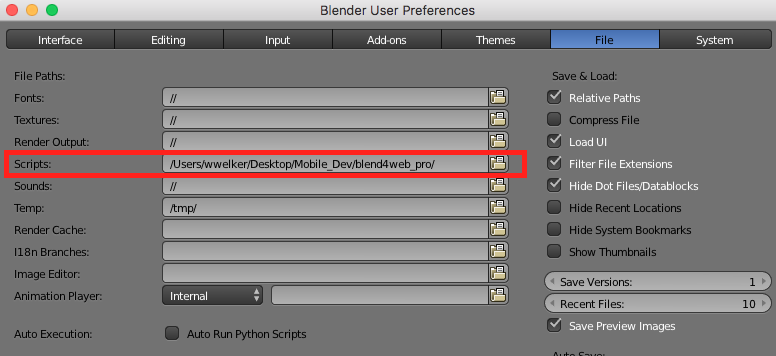
Not sure which versions it changed, but you used to have a different file path: blen4web_SDK\blender_scripts.
Here is an old video I did that may help.
Also while you are changing addons, you should uncheck that Blend4Web add-on in the User Preferences Add-ons panel, then reactivate it when you get the new SDK in place. And be aware that if you use the Remove button in the Add-on panel, it will delete the related files in your Blend4Web SDK directory and you will need to replace your SDK.
23 July 2017 13:16
I think as long as you are trying to work with old versions, you will be plagued by bugs.

