How to render glowing lines
12 July 2017 05:48
Hello,
I wanted to render something like the leading lines in this file:
https://www.blend4web.com/en/demo/helicopter/
How was this acchieved? It looks like two intersecting planes.
How can I copy the material "smooth line" to another file?
Thanks!
Li
I wanted to render something like the leading lines in this file:
https://www.blend4web.com/en/demo/helicopter/
How was this acchieved? It looks like two intersecting planes.
How can I copy the material "smooth line" to another file?
Thanks!
Li
12 July 2017 09:44
I have actually tried that. You can usually append materials from other .blend files but I am missing something when I try to copy that material. I made a simple one that is very easy.
The Blend4Web Glow_Output node has a good glow effect. Just use the one node all by itself.
Example .blend file attached.
![]()
The Blend4Web Glow_Output node has a good glow effect. Just use the one node all by itself.
Example .blend file attached.
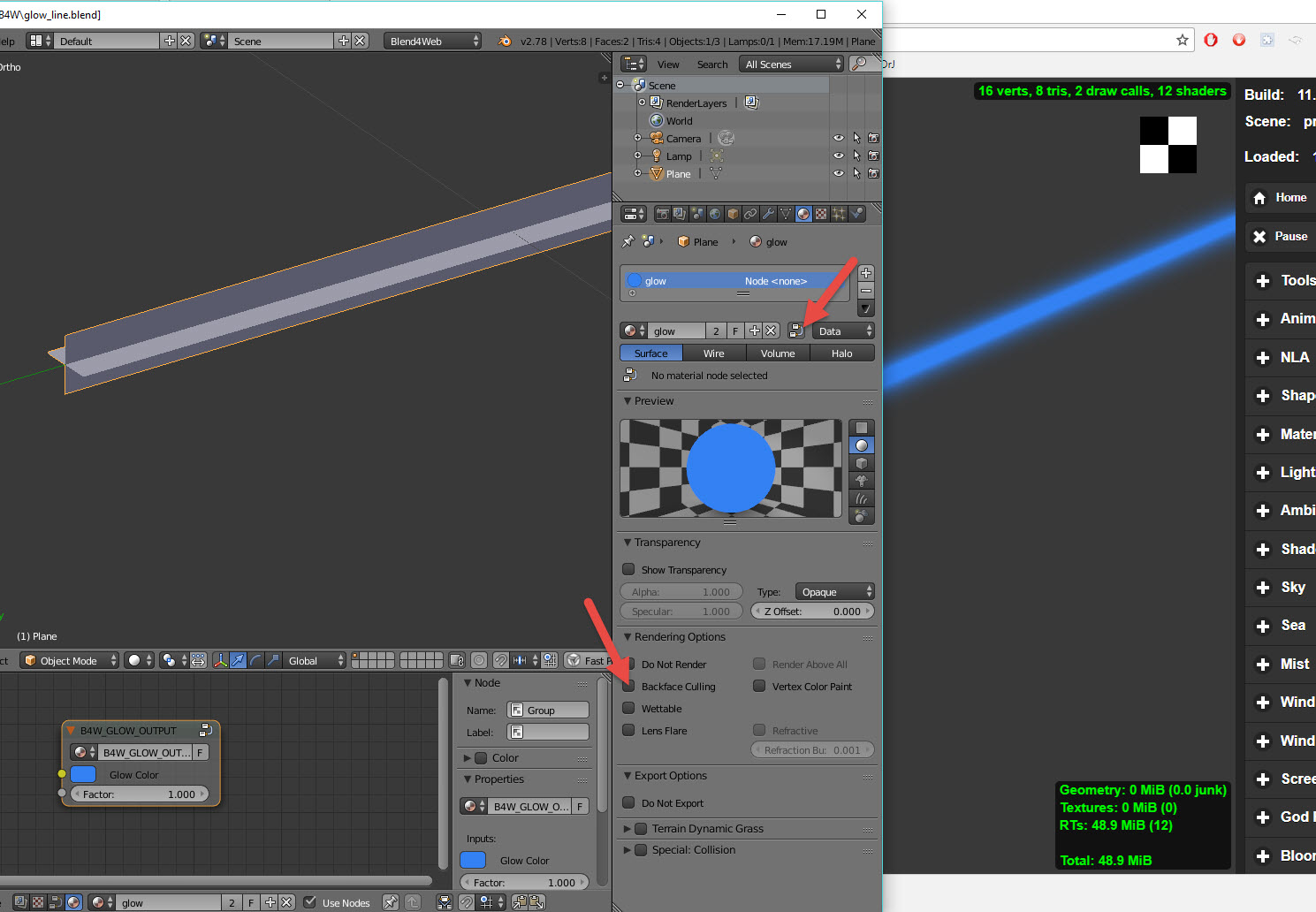
12 July 2017 21:08
Reply to post of user Will WelkerWow. Thank you for taking the time to do this.
I have actually tried that. You can usually append materials from other .blend files but I am missing something when I try to copy that material. I made a simple one that is very easy.
The Blend4Web Glow_Output node has a good glow effect. Just use the one node all by itself.
Example .blend file attached.
12 July 2017 21:39
13 July 2017 05:12
The Glow Materials is a scene effect so you can adjust and test settings in the Scene Viewer then apply those permanently in the Render tab in Blender.
![]()
The smooth_line material is some serious mojo LOL. For example it fades part of the line as the camera gets close. You can open it up in the node panel and see how it was done.
![]()
You will need to open some of the node groups to see what is inside them (TAB to toggle out of that view)
![]()
I haven't taken enough time to figure it all out but I am lacking some basic skills in material nodes.
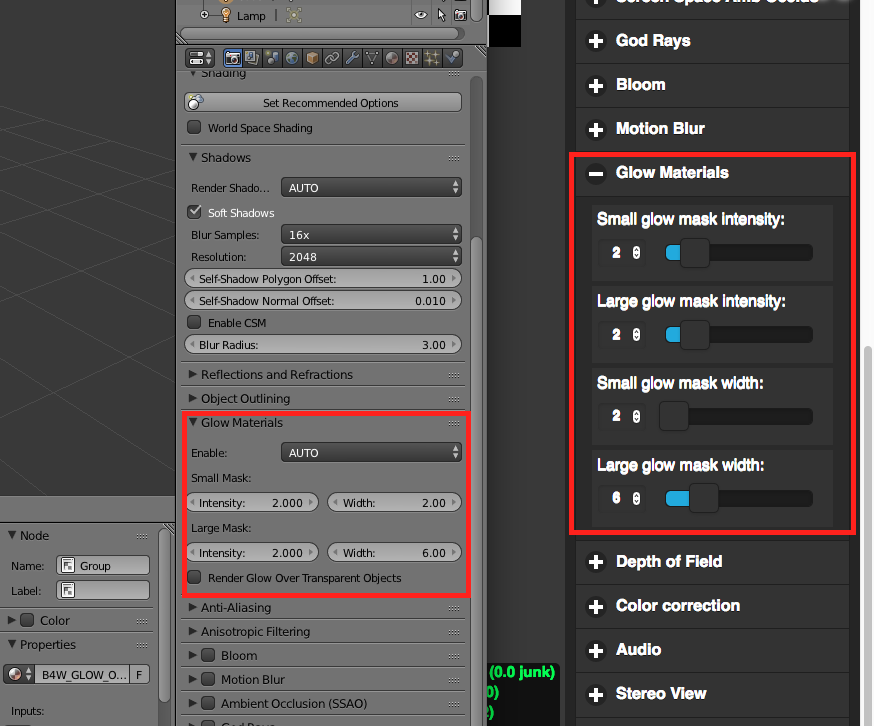
The smooth_line material is some serious mojo LOL. For example it fades part of the line as the camera gets close. You can open it up in the node panel and see how it was done.
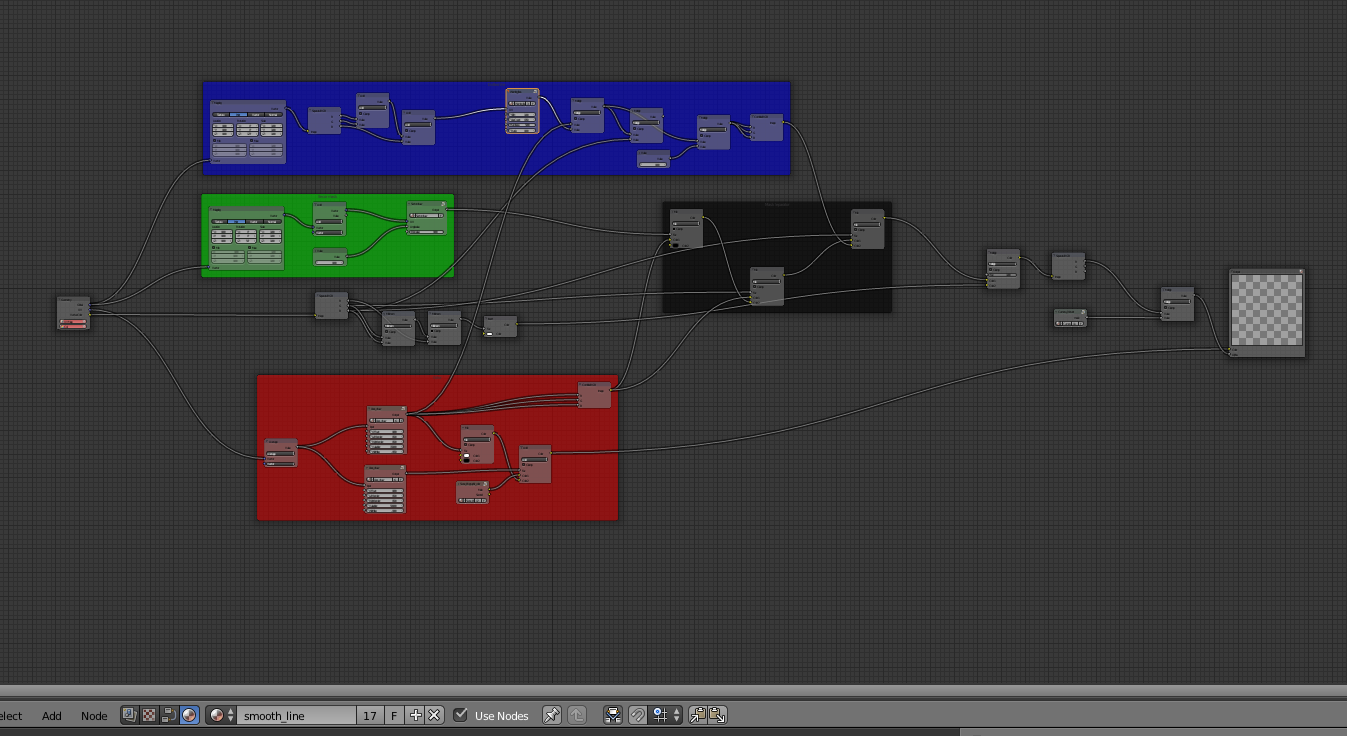
You will need to open some of the node groups to see what is inside them (TAB to toggle out of that view)
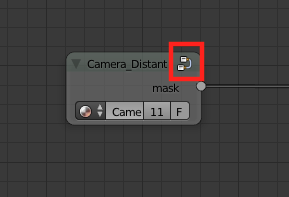
I haven't taken enough time to figure it all out but I am lacking some basic skills in material nodes.

