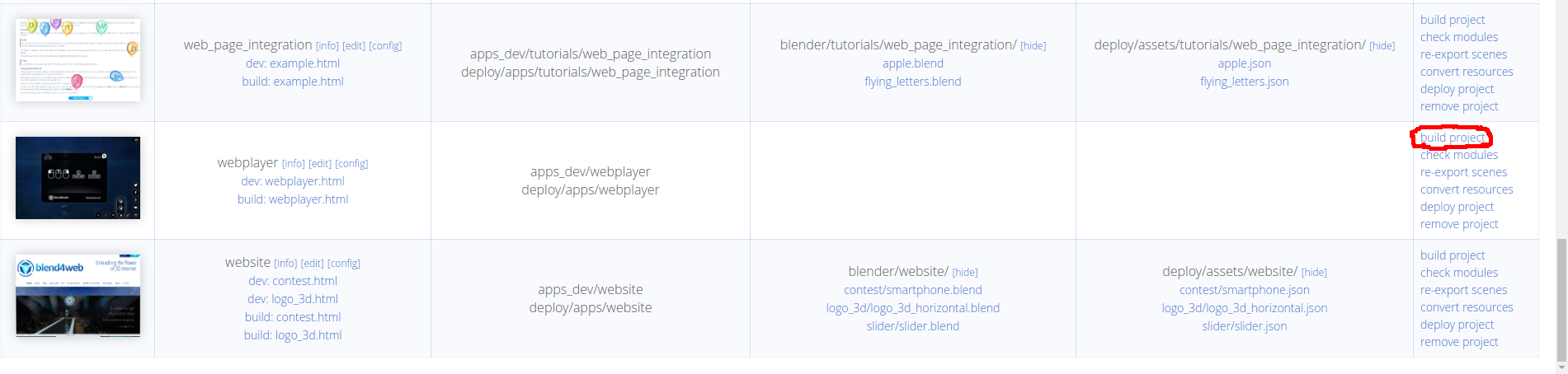Show / Custom the Help Window at the opening .html
11 January 2017 12:48
Hi,
I'm working on an interactive project, and would like to know how it's possible to show the Help window at the opening of an .html file ?
https://www.blend4web.com/doc/en/web_player.html
" Button n°8 - open the help window "
In add, i wanted to know if it's possible to replace r custom the background image on the Help Window ?
Thanks for your answer![smiling]()
I'm working on an interactive project, and would like to know how it's possible to show the Help window at the opening of an .html file ?
https://www.blend4web.com/doc/en/web_player.html
" Button n°8 - open the help window "
In add, i wanted to know if it's possible to replace r custom the background image on the Help Window ?
Thanks for your answer
16 January 2017 11:13
Hi!
This requires modifying the WebPlayer source code. To have the Help Window opened at start you can insert the following line:
here right after the "check_hmd()" call in the "loaded_callback()" function: https://github.com/TriumphLLC/Blend4Web/blob/16.12.1/apps_dev/webplayer/webplayer.js#L1177
- this is in the ./apps_dev/webplayer/webplayer.js script.
After that you should recompile the WebPlayer. This can be done via the Project Manager interface (may take a while):
![]()
I'm working on an interactive project, and would like to know how it's possible to show the Help window at the opening of an .html file ?
This requires modifying the WebPlayer source code. To have the Help Window opened at start you can insert the following line:
open_help();
here right after the "check_hmd()" call in the "loaded_callback()" function: https://github.com/TriumphLLC/Blend4Web/blob/16.12.1/apps_dev/webplayer/webplayer.js#L1177
- this is in the ./apps_dev/webplayer/webplayer.js script.
In add, i wanted to know if it's possible to replace r custom the background image on the Help Window ?This is defined in the CSS-file ./apps_dev/webplayer/webplayer.css. The corresponding rule is here: https://github.com/TriumphLLC/Blend4Web/blob/16.12.1/apps_dev/webplayer/webplayer.css#L365-L376. So, you can change the "background-image" property. One requirement - it should be encoded in the base64 format and inserted as a string.
After that you should recompile the WebPlayer. This can be done via the Project Manager interface (may take a while):