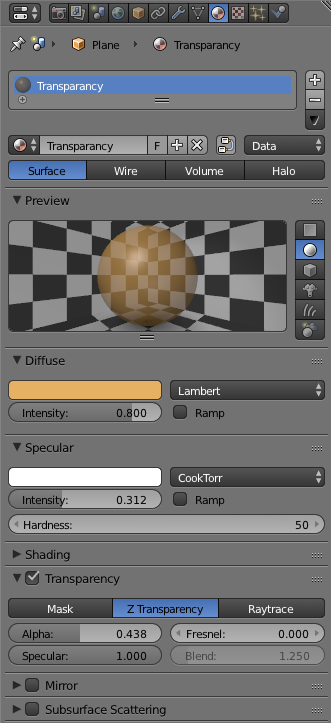Simple Transparency
22 June 2016 01:29
I open up blender, I place a vertical plane in front of the default cube, I assign it the default material, I check the transparency box leaving the setting to z transparency and setting the alpha to some low value. I export it to Blend4web(.html). I get zero transparency (the cube is completely obscured by the plane). I've tried every suggestion I found on the forum and different combinations. nothing works. I have version 16 on blender 2.77, but version 15 on blender 2.73 doesn't work either. I tried giving a uv map to the plane, assigning a transparent texture to use the "add" blend option, I tried using nodes of either blender or cycles engine. The only thing I haven't tried yet is looking in the fridge. There's little point in uploading a .blend file. There's little point in making this post. I'm living in a parallel universe. Anyone out there listening that might go into the trouble of just exporting a blend4web html with a transparent plane in front the default cube and telling me how they did it, it should be fairly easy right? Appreciate it. Thanks.
22 June 2016 10:54
it should be fairly easy right? Appreciate it. Thanks.Yes, it's really easy, so, I can't understand what you are doing wrong. I've attached an example for you and marked a parameters that have matter for transparency setup.
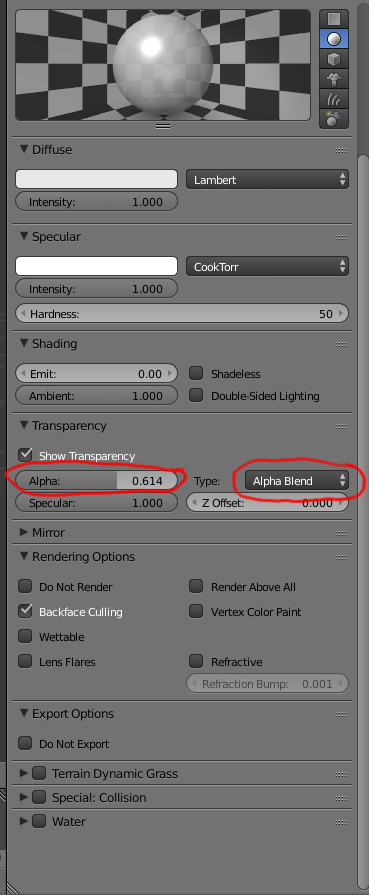
transparancy.blend
Blend4web and that kind of thing.
05 January 2018 16:15
Reply to post of user Mikhail Luzyanin
Yes, it's really easy, so, I can't understand what you are doing wrong. I've attached an example for you and marked a parameters that have matter for transparency setup.
transparancy.blend
Hi, I can't find the Transparency options showed in your print screem, I'm using Blender version 2.79. Can you help me?
Thanks.