"Shader Layers" example.
05 April 2016 18:32
There is a question on Chinese forum about achieveng this effect. I made an example using my old Tortoise and gonna leave it here, too ![smiling]()
The effect is achieved thanks to View coordinates, plus I added some math for easier tweaking: now you can set everything through Value nodes. The button in down-left corner is clickable. And the lines are made through Alpha Clip material animation![smiling]()
Wireframe effect is not achievable right now. But every mask, every texture output can be used like his.
![]()
mediterranean_tortoise.blend
mediterranean_tortoise.html
The effect is achieved thanks to View coordinates, plus I added some math for easier tweaking: now you can set everything through Value nodes. The button in down-left corner is clickable. And the lines are made through Alpha Clip material animation
Wireframe effect is not achievable right now. But every mask, every texture output can be used like his.
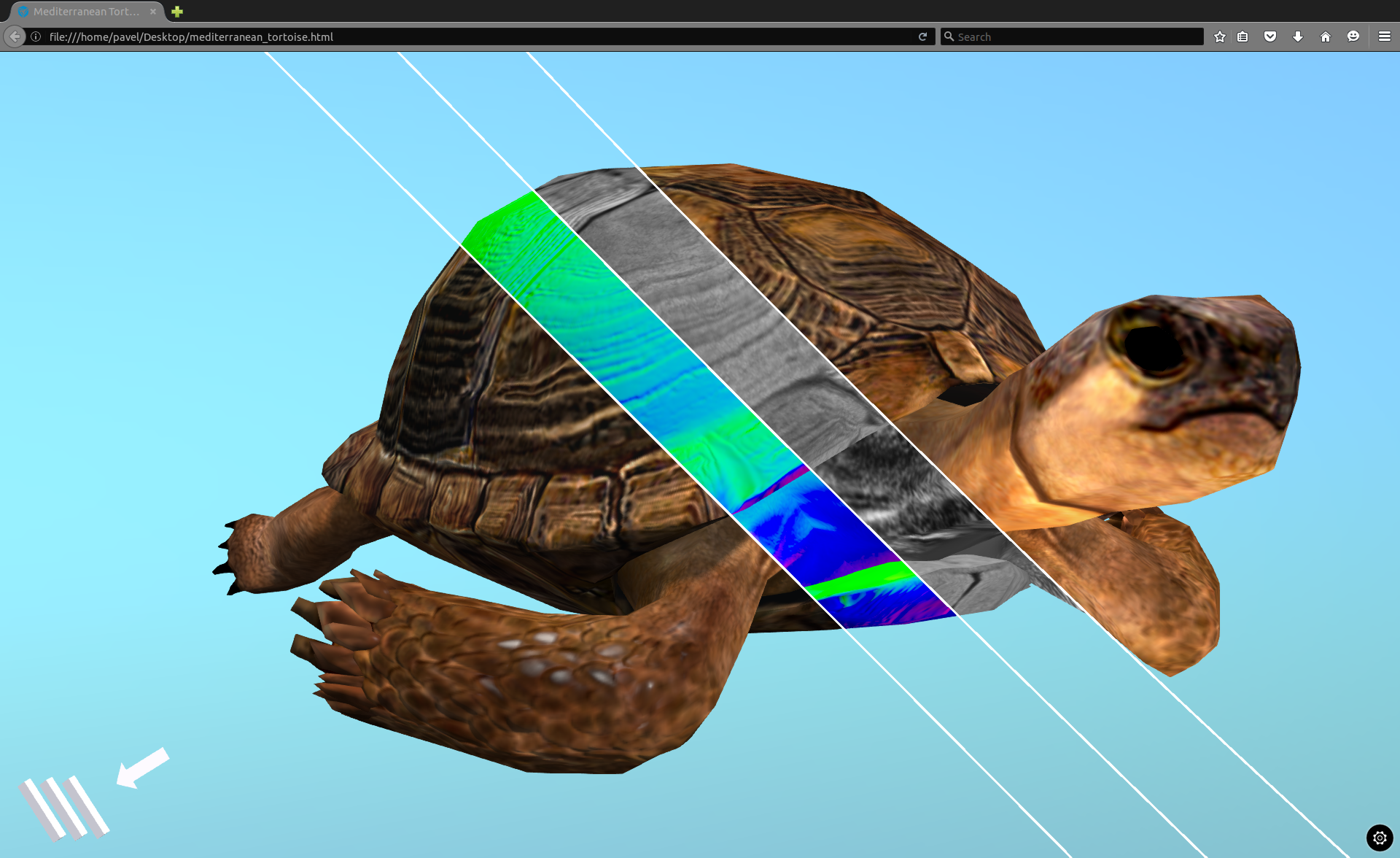
mediterranean_tortoise.blend
mediterranean_tortoise.html

