360 image
10 March 2016 20:47
Hi all
I am now trying to create a 3D panoramic image by projecting on a sphere a 360 video which you can see at https://www.youtube.com/playlist?list=PL6VsVU4RaU928m4Q5kW-l_ZSkK20SI9bH
However the result is not displaying the video at all ! any hint / ideea please ?
I am now trying to create a 3D panoramic image by projecting on a sphere a 360 video which you can see at https://www.youtube.com/playlist?list=PL6VsVU4RaU928m4Q5kW-l_ZSkK20SI9bH
However the result is not displaying the video at all ! any hint / ideea please ?
11 March 2016 10:15
12 March 2016 12:10
It seems there is an error
B4W ERROR: could not load video: ../360-video/0001-0250-spatial.altconv.?t=22122015200310 null
Not really the video I did used in the blender file
However there is a folder ../360-video which have inside the file I did used:
0001-0250-spatial.mp4
Can you see where the problem is ?
B4W ERROR: could not load video: ../360-video/0001-0250-spatial.altconv.?t=22122015200310 null
Not really the video I did used in the blender file
However there is a folder ../360-video which have inside the file I did used:
0001-0250-spatial.mp4
Can you see where the problem is ?
14 March 2016 10:36
Can you see where the problem is ?Hi! Please, try to rename your file to 0001-0250-spatial.m4v.
More info about supported video formats:
https://www.blend4web.com/doc/en/textures.html#id22
14 March 2016 21:44
Thank you for suggestion !
I did the changes, also moved the video in the same folder, re-assigned the texture and re-exported than opened the html in broser and got
360.blend
360spatial.m4v
both in the same folder
360.html is the exported file same folder too
Invalid URI. Load of media resource failed.
I did the changes, also moved the video in the same folder, re-assigned the texture and re-exported than opened the html in broser and got
360.blend
360spatial.m4v
both in the same folder
360.html is the exported file same folder too
Invalid URI. Load of media resource failed.
15 March 2016 13:16
15 March 2016 19:11
Is it an HTML export Ivan.
I did uploaded a zip file containing the html and the video file here: link
Can you please have look and maybe advise afterwards ?
With kind regards
Petronel
I did uploaded a zip file containing the html and the video file here: link
Can you please have look and maybe advise afterwards ?
With kind regards
Petronel
16 March 2016 17:24
It works for me both in Chrome and in Firefox without any error:
![]()
(i've just remove the camera limits to see the whole object)
This can be a browser-dependent issue. Do you reproduce it for the certain browser/OS? Does it happen in all browsers?
Also you don't need to place a video near the html file, because the video is already encoded in it.
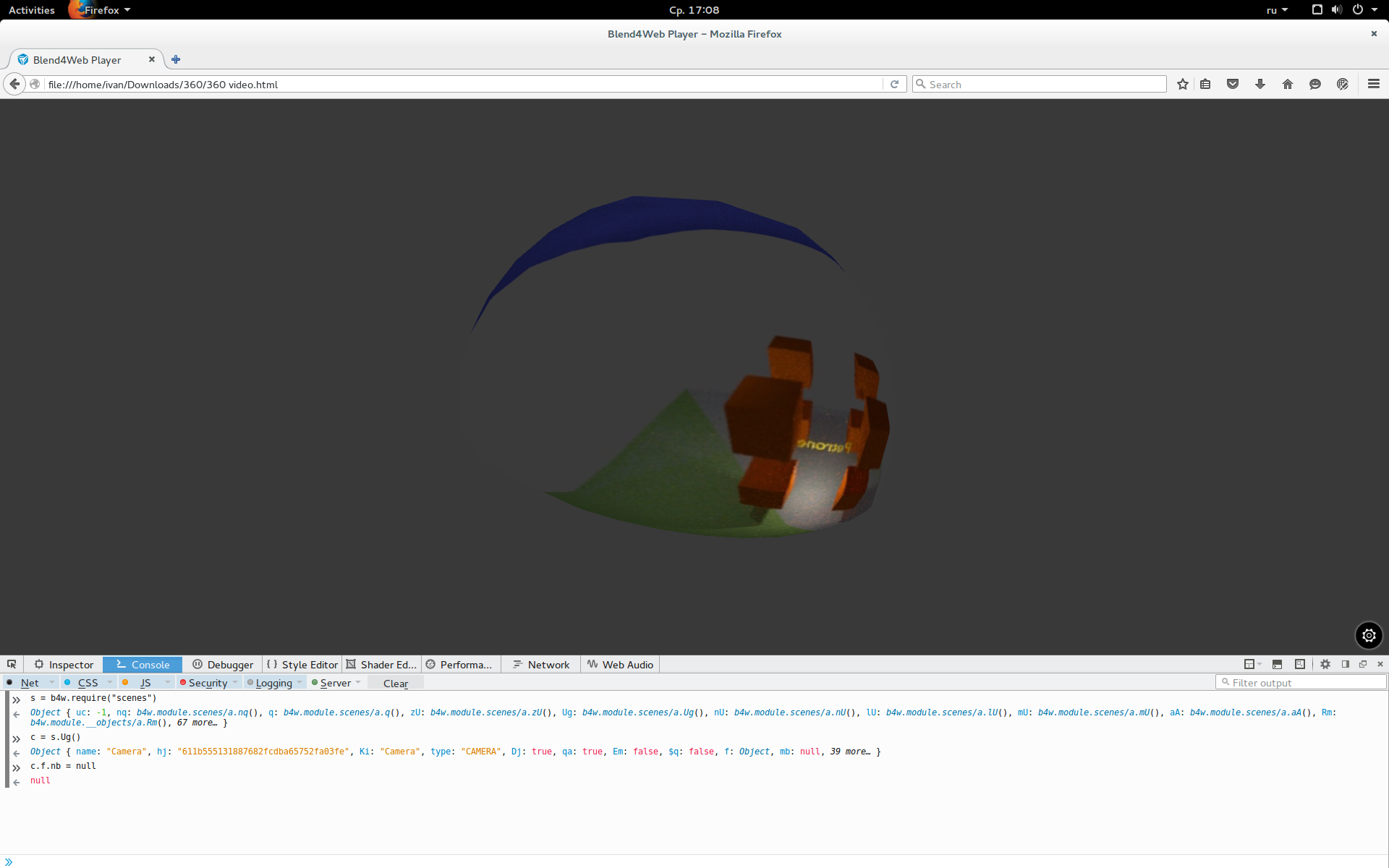
(i've just remove the camera limits to see the whole object)
This can be a browser-dependent issue. Do you reproduce it for the certain browser/OS? Does it happen in all browsers?
Also you don't need to place a video near the html file, because the video is already encoded in it.
16 March 2016 22:04
16 March 2016 23:49

