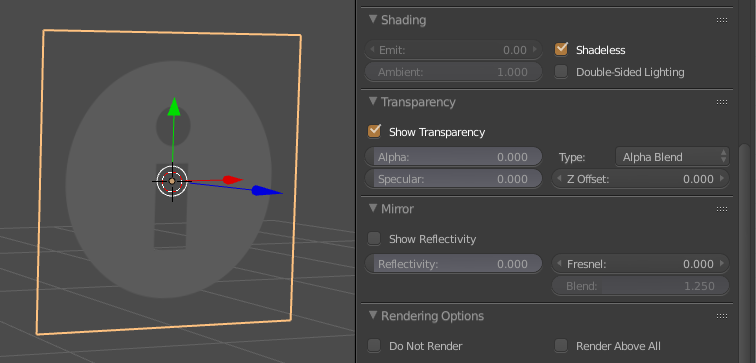Transparent object and problems with their selection
03 February 2016 19:38
Dear friends
we found out that when an object has Alpha < 0.5 it's not selectable anymore (even if the selectable check is on). In order to reproduce the anomaly just flag Enable Outlining and Outline on Select
It happens only with the Sort and Blend Alpha type.
With the Alpha Clip it behaves as expected
Thank you very much
Ciao!
Luigi
we found out that when an object has Alpha < 0.5 it's not selectable anymore (even if the selectable check is on). In order to reproduce the anomaly just flag Enable Outlining and Outline on Select
It happens only with the Sort and Blend Alpha type.
With the Alpha Clip it behaves as expected
Thank you very much
Ciao!
Luigi
03 February 2016 19:57
Hi Luigi,
Well, this works as we intended - for mouse picking purposes all transparent objects count as if they were alpha clip ones. If you still need to select such objects, you can use the following trick. Place another object which will receive mouse clicks and make it non-visible by enabling Do Not Render.
Hope this helps!
Well, this works as we intended - for mouse picking purposes all transparent objects count as if they were alpha clip ones. If you still need to select such objects, you can use the following trick. Place another object which will receive mouse clicks and make it non-visible by enabling Do Not Render.
Hope this helps!