Normals and bumps
27 November 2015 13:47
Hello. First thank you for the awsome work!
I'm trying to figure out how to generate a normal map.
I try to do it with a black and white UV. Works fine in the texture tab with diplay>geomtry set to 1.
But as everybody seems to be using nodes i thought i would try to do that with a simple node setup.
I can't get it working. I came to the conclusion that i am misunderstanding something in the node settings or it isn't supported yet.
What i do is set nodes like this :
one simple diffuse material color into the color input of final material
then a geometry node with UV into texture node as vector. This texture is the UV that generates displacement when i use texture tab. I try to set normal or color into the normal input of the final material. That's uggly!
Here is a blend
http://www.pasteall.org/blend/39397
I guess i'm gonna have to use the texture tab and bake the bumpmap into normalmap and then it will go smoothly.
I'm trying to figure out how to generate a normal map.
I try to do it with a black and white UV. Works fine in the texture tab with diplay>geomtry set to 1.
But as everybody seems to be using nodes i thought i would try to do that with a simple node setup.
I can't get it working. I came to the conclusion that i am misunderstanding something in the node settings or it isn't supported yet.
What i do is set nodes like this :
one simple diffuse material color into the color input of final material
then a geometry node with UV into texture node as vector. This texture is the UV that generates displacement when i use texture tab. I try to set normal or color into the normal input of the final material. That's uggly!
Here is a blend
http://www.pasteall.org/blend/39397
I guess i'm gonna have to use the texture tab and bake the bumpmap into normalmap and then it will go smoothly.
27 November 2015 15:03
Hi,
I've been messing about the Blender internal nodes myself recently, and I couldn't get the normal maps right in the nodes editor. Eventually I've turned the normal maps on in the textures tab influencing only the normals and the rest of the material setup I did with the nodes (meaning - Color mixing, specular etc.)
I've simplified your material setup in your blend to show the difference between the nodes normals and the tab normals, see attached images:
Also i couldnt find any tutorial that explain how to use normal maps in the node editor, eventually I gave up on that.
I've been messing about the Blender internal nodes myself recently, and I couldn't get the normal maps right in the nodes editor. Eventually I've turned the normal maps on in the textures tab influencing only the normals and the rest of the material setup I did with the nodes (meaning - Color mixing, specular etc.)
I've simplified your material setup in your blend to show the difference between the nodes normals and the tab normals, see attached images:
Also i couldnt find any tutorial that explain how to use normal maps in the node editor, eventually I gave up on that.
27 November 2015 15:59
I was invited to check out this site
http://cpetry.github.io/NormalMap-Online/
It converts a black and white bump map into a normal map.
So it's definitively going to be a two step process (at least).
Is there any chance bump maps could do it to the node editor? would it be from Blender or Blend4web to do so? I can't figure out who i should ask.![smiling]()
http://cpetry.github.io/NormalMap-Online/
It converts a black and white bump map into a normal map.
So it's definitively going to be a two step process (at least).
Is there any chance bump maps could do it to the node editor? would it be from Blender or Blend4web to do so? I can't figure out who i should ask.
27 November 2015 19:18
Hi and welcome!
https://www.blend4web.com/en/article/35/
I was invited to check out this siteYou can also use GIMP normal map plug-in for this task.
http://cpetry.github.io/NormalMap-Online/
It converts a black and white bump map into a normal map.
Is there any chance bump maps could do it to the node editor? would it be from Blender or Blend4web to do so? I can't figure out who i should ask.Please take a look at this tutorial for using normalmaps in node materials.
https://www.blend4web.com/en/article/35/
02 December 2015 18:20
02 December 2015 18:41
Ok got it working!Here's an example how to make normal maps visible in viewer and exportable in b4w.
Thanks for the tip!
The problem i had was i was trying to see the normals in the quick preview… That doesn't seem to be supported yet.
Best regards
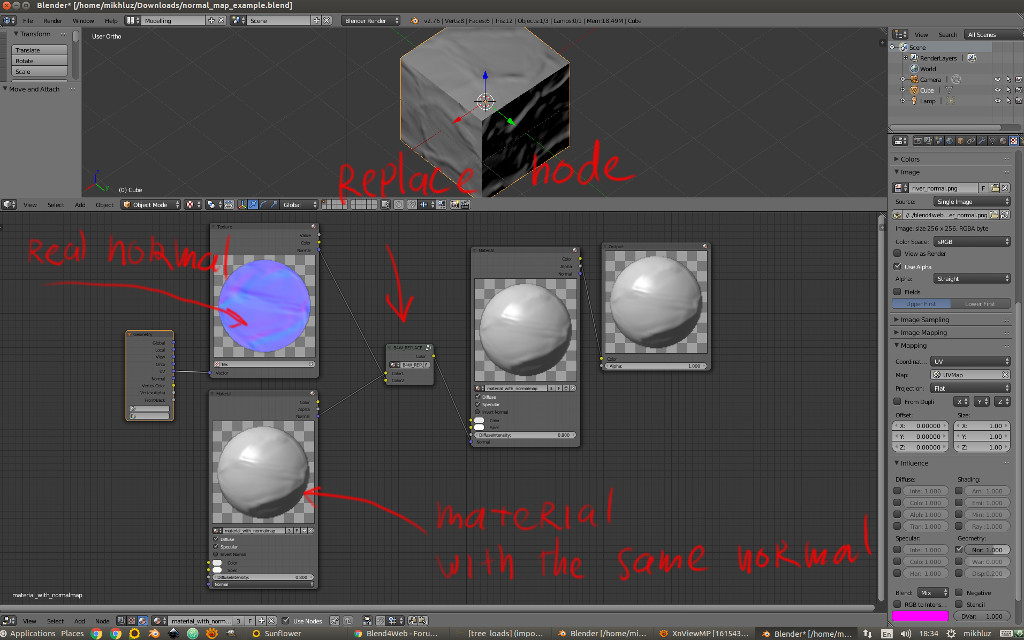
normal_map_example.blend
Blend4web and that kind of thing.
04 December 2015 13:25
Well… This is embarrassing… I might of used the replace node the wrong way up?
Glad to see that it works. Hope i can now get it to work for myself!
I must admit i hadn't undertood the material had normal as well. I thought it was normals replacing Bump Map.
Nevermind.
Thank you so much for the help!
Now back to making AWESOME![smiling-open-mouth]() !
!
Glad to see that it works. Hope i can now get it to work for myself!
I must admit i hadn't undertood the material had normal as well. I thought it was normals replacing Bump Map.
Nevermind.
Thank you so much for the help!
Now back to making AWESOME

