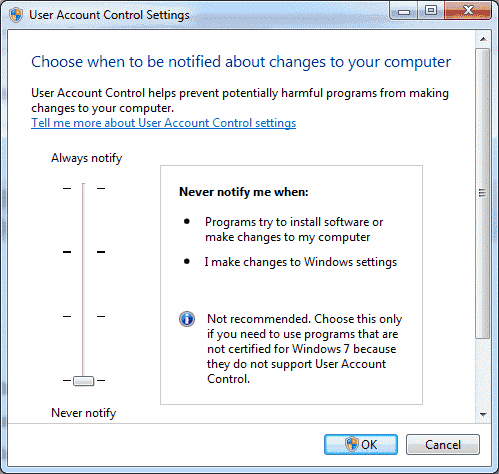[SOLVED] Permission Denied
20 April 2016 15:48
Hi,
I've just done a fresh install of the SDK. I have created a new project.
I have opened the default demo .blend file and made some changes. When I try to save the file I get the error 'Permission Denied'.
Also when I try to edit the .js or html file (even with the server stopped) I get the same access error.
How should I use the project manager to work on and develop new projects?
I've just done a fresh install of the SDK. I have created a new project.
I have opened the default demo .blend file and made some changes. When I try to save the file I get the error 'Permission Denied'.
Also when I try to edit the .js or html file (even with the server stopped) I get the same access error.
How should I use the project manager to work on and develop new projects?
Danny Austin,Technical Manager
PIX Set Visions
PIX Set Visions
20 April 2016 15:58
20 April 2016 16:50
20 April 2016 18:05
20 April 2016 23:05
Hi Danny,
I had the same trouble. It's because your windows User session is not set as Admin with all permissions. But you can easily set this in the Windows Control Panel under "user-account-control parameters".
When you've setted it up, I think you have to restart Windows to get the changes operating.
Just have a look here
(sorry my Windows7 Pro control panel is in german on the screenshots)
I had the same trouble. It's because your windows User session is not set as Admin with all permissions. But you can easily set this in the Windows Control Panel under "user-account-control parameters".
When you've setted it up, I think you have to restart Windows to get the changes operating.
Just have a look here
(sorry my Windows7 Pro control panel is in german on the screenshots)
04 May 2016 12:57