Determine when UV animated texture starts and stops animating
30 March 2016 03:40
I used your tutorial here to learn how to animate a texture along UVs.
Here is my example scene that I am working with.
• First question:
Is there a better way to animate the texture mapping node? My current way seems overly complicated, though it is from your tutorials. The mapping node can't be keyframed directly, right?
![]()
• Second question:
I want this section of pipe to have the brown air blow through it at a certain time period, say from frame 25-48. Can I determine when the animated gradient mask sweeps through the tube?
![]()
Here is my blend file.
Here is my example scene that I am working with.
• First question:
Is there a better way to animate the texture mapping node? My current way seems overly complicated, though it is from your tutorials. The mapping node can't be keyframed directly, right?

• Second question:
I want this section of pipe to have the brown air blow through it at a certain time period, say from frame 25-48. Can I determine when the animated gradient mask sweeps through the tube?

Here is my blend file.
30 March 2016 10:38
Is there a better way to animate the texture mapping node? My current way seems overly complicated, though it is from your tutorials.For a simple way to do the same you can use this scheme.Sorry, but for now it can't be more simple than that.
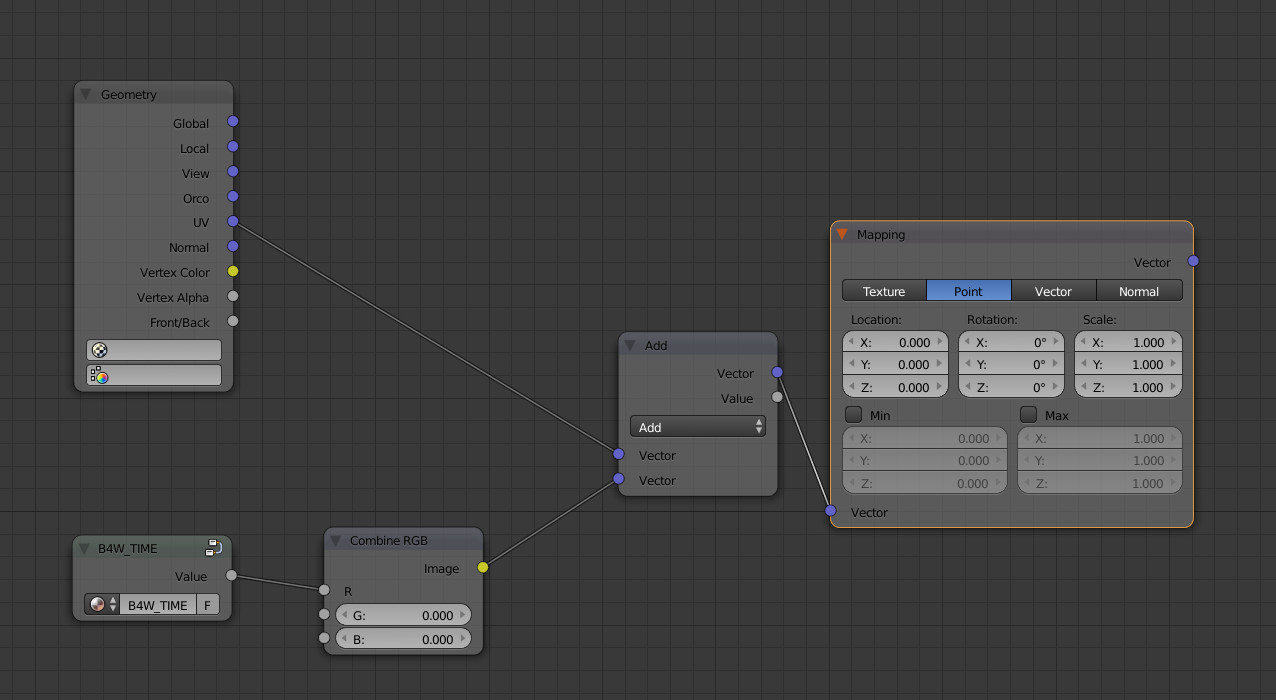
The mapping node can't be keyframed directly, right?You can use node Value instead of node Time and animate with keyframes.
Blend4web and that kind of thing.

