What's happening in the grass material node setups?
23 March 2016 11:46
Looking in the SDK at …/deploy/tutorials/grass/grass.blend I see a lot going on that puzzles me.
"ground" material:
![]()
"grass" material:
![]()
Some specific questions:
- Why is the normal map labeled "stone_norm"? Is it a reused texture originally designed for stone, or is there a connection between the stone in the scene and how the grass looks?
- It appears that the Linear Light, Soft Light, & Overlay nodes are being given color variance by the the "ground_1" texture. I would like to better understand how this works (the reason those particular Math nodes were chosen).
- I would like to know what is happening in the nodes used for specular effects, and why a Squeeze Value node is used. (This is done both in the "ground" and "grass" materials.)
- What does "NOD" mean? (From the names "ground_nod" and "grass_nod")
I think if I can learn the answers to some of these questions I can expand the range of materials I can make with Blend4Web. Thank you!
"ground" material:
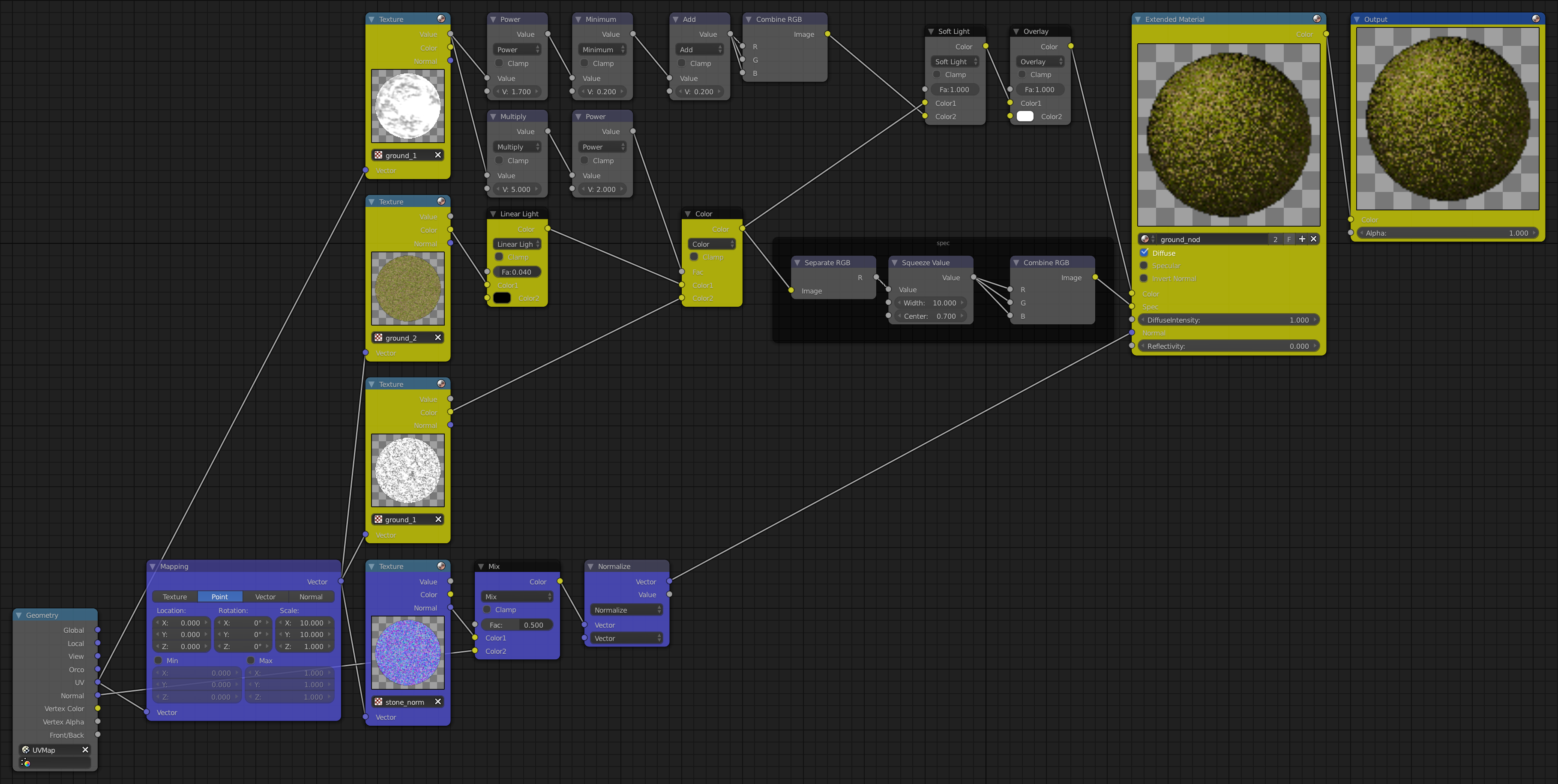
"grass" material:
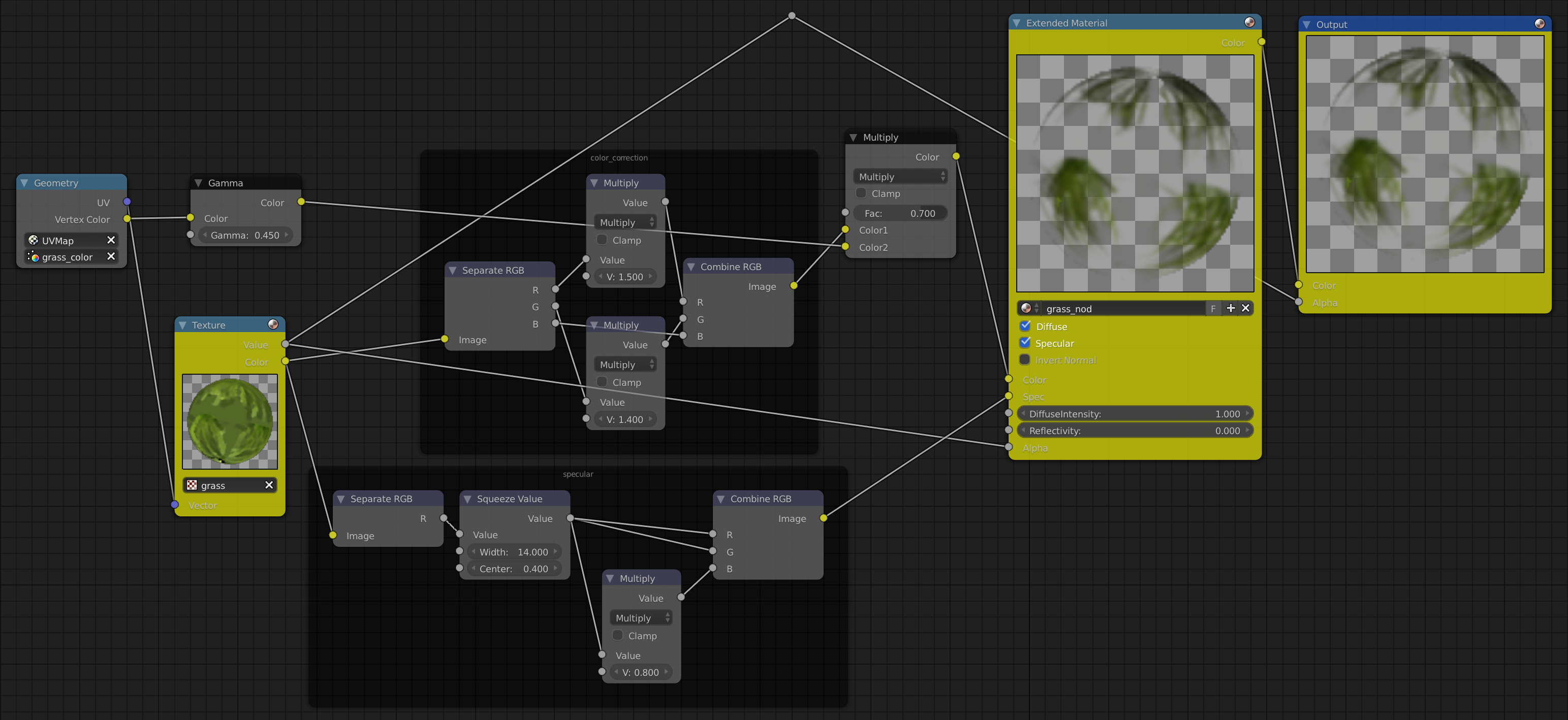
Some specific questions:
- Why is the normal map labeled "stone_norm"? Is it a reused texture originally designed for stone, or is there a connection between the stone in the scene and how the grass looks?
- It appears that the Linear Light, Soft Light, & Overlay nodes are being given color variance by the the "ground_1" texture. I would like to better understand how this works (the reason those particular Math nodes were chosen).
- I would like to know what is happening in the nodes used for specular effects, and why a Squeeze Value node is used. (This is done both in the "ground" and "grass" materials.)
- What does "NOD" mean? (From the names "ground_nod" and "grass_nod")
I think if I can learn the answers to some of these questions I can expand the range of materials I can make with Blend4Web. Thank you!
24 March 2016 11:35
- Why is the normal map labeled "stone_norm"? Is it a reused texture originally designed for stone, or is there a connection between the stone in the scene and how the grass looks?This normal map was created for stone material but here it's used in a common way to create sharpness on the ground.
- It appears that the Linear Light, Soft Light, & Overlay nodes are being given color variance by the the "ground_1" texture. I would like to better understand how this works (the reason those particular Math nodes were chosen).These math nodes create a bit different effects when they are mixing textures compared to a simple Mix node. These are standard blender render nodes, so you can read about them in the blender documentation or play with them a little - it can help much more to understand what they do than any explanations.
- I would like to know what is happening in the nodes used for specular effects, and why a Squeeze Value node is used. (This is done both in the "ground" and "grass" materials.)Squeeze Value node just compresses the gradient of the texture so specular looks more contrast. You can also use for this effect Color Ramp node or our much more optimised Smooth Step node.
- What does "NOD" mean? (From the names "ground_nod" and "grass_nod")It's just to separate material settings and node tree for more convenient setup.
Blend4web and that kind of thing.
24 March 2016 12:17
Thank you, Mikhail!
This helps me know where to start picking this apart. I will start by playing with it in Blender Render with Viewport Rendering on so I can quickly see the result of changing the nodes. After reading your reply I realized that much of my confusion would be eliminated if I understood Blender Render better. Sometimes I'm not sure what is specific to B4W and what is classic Blender Render. I'll get it eventually!
Really, thanks again!
This helps me know where to start picking this apart. I will start by playing with it in Blender Render with Viewport Rendering on so I can quickly see the result of changing the nodes. After reading your reply I realized that much of my confusion would be eliminated if I understood Blender Render better. Sometimes I'm not sure what is specific to B4W and what is classic Blender Render. I'll get it eventually!
Really, thanks again!

