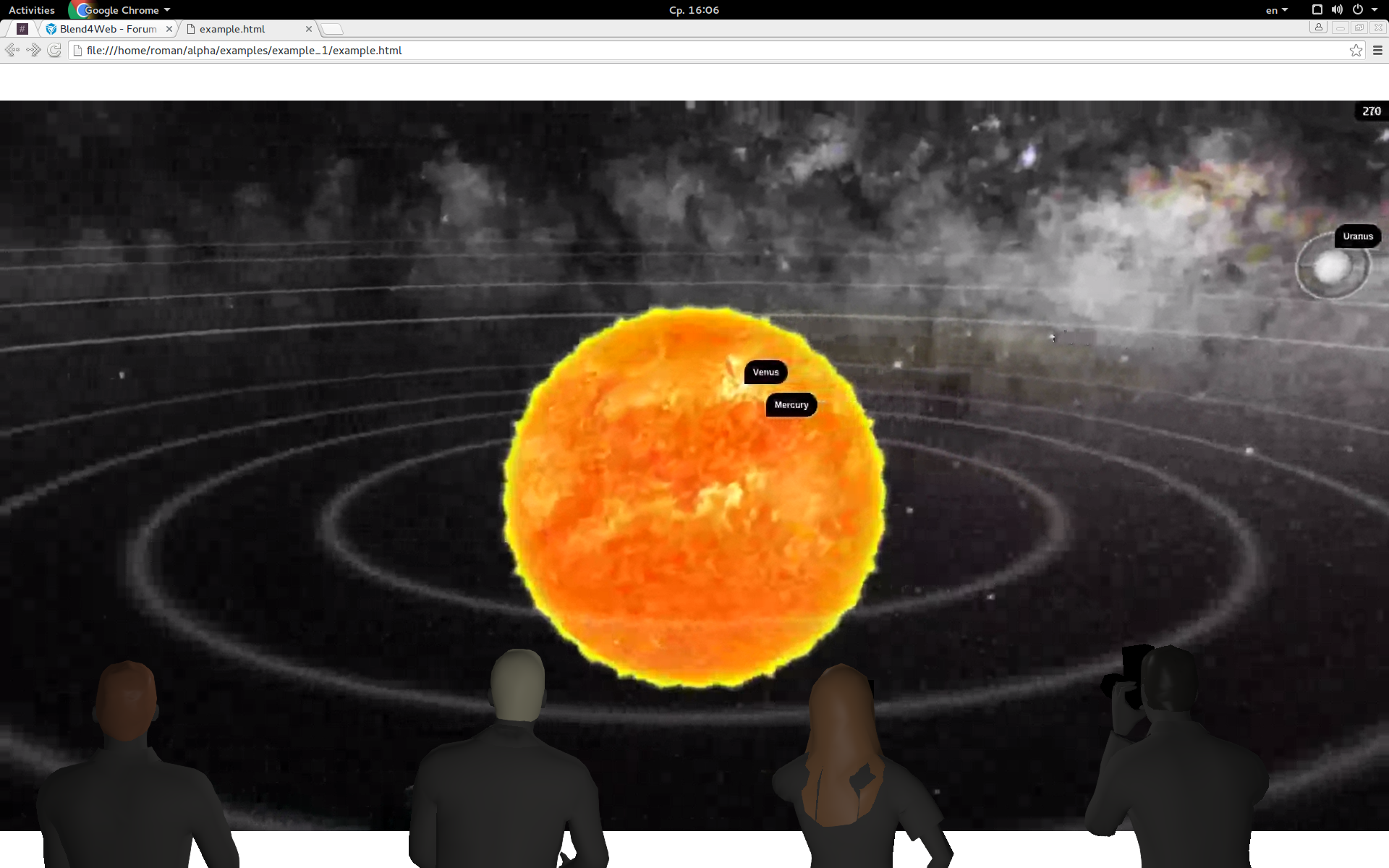Video background
22 February 2016 23:53
Hi,
I wanted to try have a video play in the background of my scene.
In Blender I have been doing this by creating a video texture for the word so that it the video would take up the entire area seen by camera, even as the camera moves around the scene. And this is able to render out correctly in Blender.
I was hoping I could do something similar in Blend4Web. When I tried to export the scene out as a html page however I get an error message for the world texture, which is my video.
I made sure the video texture I was using is the webm format, but I am still encountering this problem.
When I remove the video texture I am able to export out the scene with no issues, ie the camera and models all act as expected.
Am I approaching this correctly, or should I be trying something different to achieve this?
Thanks!
I wanted to try have a video play in the background of my scene.
In Blender I have been doing this by creating a video texture for the word so that it the video would take up the entire area seen by camera, even as the camera moves around the scene. And this is able to render out correctly in Blender.
I was hoping I could do something similar in Blend4Web. When I tried to export the scene out as a html page however I get an error message for the world texture, which is my video.
I made sure the video texture I was using is the webm format, but I am still encountering this problem.
When I remove the video texture I am able to export out the scene with no issues, ie the camera and models all act as expected.
Am I approaching this correctly, or should I be trying something different to achieve this?
Thanks!
24 February 2016 10:47
24 February 2016 12:41
24 February 2016 14:55
As an artist I will tell you about the parenting :)
It became pretty easy recently because we supported viewport alignment. Here I recorded a video how to do that:
You can also consider making your plane little longer in case of very wide screens![smiling]()
It became pretty easy recently because we supported viewport alignment. Here I recorded a video how to do that:
You can also consider making your plane little longer in case of very wide screens
04 March 2016 14:25
Hi Pavel,
I watched your video but I seem to be missing some options that you had.
After you parent the plane to the camera, you have a setting called viewport alignment checked. I do not have this setting. Am I missing a plugin for it?
Exporting the scene without this seemed to not preserve the plane's size. So I think it might be connected.
Thanks once again!
You've been a huge help!
I watched your video but I seem to be missing some options that you had.
After you parent the plane to the camera, you have a setting called viewport alignment checked. I do not have this setting. Am I missing a plugin for it?
Exporting the scene without this seemed to not preserve the plane's size. So I think it might be connected.
Thanks once again!
You've been a huge help!
04 March 2016 14:49
Hey nee-
Which Blender/B4W version are you using? Try using latest stable Blender/B4W versions![smiling]()
You actually can work without Viewport Alignment, but on some screens it may look different.
About the size - just apply it (ctrl+A -> Scale)
Oh and also use Vertical Camera setting, as it is only one supported for now :) It's under Camera tab. That must do it![smiling]()
![]()
Which Blender/B4W version are you using? Try using latest stable Blender/B4W versions
You actually can work without Viewport Alignment, but on some screens it may look different.
About the size - just apply it (ctrl+A -> Scale)
Oh and also use Vertical Camera setting, as it is only one supported for now :) It's under Camera tab. That must do it
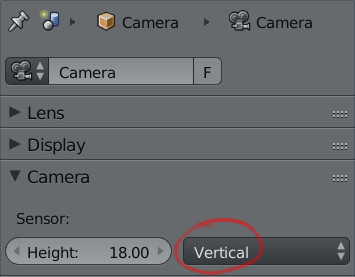
04 March 2016 15:53