Logic nodes JSON HTML
27 January 2016 12:47
27 January 2016 12:48
27 January 2016 12:54
27 January 2016 14:49
In my project sanpierota03_b4w there is an error.Hi, we'll fix this bug in the final release. Apparently it's caused by an empty material slot, attached to some object. It should show the appropriate error message instead of crash during the export. Anyway, this empty slot should be deleted to make a faultless export.
what do you suggest?
27 January 2016 17:24
27 January 2016 18:07
I tried.
you know a way to find this item? I can not find. I erased the textures and I changed. I have 2 texture and 3 materials.
There is an anomaly between the number of objects and the material. The boat has the number of objects and materials that match. The text consists of 28 objects repeated 2 times. total 56 items. Blender indicates that there are 61 objects using that material. 5 too. How do I find them? Isn't in the layers.
i re update 16.01…. i install the add on in a second.perfect! but only a problem: after close and re open blender can't change in b4w:
![]()
you know a way to find this item? I can not find. I erased the textures and I changed. I have 2 texture and 3 materials.
There is an anomaly between the number of objects and the material. The boat has the number of objects and materials that match. The text consists of 28 objects repeated 2 times. total 56 items. Blender indicates that there are 61 objects using that material. 5 too. How do I find them? Isn't in the layers.
i re update 16.01…. i install the add on in a second.perfect! but only a problem: after close and re open blender can't change in b4w:
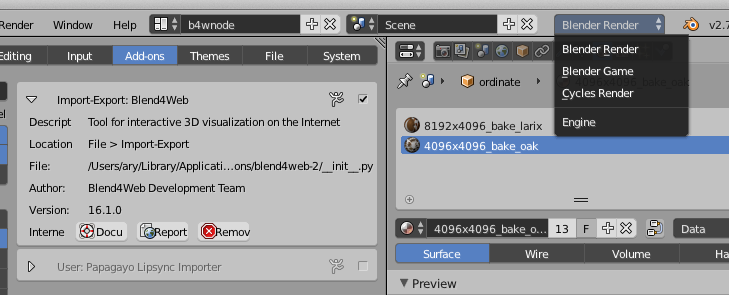
27 January 2016 18:54
27 January 2016 19:04
you know a way to find this item?It's the "cinturini.t.001" object. It's currently difficult to find, because it's a FONT.
Usually you can see an export error dialogue message like this:
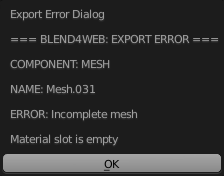
It refers to a specific mesh, which (and related objects) can be found in Blender. But it's not accurate for FONT objects, because they go through a FONT->MESH conversion during the export and obtain a new generated mesh, which is specified in the message. But meshes like this are removed at the export end, because they aren't needed anymore and we don't want to produce redundant datablocks.
We will make a more detailed description for such errors in future.
Blender indicates that there are 61 objects using that material.
It's 55 for me, 56 minus one for cinturini.t.001:
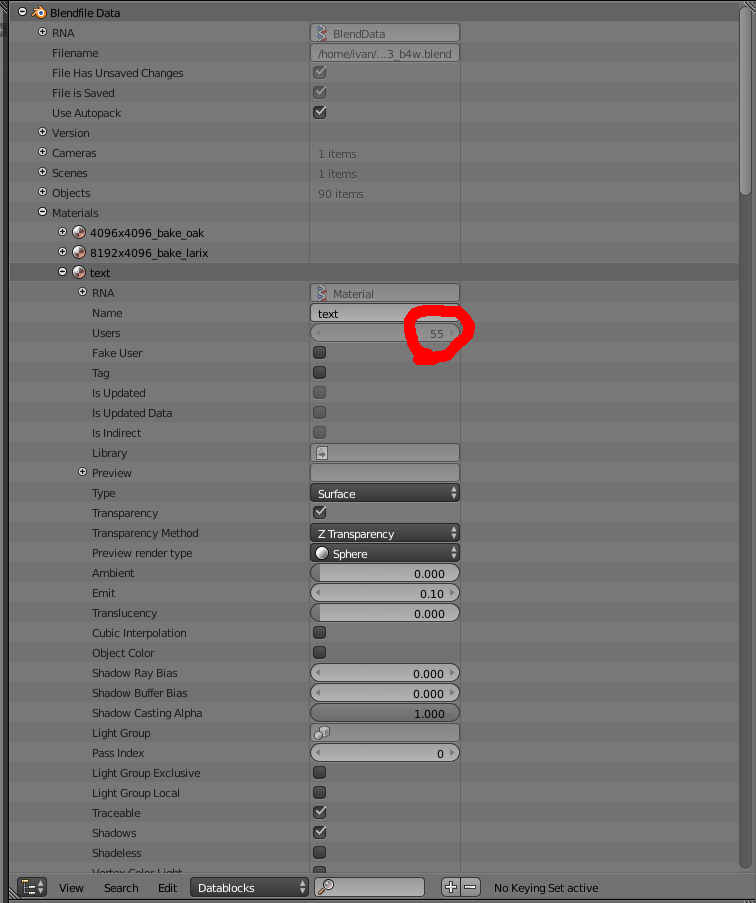
27 January 2016 19:32
Roman i did it
from terminal:
imac-di-arianna:~ ary$ /Applications/blender2.76a/blender.app/Contents/MacOS/blender
Read new prefs: /Users/ary/Library/Application Support/Blender/2.76/config/userpref.blend
found bundled python: /Applications/blender2.76a/blender.app/Contents/MacOS/../Resources/2.76/python
Traceback (most recent call last):
File "/Applications/blender2.76a/blender.app/Contents/MacOS/../Resources/2.76/scripts/modules/addon_utils.py", line 324, in enable
mod = __import__(module_name)
File "/Users/ary/Library/Application Support/Blender/2.76/scripts/addons/blend4web-2/__init__.py", line 76, in <module>
exec(load_module_script.format(m))
File "<string>", line 7, in <module>
File "/Users/ary/Library/Application Support/Blender/2.76/scripts/addons/blend4web-2/init_validation.py", line 21, in <module>
import blend4web
ImportError: No module named 'blend4web'
![]()
from terminal:
imac-di-arianna:~ ary$ /Applications/blender2.76a/blender.app/Contents/MacOS/blender
Read new prefs: /Users/ary/Library/Application Support/Blender/2.76/config/userpref.blend
found bundled python: /Applications/blender2.76a/blender.app/Contents/MacOS/../Resources/2.76/python
Traceback (most recent call last):
File "/Applications/blender2.76a/blender.app/Contents/MacOS/../Resources/2.76/scripts/modules/addon_utils.py", line 324, in enable
mod = __import__(module_name)
File "/Users/ary/Library/Application Support/Blender/2.76/scripts/addons/blend4web-2/__init__.py", line 76, in <module>
exec(load_module_script.format(m))
File "<string>", line 7, in <module>
File "/Users/ary/Library/Application Support/Blender/2.76/scripts/addons/blend4web-2/init_validation.py", line 21, in <module>
import blend4web
ImportError: No module named 'blend4web'
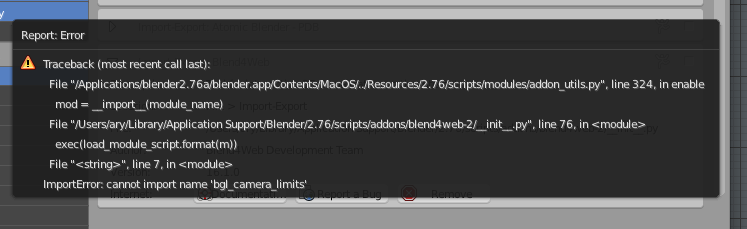


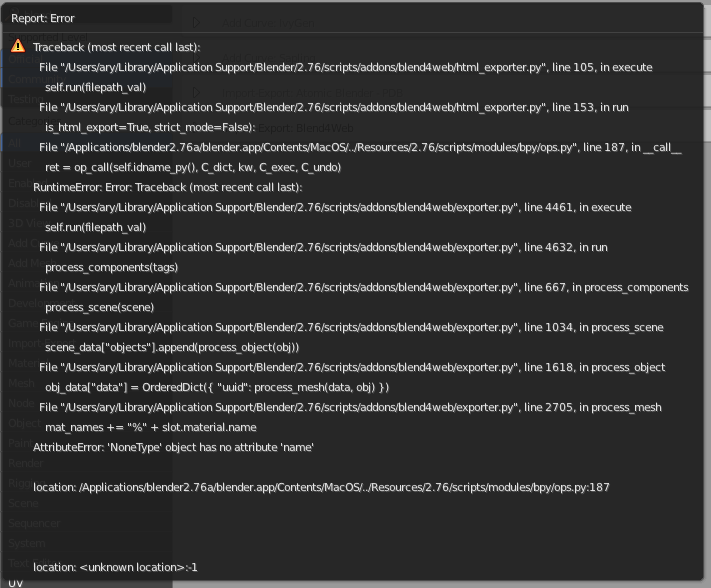 ..
..